Kopete/Jabber: Difference between revisions
< Kopete
(Prepared for translation) |
(Translation system doesn't allow <hr>) |
||
| (One intermediate revision by one other user not shown) | |||
| Line 2: | Line 2: | ||
<translate> | <translate> | ||
<!--T:3--> | |||
Hello! Welcome to this tutorial about how to use '''Kopete''' in combination with Jabber (or XMPP, these words are just synonymes) to [http://en.wikipedia.org/wiki/Instant_messaging chat] with your colleagues or friends. | Hello! Welcome to this tutorial about how to use '''Kopete''' in combination with Jabber (or XMPP, these words are just synonymes) to [http://en.wikipedia.org/wiki/Instant_messaging chat] with your colleagues or friends. | ||
<!--T:4--> | |||
[[File:Jabber_logo.svg|200px|thumb|The logo of Jabber]] | [[File:Jabber_logo.svg|200px|thumb|The logo of Jabber]] | ||
<!--T:5--> | |||
Follow the steps in the listed tutorial pages to setup a working jabber client: | Follow the steps in the listed tutorial pages to setup a working jabber client: | ||
<!--T:6--> | |||
*[[Special:myLanguage/Kopete/Jabber/About_Jabber_XMPP|Page 1: About Jabber/XMPP]] | *[[Special:myLanguage/Kopete/Jabber/About_Jabber_XMPP|Page 1: About Jabber/XMPP]] | ||
**A short summary how Jabber works and introduction to the tutorial. | **A short summary how Jabber works and introduction to the tutorial. | ||
| Line 24: | Line 28: | ||
*[[Special:myLanguage/Kopete/Jabber/More_info_on_Kopete|Page 8: More info on Kopete]] | *[[Special:myLanguage/Kopete/Jabber/More_info_on_Kopete|Page 8: More info on Kopete]] | ||
**How to report bugs, get more help etc. | **How to report bugs, get more help etc. | ||
<hr> | <hr /> | ||
{{Next|Special:myLanguage/Kopete/Jabber/About_Jabber_XMPP|Page 1 - About Jabber/XMPP}} | {{Next|Special:myLanguage/Kopete/Jabber/About_Jabber_XMPP|Page 1 - About Jabber/XMPP}} | ||
<!--T:7--> | |||
[[Category:Internet]] | [[Category:Internet]] | ||
</translate> | </translate> | ||
Latest revision as of 08:12, 5 December 2010
Hello! Welcome to this tutorial about how to use Kopete in combination with Jabber (or XMPP, these words are just synonymes) to chat with your colleagues or friends.
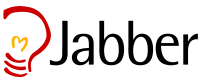
Follow the steps in the listed tutorial pages to setup a working jabber client:
- Page 1: About Jabber/XMPP
- A short summary how Jabber works and introduction to the tutorial.
- Page 2: First steps
- Where to get Kopete from and how to install it.
- Page 3: Create your Jabber account
- How to create a Jabber account on a jabber server using Kopete.
- Page 4: Fill in your account data in Kopete
- Explanation of configuring Kopete to use your account.
- Page 5: Adding friends
- How to add and authenticate your contacts.
- Page 6: Messaging and sending files
- How to do messaging with Kopete and an explanation of how to send files through Jabber. Groupchat is also explained.
- Page 7: Useful configuration hints
- Explanation of useful settings that can be made in Kopete and how to use a couple of plugins, especially OTR.
- Page 8: More info on Kopete
- How to report bugs, get more help etc.
- Kopete/Jabber
- Page 1 - About Jabber/XMPP →
