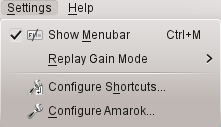Amarok/Manual/References/KeybindingReference/pt-br: Difference between revisions
Appearance
Created page with "{{Prevnext2 | prevpage=Special:myLanguage/Amarok/Manual/References/MenuAndCommandReference/Help | nextpage=Special:myLanguage/Amarok/Manual/References/KeybindingReference/Glob..." |
No edit summary |
||
| (2 intermediate revisions by 2 users not shown) | |||
| Line 5: | Line 5: | ||
Os atalhos de teclado permitem-lhe acessar rapidamente as funcionalidades do | Os atalhos de teclado permitem-lhe acessar rapidamente as funcionalidades do | ||
'''Amarok'''. Altere os atalhos usando a opção <menuchoice>Configurações -> Configurar os | '''Amarok'''. Altere os atalhos usando a opção <menuchoice>Configurações -> Configurar os atalhos...</menuchoice>. | ||
atalhos...</menuchoice>. | |||
[[File:Amarok24 settingsMenu.png]] | [[File:Amarok24 settingsMenu.png]] | ||
| Line 27: | Line 26: | ||
}} | }} | ||
[[Category:Amarok2. | [[Category:Amarok2.8/pt-br]] | ||
[[Category:Multimídia/pt-br]] | [[Category:Multimídia/pt-br]] | ||
[[Category:Tutoriais/pt-br]] | [[Category:Tutoriais/pt-br]] | ||
Latest revision as of 17:14, 4 July 2013
Referência dos atalhos de teclado
Atalhos de teclado
Os atalhos de teclado permitem-lhe acessar rapidamente as funcionalidades do Amarok. Altere os atalhos usando a opção .
Os atalhos estão divididos em dois grupos:
Controle a partir da linha de comando
Para controlar o Amarok a partir da linha de comando, digite
amarok --help-all
para obter uma lista completa dos comandos disponíveis.