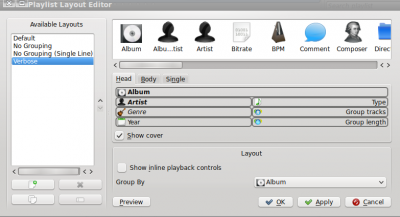Amarok/Manual/References/MenuAndCommandReference/Playlist/da: Difference between revisions
Appearance
Importing a new version from external source |
No edit summary |
||
| (35 intermediate revisions by 2 users not shown) | |||
| Line 1: | Line 1: | ||
<languages /> | <languages /> | ||
==== | ==== Menuen Spilleliste ==== | ||
Dette er en en menu i menulinjen, hvor du kan indstille dine spillelister. Herfra kan du tilføje flere spor, internet-radiokanaler, og du kan rydde din spilleliste. | |||
===== | ===== Menupunkter ===== | ||
[[File:Playlistmenu.png|center|200px|Amaroks menu Spilleliste]] | |||
{| border="1" cellpadding="5" <!--}--> | {| border="1" cellpadding="5" <!--}--> | ||
! | ! Menupunkt !! Beskrivelse | ||
|- | |- | ||
| <menuchoice> | | <menuchoice>Tilføj medie...</menuchoice> || Åbn en mediefil til afspilning i '''Amarok''' | ||
|- | |- | ||
| <menuchoice> | | <menuchoice>Tilføj stream...</menuchoice> || Vælg en anden internet-radiokanal ved i ''URL linjen'' ved at indkopiere eller skrive linket. | ||
|- | |- | ||
| <menuchoice> | | <menuchoice>Eksportér spilleliste som...</menuchoice> || Gem dine ynblingsspillelister i diverse formater - mp3 streaming, Shoutcast, xspf | ||
|- | |- | ||
| <menuchoice> | | <menuchoice>Fortryd</menuchoice> || Gå et skridt tilbage || <keycap>Ctrl + Z</keycap> | ||
|- | |- | ||
| <menuchoice> | | <menuchoice>Gendan</menuchoice> || Omgør den seneste fortrudte handling || <keycap>Ctrl + Shift + Z</keycap> | ||
|- | |- | ||
| <menuchoice> | | <menuchoice>Ryd spilleliste</menuchoice> || Ryd den aktuelle spilleliste | ||
|- | |- | ||
| <menuchoice> | | <menuchoice>Fjern dobbeltgængere</menuchoice> || Fjerner gentagne punkter fra spillelisten | ||
|- | |- | ||
| <menuchoice> | | <menuchoice>Spillelistelayouts</menuchoice> || Ændr '''Spillelistes''' visuelle stil. | ||
|- | |- | ||
| <menuchoice> | | <menuchoice>Redigér kø</menuchoice> || Lader dig ændre på rækkefølgen i køen | ||
|} <!--{--> | |} <!--{--> | ||
===== | ===== Spillelistelayouts ===== | ||
I <menuchoice>Spilleliste -> Spillelistelayouts</menuchoice> kan du skifte imellem forskellige layouts ved hjælp at radioknapper og indstille din personlige layout for '''Spillelisten'''. | |||
====== Default ====== | ====== Default ====== | ||
<menuchoice> | <menuchoice>Spilleliste -> Spillelistelayouts -> Default</menuchoice> | ||
[[File:PlaylistLayout1.png|center|300px]] | [[File:PlaylistLayout1.png|center|300px]] | ||
| Line 42: | Line 42: | ||
====== No Grouping ====== | ====== No Grouping ====== | ||
<menuchoice> | <menuchoice>Spilleliste -> Spillelistelayouts -> No Grouping</menuchoice> | ||
[[File:PlaylistLayout2.png|center|350px]] | [[File:PlaylistLayout2.png|center|350px]] | ||
| Line 49: | Line 49: | ||
====== No Grouping (Single line) ====== | ====== No Grouping (Single line) ====== | ||
<menuchoice> | <menuchoice>Spilleliste -> Spillelistelayouts -> No Grouping(Single line)</menuchoice> | ||
[[File:PlaylistLayout3.png|center|350px]] | [[File:PlaylistLayout3.png|center|350px]] | ||
| Line 56: | Line 56: | ||
====== Verbose ====== | ====== Verbose ====== | ||
<menuchoice> | <menuchoice>Spilleliste -> Spillelistelayouts -> Verbose</menuchoice> | ||
[[File:PlaylistLayout4.png|center|350px]] | [[File:PlaylistLayout4.png|center|350px]] | ||
[[File:Amarok_playlist_layout_v1_s.png|center|250px]] | [[File:Amarok_playlist_layout_v1_s.png|center|250px]] | ||
====== | ====== Indstil spillelistelayouts... ====== | ||
<menuchoice> | <menuchoice>Spilleliste -> Spillelistelayouts -> Indstil spillelistelayouts...</menuchoice> | ||
Dette menupunkt lader dig lave dit eget layout for '''Spilleliste'''. vis Kunstner, Genre, År, BPM og så videre. | |||
[[File:Amarok_playlist_layout_editor.png|center|400px|thumb| | [[File:Amarok_playlist_layout_editor.png|center|400px|thumb|Lav dit eget layout]] | ||
{{Prevnext2 | {{Prevnext2 | ||
| prevpage=Special:myLanguage/Amarok/Manual/References/MenuAndCommandReference/ViewMenu | nextpage=Special:myLanguage/Amarok/Manual/References/MenuAndCommandReference/Tools | | prevpage=Special:myLanguage/Amarok/Manual/References/MenuAndCommandReference/ViewMenu | nextpage=Special:myLanguage/Amarok/Manual/References/MenuAndCommandReference/Tools | ||
| prevtext= | | prevtext=Menuen Vis | nexttext=Menuen Værktøjer | ||
| index=Special:myLanguage/Amarok/Manual | indextext= | | index=Special:myLanguage/Amarok/Manual | indextext=Indholdsfortegnelse | ||
}} | }} | ||
[[Category:Amarok]] | [[Category:Amarok/da]] | ||
[[Category:Multimedia]] | [[Category:Multimedia/da]] | ||
[[Category: | [[Category:Vejledning/da]] | ||
Latest revision as of 08:56, 5 July 2013
Menuen Spilleliste
Dette er en en menu i menulinjen, hvor du kan indstille dine spillelister. Herfra kan du tilføje flere spor, internet-radiokanaler, og du kan rydde din spilleliste.
Menupunkter

| Menupunkt | Beskrivelse | |
|---|---|---|
| Åbn en mediefil til afspilning i Amarok | ||
| Vælg en anden internet-radiokanal ved i URL linjen ved at indkopiere eller skrive linket. | ||
| Gem dine ynblingsspillelister i diverse formater - mp3 streaming, Shoutcast, xspf | ||
| Gå et skridt tilbage | Ctrl + Z | |
| Omgør den seneste fortrudte handling | Ctrl + Shift + Z | |
| Ryd den aktuelle spilleliste | ||
| Fjerner gentagne punkter fra spillelisten | ||
| Ændr Spillelistes visuelle stil. | ||
| Lader dig ændre på rækkefølgen i køen |
Spillelistelayouts
I kan du skifte imellem forskellige layouts ved hjælp at radioknapper og indstille din personlige layout for Spillelisten.
Default
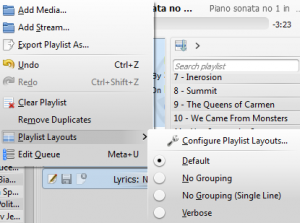
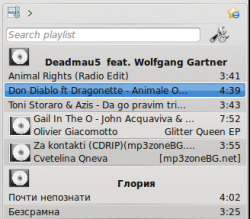
No Grouping
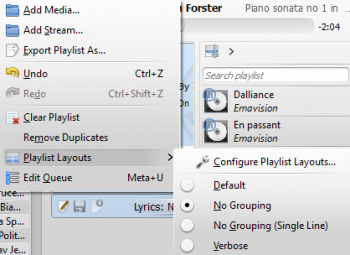
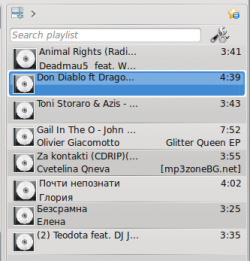
No Grouping (Single line)
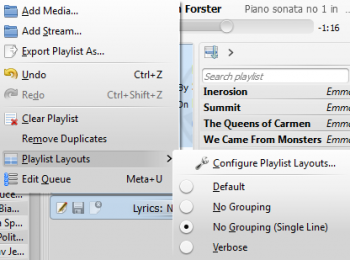
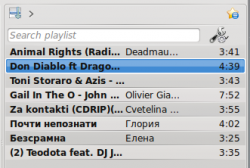
Verbose
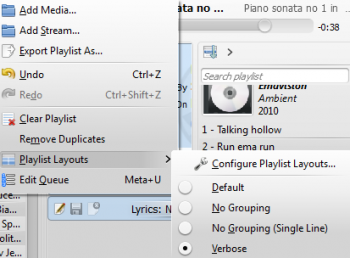
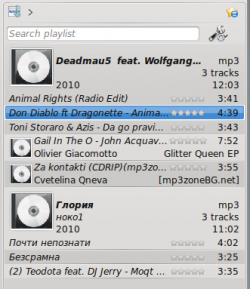
Indstil spillelistelayouts...
Dette menupunkt lader dig lave dit eget layout for Spilleliste. vis Kunstner, Genre, År, BPM og så videre.