Kexi/Handbook/Command Reference/The Create Tab/en: Difference between revisions
Appearance
Updating to match new version of source page |
Updating to match new version of source page |
||
| (2 intermediate revisions by the same user not shown) | |||
| Line 2: | Line 2: | ||
===The Create Tab=== | ===The Create Tab=== | ||
[[Image:kexi_create_tab.png | [[Image:kexi_create_tab.png|center]] | ||
From the '''Create''' tab you can create objects that will be added to your project. | From the '''Create''' tab you can create objects that will be added to your project. | ||
; | ; <menuchoice>Table</menuchoice> | ||
: Selecting | : Selecting <menuchoice>Table</menuchoice> will take you to the table designer at the design view to allow you to add field definitions to your table. | ||
; | ; <menuchoice>Query</menuchoice> | ||
: Selecting | : Selecting <menuchoice>Query</menuchoice> will take you to the query designer at the design view to allow you to design a query to get custom results from your tables in your project. | ||
; | ; <menuchoice>Form</menuchoice> | ||
: Selecting | : Selecting <menuchoice>Form</menuchoice> will take you to the form designer at the design view to allow you to add widgets to your form. | ||
; | ; <menuchoice>Report</menuchoice> | ||
: Selecting | : Selecting <menuchoice>Report</menuchoice> will take you to the report designer at the design view to allow you to add widgets to your report. | ||
; | ; <menuchoice>Script</menuchoice> | ||
: Selecting | : Selecting <menuchoice>Script</menuchoice> will take you to the script editor to allow you to add custom code for your project and / or objects. | ||
| Line 22: | Line 22: | ||
|prevpage=Special:MyLanguage/Kexi/Handbook/Command Reference/The_Project_Tab | |prevpage=Special:MyLanguage/Kexi/Handbook/Command Reference/The_Project_Tab | ||
|prevtext=The Project Tab | |prevtext=The Project Tab | ||
|nextpage=Special:MyLanguage/Kexi/Handbook/Command Reference/ | |nextpage=Special:MyLanguage/Kexi/Handbook/Command Reference/The_Data_Tab | ||
|nexttext=The | |nexttext=The Data Tab | ||
|index=Special:MyLanguage/Kexi/Handbook|indextext=Back to menu | |index=Special:MyLanguage/Kexi/Handbook|indextext=Back to menu | ||
}} | }} | ||
Latest revision as of 14:08, 19 January 2014
The Create Tab
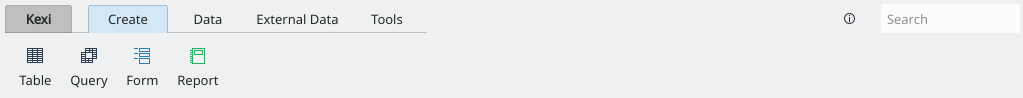
From the Create tab you can create objects that will be added to your project.
- Selecting will take you to the table designer at the design view to allow you to add field definitions to your table.
- Selecting will take you to the query designer at the design view to allow you to design a query to get custom results from your tables in your project.
- Selecting will take you to the form designer at the design view to allow you to add widgets to your form.
- Selecting will take you to the report designer at the design view to allow you to add widgets to your report.
- Selecting will take you to the script editor to allow you to add custom code for your project and / or objects.
