Kexi/Handbook/References/Menu Commands/The Kexi Tab: Difference between revisions
(Created page with "<languages/> <translate> ===The Kexi Tab=== <!--T:1--> <!--T:2--> center <!--T:3--> The '''Kexi''' tab is the place where you interact with '''Ke...") |
No edit summary |
||
| Line 37: | Line 37: | ||
<!--T:5--> | <!--T:5--> | ||
{{Prevnext2 | {{Prevnext2 | ||
|prevpage=Special:MyLanguage/Kexi/Handbook/ | |prevpage=Special:MyLanguage/Kexi/Handbook/References/Menu_Commands | ||
|prevtext= | |prevtext=Menu Commands | ||
|nextpage=Special:MyLanguage/Kexi/Handbook/ | |nextpage=Special:MyLanguage/Kexi/Handbook/References/Menu_Commands/The_Create_Tab | ||
|nexttext=The Create Tab | |nexttext=The Create Tab | ||
|index=Special:MyLanguage/Kexi/Handbook|indextext=Back to menu | |index=Special:MyLanguage/Kexi/Handbook|indextext=Back to menu | ||
Latest revision as of 20:57, 27 August 2014
The Kexi Tab
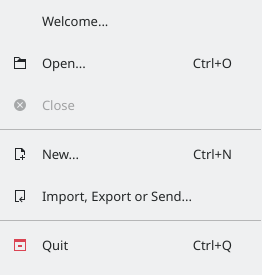
The Kexi tab is the place where you interact with Kexi's projects. Selecting an action will open a screen right next to the menu, offering options about the action you chose.
The options offered are:
- Here you can select to open a project you recently worked on.
- Here you can select to open a Kexi Project whether stored in a file or a database server.
- This action closes the Kexi project you have currently open.
- Here you can follow the wizard to create a new Kexi Project.
- Here you can follow the wizard to Import existing data to the currently open Kexi Project.
- Closes Kexi.
