System Settings/Input Devices/ca: Difference between revisions
(Updating to match new version of source page) |
(Updating to match new version of source page) |
||
| (7 intermediate revisions by 2 users not shown) | |||
| Line 12: | Line 12: | ||
{{PrefIcon|Preferences-desktop-keyboard.png|Teclat}} | {{PrefIcon|Preferences-desktop-keyboard.png|Teclat}} | ||
En aquesta secció podeu gestionar la configuració del teclat. | |||
En aquesta secció podeu gestionar la configuració del teclat. | |||
{{Info/ca|1=Aquesta secció sobre la configuració avançada del teclat es refereix a la versió KDE SC 4.5.1 o posteriors.}} | {{Info/ca|1=Aquesta secció sobre la configuració avançada del teclat es refereix a la versió KDE SC 4.5.1 o posteriors.}} | ||
| Line 32: | Line 30: | ||
{{PrefIcon|Preferences-desktop-mouse.png|Ratolí}} | {{PrefIcon|Preferences-desktop-mouse.png|Ratolí}} | ||
< | In this section you can manage the settings for your mouse. On the <menuchoice>General</menuchoice> tab you can configure things like button handedness, and is single or double click opens icon. | ||
</ | On the <menuchoice>Advanced</menuchoice> tab you can change things like how mover cursor responds to physical movement of mouse. | ||
On the <menuchoice>Mouse Navigation</menuchoice> tab you can enable moving mouse cursor with keyboard. | |||
{{PrefIcon|Trans.png|Touchpad}} | {{PrefIcon|Trans.png|Touchpad}} | ||
In this section you can manage the settings for your mouse trackpad. Settings may vary based on hardware. | |||
Disabling touchpad is currently (KDE4.11.20) not supported on this setting-module. If you have Synaptiks package installed you can disable it with commandline command: <code>synclient TouchpadOff=1</code>. Also Synaptiks gui-app provides settings to manage disabling of touchpad. | |||
{{PrefIcon|Input-gaming.png|Palanca de control}} | {{PrefIcon|Input-gaming.png|Palanca de control}} | ||
En aquesta secció podeu gestionar la configuració de la palanca de control. | |||
En aquesta secció podeu gestionar la configuració de la palanca de control. | |||
{{PrefIcon|Trans.png|Tablet}} | |||
This section allows you to configure your graphical tablet. This is an [[Special:myLanguage/Wacomtablet|optional component]] that might require separate installation. | |||
[[Category:Escriptori/ca]] | [[Category:Escriptori/ca]] | ||
Latest revision as of 04:50, 14 June 2018
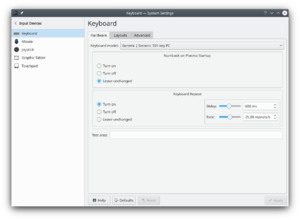 |
Configuració dels dispositius d'entrada |


Teclat
En aquesta secció podeu gestionar la configuració del teclat.

Activar Control + Alt + Retrocés per a matar el servidor X
En la pestanya , assegureu-vos que està activada. Després cerqueu en la llista «Seqüència de tecles per a matar el servidor X». A continuació, heu de poder activar . Una vegada fet, feu clic a .
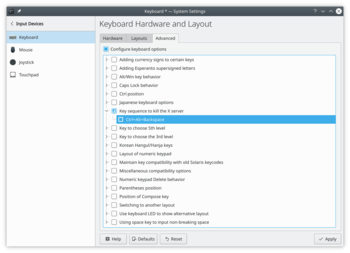
Activar la tecla Compose
Compose és una característica que us permet escriure qualsevol caràcter, sense importar el model de teclat que esteu utilitzant, prement una tecla determinada (tecla compose) i una sèrie de tecles. Podeu, per exemple, associar els caràcters «~» i «n» per obtenir un caràcter «ñ» quan es premen desprès de la tecla Compose. Hi ha moltes combinacions de tecles per omissió, i es pot personalitzar el fitxer de configuració per a que s'adapti millor a les vostres necessitats. Trobareu més informació aquí.
Per activar aquesta característica, primer assegureu-vos que està activada a la pestanya . Després, assigneu una tecla a l'arbre . Finalment, feu clic a . A partir d'ara, sereu capaç d'utilitzar aquesta tecla com a tecla compose.

Ratolí
In this section you can manage the settings for your mouse. On the tab you can configure things like button handedness, and is single or double click opens icon.
On the tab you can change things like how mover cursor responds to physical movement of mouse.
On the tab you can enable moving mouse cursor with keyboard.

Touchpad
In this section you can manage the settings for your mouse trackpad. Settings may vary based on hardware.
Disabling touchpad is currently (KDE4.11.20) not supported on this setting-module. If you have Synaptiks package installed you can disable it with commandline command: synclient TouchpadOff=1. Also Synaptiks gui-app provides settings to manage disabling of touchpad.

Palanca de control
En aquesta secció podeu gestionar la configuració de la palanca de control.

Tablet
This section allows you to configure your graphical tablet. This is an optional component that might require separate installation.
