KTouch/en: Difference between revisions
(Updating to match new version of source page) |
(Importing a new version from external source) |
||
| (One intermediate revision by the same user not shown) | |||
| Line 1: | Line 1: | ||
<languages /> | <languages /> | ||
=== KTouch === | |||
'''KTouch''' is a program for learning touch typing on a keyboard quickly and correctly. It is part of the [http://edu.kde.org/ KDE Education Project]. | |||
[[Image:KTouchOverview.png|center|thumb|500px]] | |||
It is part of the [http://edu.kde.org/ KDE Education Project]. | |||
| | |||
==== Description ==== | |||
'''KTouch''' is a program to learn and practice touch typing. Every finger has its place on the keyboard with associated keys to press. Starting with only a few keys to remember you will advance through different training levels where additional keys are introduced. With practice you will no longer need to search for the keys on the keyboard, and you will be able to type quickly and accurately. | |||
==Features== | ==== Features ==== | ||
* Ships with dozens of courses spanning many different languages and keyboard layouts | * Ships with dozens of courses spanning many different languages and keyboard layouts | ||
| Line 22: | Line 16: | ||
* Comprehensive training statistics to track and analyze your learning progress | * Comprehensive training statistics to track and analyze your learning progress | ||
==Documentation== | ==== How-to ==== | ||
* [[Special:myLanguage/KTouch/HowTo/DifferentKeyboardLayout|How to train on a different keyboard layout or language]] | |||
==== Documentation ==== | |||
* [http://docs.kde.org/stable/en/kdeedu/ktouch/index.html KTouch Handbook] | * [http://docs.kde.org/stable/en/kdeedu/ktouch/index.html KTouch Handbook] | ||
[[Category:Education]] | [[Category:Education]] | ||
Latest revision as of 18:50, 25 December 2018
KTouch
KTouch is a program for learning touch typing on a keyboard quickly and correctly. It is part of the KDE Education Project.
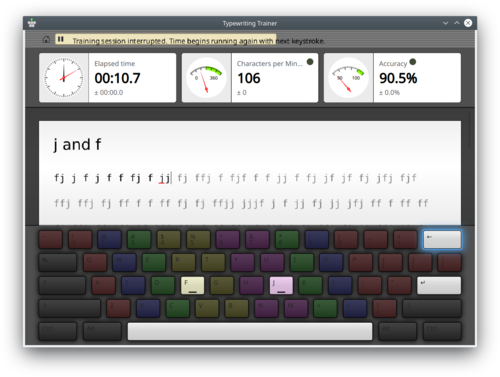
Description
KTouch is a program to learn and practice touch typing. Every finger has its place on the keyboard with associated keys to press. Starting with only a few keys to remember you will advance through different training levels where additional keys are introduced. With practice you will no longer need to search for the keys on the keyboard, and you will be able to type quickly and accurately.
Features
- Ships with dozens of courses spanning many different languages and keyboard layouts
- Powerful course and keyboard layout editor for user-created training material
- Comprehensive training statistics to track and analyze your learning progress
