System Settings/Desktop Session/ca: Difference between revisions
Appearance
Created page with "* Restaura la sessió anterior" |
Updating to match new version of source page |
||
| (5 intermediate revisions by one other user not shown) | |||
| Line 2: | Line 2: | ||
In this System Settings module, you can configure Plasma's session manager and logout settings. | In this System Settings module, you can configure Plasma's session manager and logout settings. | ||
[[File:Snapshot-kde-session-manager-config.png|center|500px| | [[File:Snapshot-kde-session-manager-config.png|center|500px|Desktop Session Settings]] | ||
Desktop Session allows you to choose how KDE should look when you log in: | Desktop Session allows you to choose how KDE should look when you log in: | ||
| Line 8: | Line 8: | ||
* Restaura la sessió anterior | * Restaura la sessió anterior | ||
* | * Restaura la sessió desada manualment | ||
* | * Comença amb una sessió buida | ||
{{Info| | {{Info/ca|Per desar manualment una sessió, primer heu de seleccionar l'opció <menuchoice>Restaura la sessió desada manualment</menuchoice> i <menuchoice>Aplica</menuchoice>. Llavors, quan utilitzeu el <menuchoice>menú del KDE -> Sortida</menuchoice> trobareu que disposeu d'una nova opció -<menuchoice>Desa la sessió</menuchoice>-.}} | ||
==More Information== | ==More Information== | ||
* [https://docs.kde.org/trunk5/en/kde-workspace/kcontrol/kcmsmserver/index.html KDE official documenation] | * [https://docs.kde.org/trunk5/en/kde-workspace/kcontrol/kcmsmserver/index.html KDE official documenation] | ||
[[Category: | |||
[[Category: | [[Category:Escriptori/ca]] | ||
[[Category: | [[Category:Sistema/ca]] | ||
[[Category:Configuració/ca]] | |||
Latest revision as of 07:00, 29 December 2018
In this System Settings module, you can configure Plasma's session manager and logout settings.
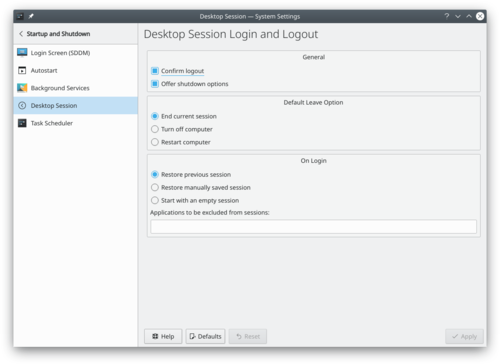
Desktop Session allows you to choose how KDE should look when you log in:
- Restaura la sessió anterior
- Restaura la sessió desada manualment
- Comença amb una sessió buida

