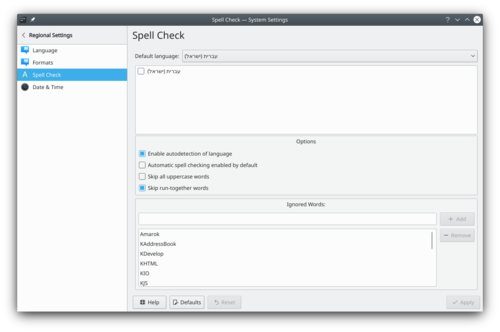System Settings/Spell Check: Difference between revisions
Appearance
add spell checker settings page |
m Fix minor typos |
||
| (3 intermediate revisions by one other user not shown) | |||
| Line 2: | Line 2: | ||
<translate> | <translate> | ||
Plasma | <!--T:1--> | ||
Plasma lets you configure a spell checker that works with all application using [https://en.wikipedia.org/wiki/Sonnet_(software) Sonnet]. | |||
<!--T:2--> | |||
[[File:SpellCheckerSettings.png|500px|center]] | [[File:SpellCheckerSettings.png|500px|center]] | ||
== More Information == | == More Information == <!--T:3--> | ||
<!--T:4--> | |||
* [https://docs.kde.org/trunk5/en/kde-workspace/kcontrol/spellchecking/index.html KDE official documentation] | * [https://docs.kde.org/trunk5/en/kde-workspace/kcontrol/spellchecking/index.html KDE official documentation] | ||
<!--T:5--> | |||
[[Category:Desktop]] | |||
[[Category:System]] | |||
[[Category:Configuration]] | |||
</translate> | </translate> | ||
Latest revision as of 18:34, 2 February 2019
Plasma lets you configure a spell checker that works with all application using Sonnet.