KChart/it: Difference between revisions
(Updating to match new version of source page) |
(Updating to match new version of source page) |
||
| Line 1: | Line 1: | ||
<languages /> | <languages /> | ||
{|class="tablecenter vertical-centered" | {|class="tablecenter vertical-centered" | ||
|[[Image:Kchart_3D.png|thumb|250px]]||'''Prepara grafici da integrare nel tuoi documenti e presentazioni''' | |[[Image:Kchart_3D.png|thumb|250px]]||'''Prepara grafici da integrare nel tuoi documenti e presentazioni''' | ||
|} | |} | ||
== History == | |||
'''KChart''' was the charting tool from [[Special:myLanguage/KOffice|KOffice]] and is still the charting tool from [[Special:myLanguage/Calligra|Calligra]]. In older version, '''KChart''' was a standalone application, now it's a part with KGantt of the '''KDiagram''' library used by other KDE applications (e.g. [[Special:myLanguage/Calligra|Calligra]] and [[Special:myLanguage/KMyMoney|KMyMoney]])<ref>[https://phabricator.kde.org/T2110 KChart is part of KDiagram]</ref>. | |||
== Features == | |||
''Le caratteristiche includono:'' | ''Le caratteristiche includono:'' | ||
| Line 28: | Line 32: | ||
** Polare: normale | impilato | percentuale | ** Polare: normale | impilato | percentuale | ||
== | == References == | ||
[[Category:Ufficio/it]] | [[Category:Ufficio/it]] | ||
Latest revision as of 06:14, 12 February 2019
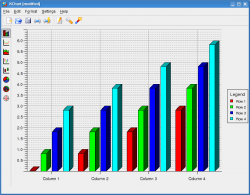 |
Prepara grafici da integrare nel tuoi documenti e presentazioni |
History
KChart was the charting tool from KOffice and is still the charting tool from Calligra. In older version, KChart was a standalone application, now it's a part with KGantt of the KDiagram library used by other KDE applications (e.g. Calligra and KMyMoney)[1].
Features
Le caratteristiche includono:
- Facilità di utilizzo
- I valori predefiniti per tutti i parametri sono relativi alla dimensione della finestra
- Tutti i parametri possono essere modificati dopo aver disegnato il grafico
- Scelta del posizionamento della legenda
- Intestazione e piè di pagina hanno impostazioni dei caratteri definite separatamente dagli altri caratteri
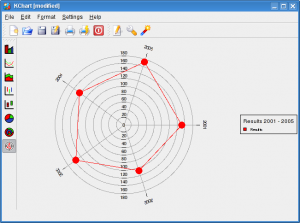
- Grafici di più tipologie
- Barre: normali | impilate | percentuale, 2D | aspetto 3D
- Linee: normali | impilate | percentuale, marcatori di linea
- Area: normale | impilata | percentuale
- HiLo: normale | aperto-chiuso
- Box & Whisker
- Torta: normale | esplosa, 2D | 3D
- Anello
- Polare: normale | impilato | percentuale
