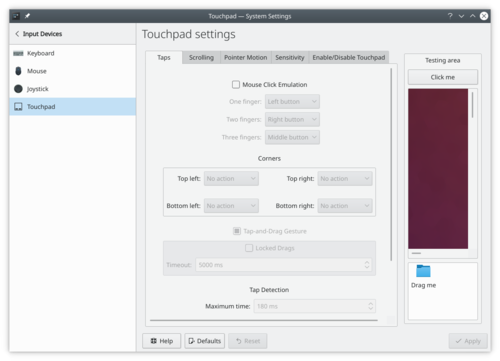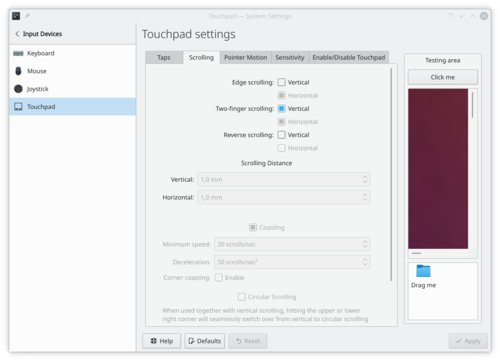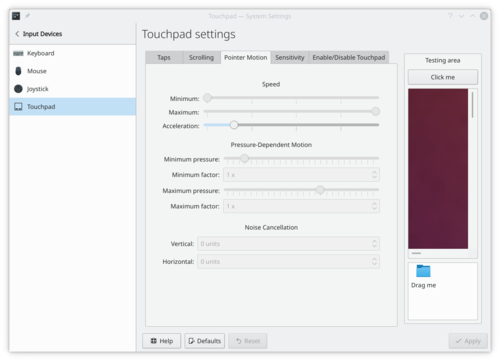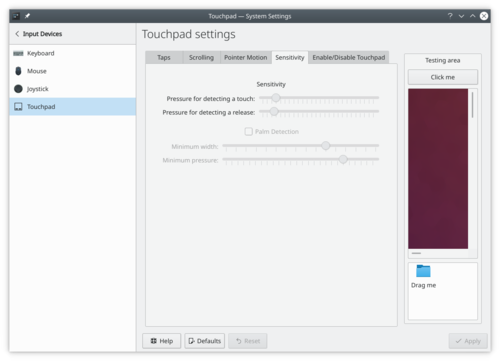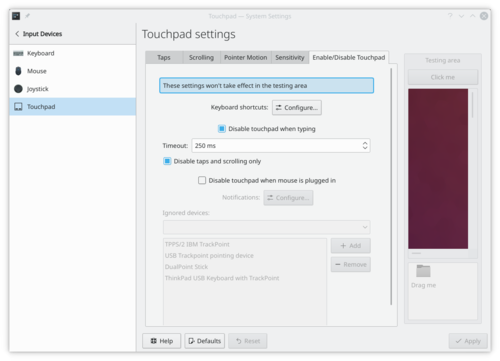System Settings/Touchpad/fr: Difference between revisions
(Created page with "Category:Bureau/fr Category:Système/fr Category:Configuration/fr") |
(Updating to match new version of source page) |
||
| (2 intermediate revisions by 2 users not shown) | |||
| Line 1: | Line 1: | ||
<languages /> | <languages /> | ||
In this section you can manage the settings for your mouse trackpad. Settings may vary based on hardware. | In this section you can manage the settings for your mouse trackpad. Settings may vary based on hardware and drivers installed. | ||
[[File:SystemSettingTouchpad1.png|thumb|500px|center|Configure taps]] | [[File:SystemSettingTouchpad1.png|thumb|500px|center|Configure taps]] | ||
| Line 10: | Line 10: | ||
[[File:SystemSettingTouchpad4.png|thumb|500px|center|Configure sensitivity]] | [[File:SystemSettingTouchpad4.png|thumb|500px|center|Configure sensitivity]] | ||
[[File:SystemSettingTouchpad5.png|thumb|500px|center|Enable/disable | [[File:SystemSettingTouchpad5.png|thumb|500px|center|Enable/disable touchpad]] | ||
== | == Plus d'information == | ||
* None | * None | ||