KDevelop/it: Difference between revisions
(Created page with ":[http://techbase.kde.org/Getting_Started/Set_up_KDE_4_for_development#KDevelop Utilizzare KDevelop 3 per sviluppare applicazioni per KDE SC 4]") |
(Updating to match new version of source page) |
||
| (18 intermediate revisions by 3 users not shown) | |||
| Line 1: | Line 1: | ||
<languages /> | <languages /> | ||
{|class="tablecenter vertical-centered" | {|class="tablecenter vertical-centered" | ||
|[[Image: | |[[Image:KdevelopWindows.png|250px|thumb|Vista editor di KDevelop]]||'''Un ambiente di sviluppo integrato (IDE) per MS Windows, Mac OsX e Linux''' | ||
|} | |} | ||
== | == History (inspired by Wikipedia)== | ||
The KDevelop project started in 1998 at the University of Potsdam (Germany). The first released 0.1 was released the same year<ref>[https://marc.info/?l=kde-announce&m=90648146015087&w=2 KDevelop 0.1 announcement]</ref>. | |||
KDevelop has experienced several rewrites. The first time was with version 3.x by Bernd Gehrmann in 2001<ref><!--(-->[https://marc.info/?l=kde-core-devel&m=98598814600661&w=2 A new IDE for a new millennium :-) by Bernd Gehrmann]</ref> and the second time was with version 4.x with a more object-oriented architecture in 2009<ref>[https://apaku.wordpress.com/2009/11/29/kdevelop4-moved/ KDevelop4 moved]</ref>. | |||
The development of KDevelop 5 started in August 2014 as a port of the KDevelop 4 codebase for qt5 and kf5<ref>[https://www.kdevelop.org/frameworks/kdevelop-master-now-depends-kde-frameworks-5 KDevelop master now depends on KDE Frameworks 5!]</ref>. The custom c++ parser was abandoned in favor of clang and the CMake interpreter was also replaced in favor of using the JSON metadata given by CMake. KDevelop 5 was released in August 2016<ref>[https://www.kdevelop.org/news/kdevelop-500-released KDevelop 5.0.0 release]</ref>. | |||
== Features<ref>[https://www.kdevelop.org/features KDevelop feature]</ref> == | |||
* Support C, C#, C++, CUDO, OpenCL, Qt QML, Javascript, Python and PHP | |||
* Support multiple version control systems Git, Bazaar, Subversion, CVS, Mercurial (hg), Perforce | |||
* Support multiple build system CMake, QMake, Makefile, Meson<ref>[https://bugs.kde.org/show_bug.cgi?id=343935 Meson support bug report]</ref>, ... | |||
* Quick Code Navigation (Jump to declaration/definition) | |||
* Code comprehension (Syntax highlighting, semantic code completion) | |||
* Documentation integration | |||
* Integration support for multiple static analyzers: [http://clang.llvm.org/extra/clang-tidy/ Clang-tidy], [https://www.kdab.com/use-static-analysis-improve-performance/ Clazy] and the [http://cppcheck.sourceforge.net/ Cppcheck] | |||
==Consigli== | ==Consigli== | ||
* [http://apaku.wordpress.com/2008/12/15/howto-create-build-and-run-a-simple-kdevelop4-project Come creare e compilare un semplice progetto in KDevelop4 (in inglese)] | |||
== More Information == | |||
* [https://www.kdevelop.org/ KDevelop website] | |||
* [https://en.wikipedia.org/wiki/KDevelop Wikipedia] | |||
* [[Special:MyLanguage/KDevelop4/Manual|Manuale di KDevelop 4 su come iniziare]] | |||
* [[Special:MyLanguage/KDevelop5/Manual|Manuale di KDevelop 5 su come iniziare]] | |||
==References== | |||
[[Category:Sviluppo/it]] | [[Category:Sviluppo/it]] | ||
Latest revision as of 07:20, 4 July 2019
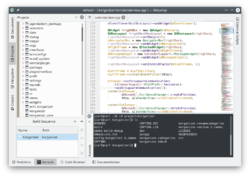 |
Un ambiente di sviluppo integrato (IDE) per MS Windows, Mac OsX e Linux |
History (inspired by Wikipedia)
The KDevelop project started in 1998 at the University of Potsdam (Germany). The first released 0.1 was released the same year[1].
KDevelop has experienced several rewrites. The first time was with version 3.x by Bernd Gehrmann in 2001[2] and the second time was with version 4.x with a more object-oriented architecture in 2009[3].
The development of KDevelop 5 started in August 2014 as a port of the KDevelop 4 codebase for qt5 and kf5[4]. The custom c++ parser was abandoned in favor of clang and the CMake interpreter was also replaced in favor of using the JSON metadata given by CMake. KDevelop 5 was released in August 2016[5].
Features[6]
- Support C, C#, C++, CUDO, OpenCL, Qt QML, Javascript, Python and PHP
- Support multiple version control systems Git, Bazaar, Subversion, CVS, Mercurial (hg), Perforce
- Support multiple build system CMake, QMake, Makefile, Meson[7], ...
- Quick Code Navigation (Jump to declaration/definition)
- Code comprehension (Syntax highlighting, semantic code completion)
- Documentation integration
- Integration support for multiple static analyzers: Clang-tidy, Clazy and the Cppcheck
