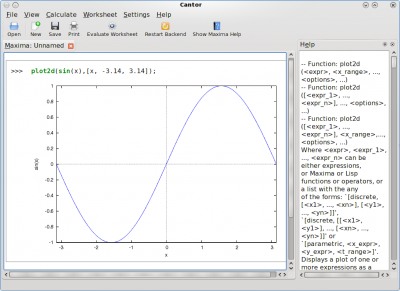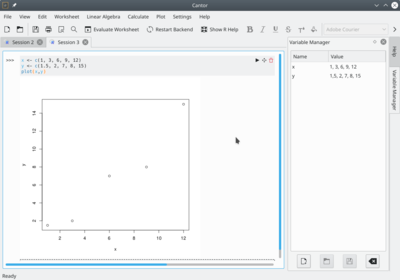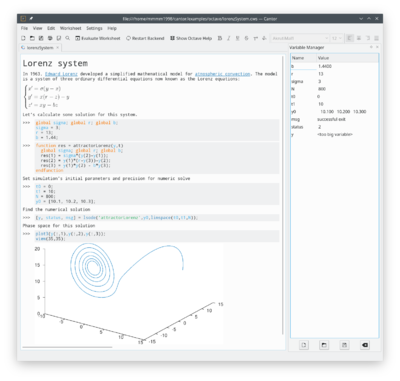Cantor: Difference between revisions
Appearance
Fix internal link |
Marked this version for translation |
||
| (One intermediate revision by one other user not shown) | |||
| Line 45: | Line 45: | ||
<!--T:11--> | <!--T:11--> | ||
[[Image:Cantor_R_plot.png|thumb|400px|center| ''Sample plot using R-backend'']] | [[Image:Cantor_R_plot.png|thumb|400px|center| ''Sample plot using R-backend'']] | ||
<!--T:19--> | |||
[[File:Cantor_Python.png|thumb|400px|center| ''Sample plot using Python-backend'']] | |||
==More Information== <!--T:15--> | ==More Information== <!--T:15--> | ||
Latest revision as of 18:00, 29 October 2019
Home » Applications » Education » Cantor

|
Cantor is a GUI for fancy computer algebra systems (CAS).
It is part of the KDE Education Project. |
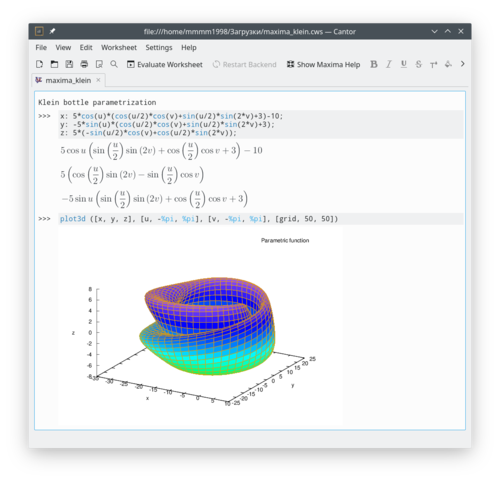
Description
Cantor is an application that lets you use your favorite mathematical applications from within a nice KDE-integrated Worksheet Interface. It offers assistant dialogs for common tasks and allows you to share your worksheets with others.
Eleven backends are currently available: Julia, Lua, Maxima, GNU Octave, python2, python, Qalculate, Sage, Scilab, R and KAlgebra.
Features
- Nice Worksheet view for evaluating expressions
- View of plotting results inside the worksheet or in a separate window
- Easy plugin based structure to add different backends
- GetHotNewStuff integration to upload/download example worksheets
- Typesetting of mathematical formulas using LaTeX
- Backend aware syntax highlighting
- Plugin based assistant dialogs for common tasks (like integrating a function or entering a matrix)
Screenshots