Kivio: Difference between revisions
(Markup edit) |
ChristianW (talk | contribs) (upd link to artistic) |
||
| (3 intermediate revisions by 2 users not shown) | |||
| Line 2: | Line 2: | ||
{|class="tablecenter vertical-centered" | {|class="tablecenter vertical-centered" | ||
|[[Image:Kivio_screen.png|300px]]||<translate>'''Your application for creating diagrams and flowcharts'''</translate> | |[[Image:Kivio_screen.png|300px]]||<translate><!--T:1--> | ||
'''Your application for creating diagrams and flowcharts'''</translate> | |||
|} | |} | ||
<translate> | <translate> | ||
==Features== | ==Features== <!--T:2--> | ||
<!--T:3--> | |||
* Create network diagrams, organisation charts, flowcharts and more | * Create network diagrams, organisation charts, flowcharts and more | ||
* Scriptable stencil creation using Python | * Scriptable stencil creation using Python | ||
| Line 13: | Line 15: | ||
* Plugin framework for adding more functionality. | * Plugin framework for adding more functionality. | ||
<!--T:5--> | |||
{|class="tablecenter" | {|class="tablecenter" | ||
|[[Image:Kivio_basic.png|thumb|300px|Using basic shapes]]|| ||[[Image:Kivio-hardware.png|thumb|300px|Using hardware shapes]] | |[[Image:Kivio_basic.png|thumb|300px|Using basic shapes]]|| ||[[Image:Kivio-hardware.png|thumb|300px|Using hardware shapes]] | ||
| Line 24: | Line 21: | ||
==Troubleshooting, Hints and Tips== | ==Troubleshooting, Hints and Tips== <!--T:6--> | ||
===You can't export to image formats=== | ===You can't export to image formats=== <!--T:7--> | ||
<!--T:8--> | |||
If you find that you can only export to <menuchoice>Kivio Document</menuchoice> or <menuchoice>Kivio Document(Uncompressed XML files)</menuchoice>, it's likely that you don't have '''koffice-filters''' installed. Installing this package allows you to export to PNG, JPEG or BMP Image formats. It is best to install both at the same time using "yum install koffice-kivio koffice-filters" or a similar command, suited to your distro. | If you find that you can only export to <menuchoice>Kivio Document</menuchoice> or <menuchoice>Kivio Document(Uncompressed XML files)</menuchoice>, it's likely that you don't have '''koffice-filters''' installed. Installing this package allows you to export to PNG, JPEG or BMP Image formats. It is best to install both at the same time using "yum install koffice-kivio koffice-filters" or a similar command, suited to your distro. | ||
== Hints, Tips and Tutorials == | == Hints, Tips and Tutorials == <!--T:9--> | ||
* [[ | <!--T:10--> | ||
* [[Special:myLanguage/Karbon/Tutorials/Artistic Text Shape|Using the Artistic Text Shape]] is a tutorial that shows how to get started with the artistic text shape that all KOffice applications provide. | |||
<!--T:11--> | |||
[[Category:Office]] | [[Category:Office]] | ||
</translate> | </translate> | ||
Latest revision as of 20:59, 28 June 2020
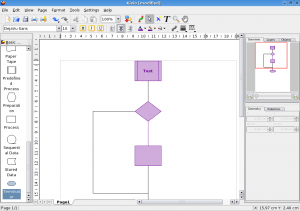 |
Your application for creating diagrams and flowcharts |
Features
- Create network diagrams, organisation charts, flowcharts and more
- Scriptable stencil creation using Python
- Support for Dia stencils.
- Plugin framework for adding more functionality.
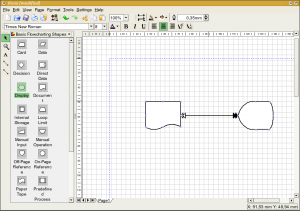 |
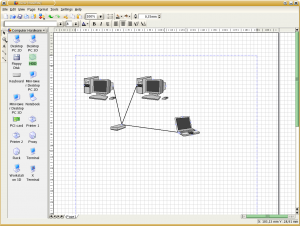 |
Troubleshooting, Hints and Tips
You can't export to image formats
If you find that you can only export to or , it's likely that you don't have koffice-filters installed. Installing this package allows you to export to PNG, JPEG or BMP Image formats. It is best to install both at the same time using "yum install koffice-kivio koffice-filters" or a similar command, suited to your distro.
Hints, Tips and Tutorials
- Using the Artistic Text Shape is a tutorial that shows how to get started with the artistic text shape that all KOffice applications provide.
