KColorChooser: Difference between revisions
m (Fix typo) |
(fix link) |
||
| (2 intermediate revisions by one other user not shown) | |||
| Line 8: | Line 8: | ||
|} | |} | ||
KColorChooser is a simple application to select the color from the screen or from a palette. This can be helpful on multiple occasion. This program is also often in | <!--T:7--> | ||
KColorChooser is a simple application to select the color from the screen or from a palette. This can be helpful on multiple occasion. This program is also often in another KDE program, for example in Digikam, when the need to choose a color arises. | |||
==History== | ==History== <!--T:8--> | ||
The | <!--T:9--> | ||
The development of KColorChooser as a separate application [https://phabricator.kde.org/R371:6f969735c775dd7f35cc102203733afb415bf954 started in 2007]. | |||
== Features == <!--T:2--> | == Features == <!--T:2--> | ||
| Line 25: | Line 27: | ||
* Color values are shown in Hue-Saturation-Value (HSB), Red-Green-Blue (RGB), and HTML formats. | * Color values are shown in Hue-Saturation-Value (HSB), Red-Green-Blue (RGB), and HTML formats. | ||
==More Information== | ==More Information== <!--T:10--> | ||
* [https:// | <!--T:11--> | ||
* [https://invent.kde.org/graphics/kcolorchooser Git repository] | |||
<!--T:6--> | <!--T:6--> | ||
[[Category:Graphics]] | [[Category:Graphics]] | ||
</translate> | </translate> | ||
Latest revision as of 08:34, 20 July 2020
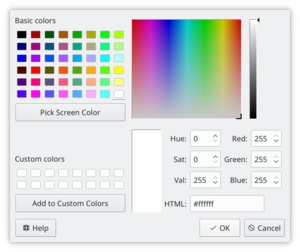 |
Select colors from the screen or palette |
KColorChooser is a simple application to select the color from the screen or from a palette. This can be helpful on multiple occasion. This program is also often in another KDE program, for example in Digikam, when the need to choose a color arises.
History
The development of KColorChooser as a separate application started in 2007.
Features
- Select colors from any location on the screen.
- Select colors from a range of standard palettes available, including web colors and named colors.
- Color values are shown in Hue-Saturation-Value (HSB), Red-Green-Blue (RGB), and HTML formats.
