Translations:Kdenlive/Manual/QuickStart/27/en: Difference between revisions
Appearance
Importing a new version from external source |
Importing a new version from external source |
||
| (2 intermediate revisions by the same user not shown) | |||
| Line 1: | Line 1: | ||
<br style="clear: both;"/> | <br style="clear: both;"/> | ||
[[File:Kdenlive-Quickstart-Add-Transition.png|thumb|left|Transition marker]] | [[File:Kdenlive-Quickstart-Add-Transition.png|thumb|left|350px|Transition marker]] | ||
<span id="transition"></span>Now that the clips overlap, the transition can be added. This is done either by right-clicking on the upper clip and choosing <menuchoice> | <span id="transition"></span>Now that the clips overlap, the transition can be added. This is done either by right-clicking on the upper clip and choosing <menuchoice>Insert a Composition</menuchoice> and choose <menuchoice>Wipe</menuchoice> or, easier, by hovering the mouse over the lower right corner of the Spoon clip until the pointing-finger pointer is shown and the message "Click to add composition" appears. The latter, by default, adds a wipe transition, which is in this case the best idea anyway since the Spoon is not required for playing. | ||
Latest revision as of 10:13, 6 September 2020
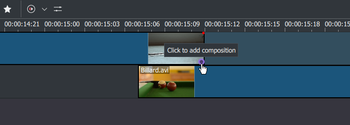
Now that the clips overlap, the transition can be added. This is done either by right-clicking on the upper clip and choosing and choose or, easier, by hovering the mouse over the lower right corner of the Spoon clip until the pointing-finger pointer is shown and the message "Click to add composition" appears. The latter, by default, adds a wipe transition, which is in this case the best idea anyway since the Spoon is not required for playing.
