Translations:KDevelop5/Manual/Working with version control systems/15/en: Difference between revisions
Appearance
Importing a new version from external source |
Importing a new version from external source |
||
| Line 1: | Line 1: | ||
[[File:Kdevelop-git-options.png|300px|thumb|right]] Since [http://git-scm.com/ git] is becoming more and more popular with companies programmers, let us look at the options for git. Whether you right-click on the project name or on an individual file, it gives you | [[File:Kdevelop-git-options.png|300px|thumb|right]] Since [http://git-scm.com/ git] is becoming more and more popular with companies programmers, let us look at the options for git. Whether you right-click on the project name or on an individual file, one of the menu choices it gives you is <menuchoice>Git</menuchoice>. When clicked it produces the submenu shown on the right with some of the more common git commands. | ||
Latest revision as of 10:20, 6 September 2020
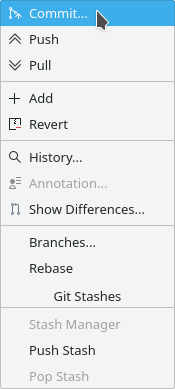
Since git is becoming more and more popular with companies programmers, let us look at the options for git. Whether you right-click on the project name or on an individual file, one of the menu choices it gives you is . When clicked it produces the submenu shown on the right with some of the more common git commands.
