Klipper/How to search in phone books using Klipper: Difference between revisions
Mark Ziegler (talk | contribs) m (Tutorials/How to search in phone books using klipper moved to Tutorials/How to search in phone books using Klipper: correct spelling) |
m (does not work for me.) |
||
| (15 intermediate revisions by 6 users not shown) | |||
| Line 1: | Line 1: | ||
<languages /> | |||
<translate> | |||
<!--T:1--> | |||
'''Klipper''' can search for a highlighted phone no. in telephone books in the world-wide-web, to look up the name of a given number in a convenient workflow, e.g: | |||
+49 30-2023 7305-0 | |||
step 1 : mark above phone number and copy it to the Klipper clipboard of KDE. | |||
step 2 : in Klipper, click the action we prepare below to see who owns that phone number. | |||
step 3 : realize that it the result is sort of disappointing. need bugfix. | |||
You can also highlight (mark with the mouse) any phone number in any application, e.g. on a web site. | |||
<!--T:2--> | |||
[[Image:klipper-tut-2.png|center|thumb|400px|Select search action]] | |||
== How is it done?== <!--T:3--> | |||
<!--T:4--> | |||
'''Klipper''' offers "actions" for it. | |||
<!--T:5--> | |||
As precondition '''Klipper''' needs to be active and must be visible as a tray icon in the panel. | |||
<!--T:6--> | |||
Call up the <menuchoice>Settings</menuchoice> dialog and add action: | |||
<!--T:7--> | |||
Regular expression for action: | Regular expression for action: | ||
{{Input|1=^[\s]*[0+][\d]{2,2}[-/\d\s]{4,16}[\s]*}} | |||
^[\s]*[0+][\d]{2,2}[-/\d\s]{4,16}[\s]* | |||
<!--T:8--> | |||
Now you need to add two commands for added action: | Now you need to add two commands for added action: | ||
<!--T:9--> | |||
Command 1 (all on one line): | Command 1 (all on one line): | ||
< | {{Input|1=<nowiki>kfmclient openURL "http://www.dastelefonbuch.de/?pid=OpenSearch&cmd=search&kw=%s&le=de"</nowiki>}} | ||
kfmclient openURL "http://www.dastelefonbuch.de/?pid=OpenSearch&cmd=search&kw=%s&le=de" | |||
</ | |||
Description for command 1: Phonebook | <!--T:10--> | ||
Description for command 1: {{Input|1=Phonebook search, Konqueror}} | |||
<!--T:11--> | |||
Command 2 (all on one line): | Command 2 (all on one line): | ||
< | {{Input|1=<nowiki>ps x|grep -q '[f]irefox' && firefox -remote openURL\("http://www.dastelefonbuch.de/?pid=OpenSearch&cmd=search&kw=%s&le=de", new-window\) || firefox "http://www.dastelefonbuch.de/?pid=OpenSearch&cmd=search&kw=%s&le=de"</nowiki>}} | ||
ps x|grep -q '[f]irefox' && firefox -remote openURL\("http://www.dastelefonbuch.de/?pid=OpenSearch&cmd=search&kw=%s&le=de", new-window\) || firefox "http://www.dastelefonbuch.de/?pid=OpenSearch&cmd=search&kw=%s&le=de" | |||
</ | |||
Description for command 2: Phonebook | <!--T:12--> | ||
Description for command 2: {{Input|1=Phonebook search, Firefox}} | |||
<!--T:13--> | |||
After that it should look like this: | After that it should look like this: | ||
[[Image:klipper-tut-1.png|thumb|400px|Klipper actions]] | <!--T:14--> | ||
[[Image:klipper-tut-1.png|center|thumb|400px|Klipper actions]] | |||
<!--T:15--> | |||
After highlighting a phone number on a web site a small window appears and you will be prompted to select an action. See screenshot at beginning of page. | |||
<!--T:16--> | |||
[[Category:Tutorials]] | |||
[[Category:Utilities]] | |||
[[Category:System]] | |||
[[Category:Advanced Users]] | |||
</translate> | |||
Latest revision as of 16:57, 14 June 2021
Klipper can search for a highlighted phone no. in telephone books in the world-wide-web, to look up the name of a given number in a convenient workflow, e.g:
+49 30-2023 7305-0
step 1 : mark above phone number and copy it to the Klipper clipboard of KDE.
step 2 : in Klipper, click the action we prepare below to see who owns that phone number.
step 3 : realize that it the result is sort of disappointing. need bugfix.
You can also highlight (mark with the mouse) any phone number in any application, e.g. on a web site.
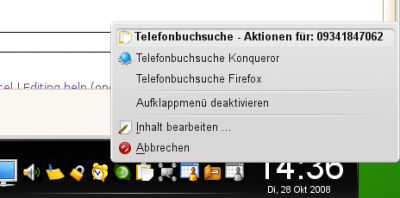
How is it done?
Klipper offers "actions" for it.
As precondition Klipper needs to be active and must be visible as a tray icon in the panel.
Call up the dialog and add action:
Regular expression for action:
^[\s]*[0+][\d]{2,2}[-/\d\s]{4,16}[\s]*
Now you need to add two commands for added action:
Command 1 (all on one line):
kfmclient openURL "http://www.dastelefonbuch.de/?pid=OpenSearch&cmd=search&kw=%s&le=de"
Description for command 1:
Phonebook search, Konqueror
Command 2 (all on one line):
ps x|grep -q '[f]irefox' && firefox -remote openURL\("http://www.dastelefonbuch.de/?pid=OpenSearch&cmd=search&kw=%s&le=de", new-window\) || firefox "http://www.dastelefonbuch.de/?pid=OpenSearch&cmd=search&kw=%s&le=de"Description for command 2:
Phonebook search, Firefox
After that it should look like this:
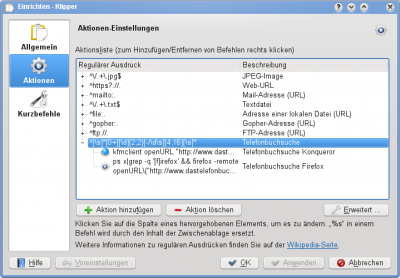
After highlighting a phone number on a web site a small window appears and you will be prompted to select an action. See screenshot at beginning of page.
