Kontact/tr: Difference between revisions
(Created page with "Windows için Kontact proje yürütmesi, yükleyicileri http://mirror.kolabsys.com/pub/upload/windows/K3-Kontact-Beta-latest.exe adresinde bulunan [https://kolabsys.com Kolab ...") |
No edit summary |
||
| (44 intermediate revisions by 2 users not shown) | |||
| Line 3: | Line 3: | ||
{|style="text-align:center" | {|style="text-align:center" | ||
|[[Image:Kontact_presentation_small. | |[[Image:Kontact_presentation_small.png|thumb|265px]]||'''Kontact''', KDE'nin Kişisel Bilgi Yöneticisidir (KBY) ancak diğer sistemlerle de kullanılabilir. E-posta, adres defterleri, takvimler, görevler, haber beslemeleri ve daha birçok şeyi desteklemektedir.''' | ||
|} | |} | ||
<div class="mw-translate-fuzzy"> | |||
Kontact seti, KDE'nin güçlü KBY'sidir. E-posta, ajanda, kişi ve diğer 'kişisel' verileri bir yerde toplayarak, iletişimlerinizi daha kolay yönetmenizi, işinizi daha hızlı organize etmenizi ve birlikte daha yakın çalışmanızı sağlar. Böylece sayısal işbirliğinde daha çok üretkenlik ve başarım elde edilir. | Kontact seti, KDE'nin güçlü KBY'sidir. E-posta, ajanda, kişi ve diğer 'kişisel' verileri bir yerde toplayarak, iletişimlerinizi daha kolay yönetmenizi, işinizi daha hızlı organize etmenizi ve birlikte daha yakın çalışmanızı sağlar. Böylece sayısal işbirliğinde daha çok üretkenlik ve başarım elde edilir. | ||
</div> | |||
== Bileşenler == | |||
KDE Kontact, çeşitli groupware sunucularını destekler. Grubunuzdaki bu sunucuları kullanarak, paylaşılan e-posta klasörleri, grup görev listeleri, takvim paylaşımı, merkezi adres defterleri ve toplantı zamanlamalarına ulaşabilirsiniz. | |||
Kontact, | |||
Kontact, Kontact KBY arka ucu ve bu arka uca bağlanan grafiksel uygulamalardan oluşur. Özel 'yardımcılar' (örneğin facebook yardımcısı) mevcut veri kümesine yeni veri aktarmak ve birleştirmek için kullanılırlar (örneğin kişiler, haberler). Yeni yardımcıların temiz yapısından dolayı, geliştirmesi kolaydır. | |||
Kontact | <div class="mw-translate-fuzzy"> | ||
Bu programlar Kontact'ı oluşturur: | |||
* [[Special:myLanguage/Akregator|Akregator]] - Sık kullandığınız beslemeleri okuyun | |||
* [[Special:myLanguage/KAddressBook/index|KAddressBook]] - Kişilerinizi yönetin | |||
* [[Special:myLanguage/KJots|KJots]] - Defterinizde düzenlenmiş fikirleriniz | |||
* [[Special:myLanguage/KMail|KMail]] - Posta istemcisi | |||
* [[Special:myLanguage/KNode|KNode]] - Usenet posa okuyucu | |||
* [[Special:myLanguage/KNotes|KNotes]] - Masaüstünüz için seyyar notlar | |||
* [[Special:myLanguage/KOrganizer|KOrganizer]] - Takvim ve zamanlama, Günlük | |||
* [[Special:myLanguage/KTimeTracker|KTimeTracker]] - Çeşitli görevlerde ne kadar zaman harcadığınızı izleyin | |||
* [[Special:myLanguage/Summary|Özet]] - Kontact içerisinde özet | |||
</div> | |||
==Yardım almak== | |||
<div class="mw-translate-fuzzy"> | |||
Kontact belgelendirmesine [http://docs.kde.org/stable/en/kdepim/ bu sayfadan] ulaşabilirsiniz. | |||
</div> | |||
Kontact | |||
Posta listesi | |||
<div class="mw-translate-fuzzy"> | |||
* '''kdepim-users''' - KDE KBY uygulamalarını (Kontact, KAddressBook, KMail, KOrganizer, KNode, ...) kullanan kullanıcılar için [https://mail.kde.org/mailman/listinfo/kdepim-users kdepim-users listesine abone olun] veya [http://lists.kde.org/?l=kdepim-users&r=1&w=2 kdepim-users arşivlerine bakın]. Geliştiricilerden bir takım ve kullanıcılar en hızlı şekilde yanıt vermeyi hedeflerler. | |||
</div> | |||
ve acil yardım için Libera Chat üzerindeki IRC kanalı | |||
*Kontact kullanıcı ve geliştiricileri için - #kontact | |||
{{KontactInstall|Kontact}} | |||
== More Information == | |||
* [https://kontact.kde.org/ Kontact website] | |||
* [https://docs.kde.org/index.php?language=en&package=pim All the manuals for KDE PIM] | |||
[[Category: | [[Category:Ofis/tr]] | ||
Latest revision as of 15:15, 6 October 2022
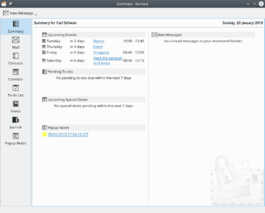 |
Kontact, KDE'nin Kişisel Bilgi Yöneticisidir (KBY) ancak diğer sistemlerle de kullanılabilir. E-posta, adres defterleri, takvimler, görevler, haber beslemeleri ve daha birçok şeyi desteklemektedir. |
Kontact seti, KDE'nin güçlü KBY'sidir. E-posta, ajanda, kişi ve diğer 'kişisel' verileri bir yerde toplayarak, iletişimlerinizi daha kolay yönetmenizi, işinizi daha hızlı organize etmenizi ve birlikte daha yakın çalışmanızı sağlar. Böylece sayısal işbirliğinde daha çok üretkenlik ve başarım elde edilir.
Bileşenler
KDE Kontact, çeşitli groupware sunucularını destekler. Grubunuzdaki bu sunucuları kullanarak, paylaşılan e-posta klasörleri, grup görev listeleri, takvim paylaşımı, merkezi adres defterleri ve toplantı zamanlamalarına ulaşabilirsiniz.
Kontact, Kontact KBY arka ucu ve bu arka uca bağlanan grafiksel uygulamalardan oluşur. Özel 'yardımcılar' (örneğin facebook yardımcısı) mevcut veri kümesine yeni veri aktarmak ve birleştirmek için kullanılırlar (örneğin kişiler, haberler). Yeni yardımcıların temiz yapısından dolayı, geliştirmesi kolaydır.
Bu programlar Kontact'ı oluşturur:
- Akregator - Sık kullandığınız beslemeleri okuyun
- KAddressBook - Kişilerinizi yönetin
- KJots - Defterinizde düzenlenmiş fikirleriniz
- KMail - Posta istemcisi
- KNode - Usenet posa okuyucu
- KNotes - Masaüstünüz için seyyar notlar
- KOrganizer - Takvim ve zamanlama, Günlük
- KTimeTracker - Çeşitli görevlerde ne kadar zaman harcadığınızı izleyin
- Özet - Kontact içerisinde özet
Yardım almak
Kontact belgelendirmesine bu sayfadan ulaşabilirsiniz.
Posta listesi
- kdepim-users - KDE KBY uygulamalarını (Kontact, KAddressBook, KMail, KOrganizer, KNode, ...) kullanan kullanıcılar için kdepim-users listesine abone olun veya kdepim-users arşivlerine bakın. Geliştiricilerden bir takım ve kullanıcılar en hızlı şekilde yanıt vermeyi hedeflerler.
ve acil yardım için Libera Chat üzerindeki IRC kanalı
- Kontact kullanıcı ve geliştiricileri için - #kontact
Download
Kontact is available in all major Linux distribution repositories, as tarballs, and soon a Flatpak version will also be available. Ancient versions were compatible with Windows, the Kontact team is looking for help to improve Windows support. For more information look at the Kontact download page.

