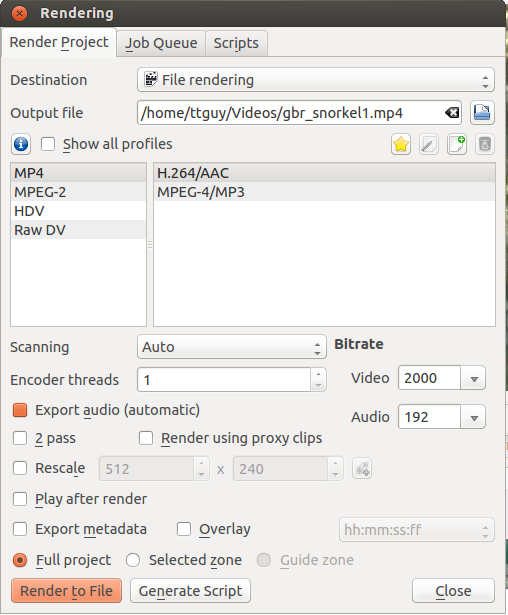Translations:Archive:Kdenlive/Manual/Project Menu/Render/76/uk: Difference between revisions
Appearance
Created page with "File:Kdenlive Render dialog cbr 0.9.10.png |frame|left|Діалогове вікно обробки файлів із сталою бітовою швидкістю — в..." |
m FuzzyBot moved page Translations:Kdenlive/Manual/Project Menu/Render/76/uk to Translations:Archive:Kdenlive/Manual/Project Menu/Render/76/uk without leaving a redirect: Part of translatable page "Kdenlive/Manual/Project Menu/Render" |
||
(No difference)
| |||
Latest revision as of 14:17, 11 August 2023
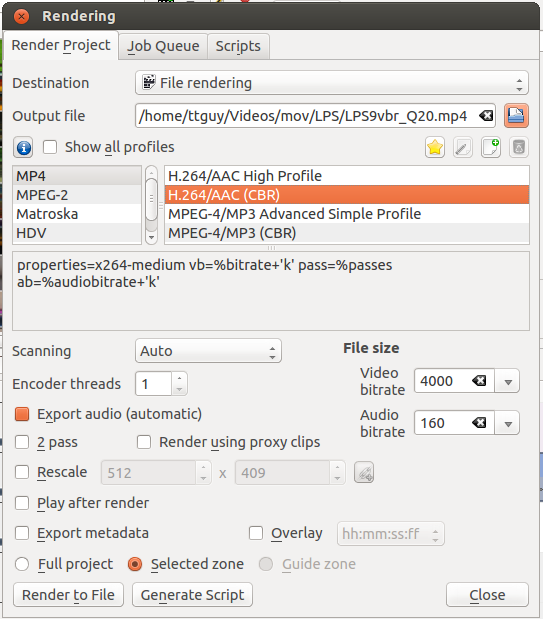
Якщо вибрано профіль зі сталою бітовою швидкістю (CBR), у розділі буде показано спадний список для вибору потрібної вам Бітової швидкості відео. Ця поведінка програми збігається із поведінкою версій <=0.9.8 Kdenlive. Ви вибираєте бажану для вас бітову швидкість відео, і програма кодує відео із вказаною бітовою швидкістю протягом усієї його тривалості.