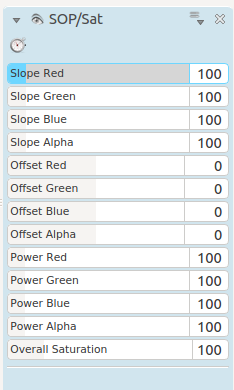Archive:Kdenlive/Manual/Effects/Colour Correction/SOP/Sat: Difference between revisions
added category |
m Claus chr moved page Kdenlive/Manual/Effects/Colour Correction/SOP/Sat to Archive:Kdenlive/Manual/Effects/Colour Correction/SOP/Sat: Obsolete |
||
| (5 intermediate revisions by 4 users not shown) | |||
| Line 1: | Line 1: | ||
== SOP/Sat Effect == | ==== SOP/Sat Effect ==== | ||
This is the [http://www.mltframework.org/bin/view/MLT/FilterFrei0r-sopsat| FilterFrei0r-sopsat] MLT frame work filter. | This is the [http://www.mltframework.org/bin/view/MLT/FilterFrei0r-sopsat | FilterFrei0r-sopsat] MLT frame work filter. | ||
It changes Slope, Offset, and Power of the color components, and the overall Saturation, according to the ASC CDL (Color Decision List) [http://en.wikipedia.org/wiki/ASC_CDL reference] | It changes Slope, Offset, and Power of the color components, and the overall Saturation, according to the ASC CDL (Color Decision List) [http://en.wikipedia.org/wiki/ASC_CDL reference] | ||
| Line 10: | Line 10: | ||
[[File:Kdenlive SOP sat effect.png]] | [[File:Kdenlive SOP sat effect.png]] | ||
This filter implements a standard way of color correction proposed by the American Society of Cinematographers: The Color Decision List, also known as the ASC CDL | |||
More information about the ASC CDL can be found on [http://en.wikipedia.org/wiki/ASC_CDL wikipedia]. | |||
The ASC CDL is a standard format for basic primary color correction (primary meaning affecting the whole image and not only selected parts). | |||
Basically there are two stages in the correction: | |||
1. SOP correction for each channel separately | |||
2. Overall saturation correction | |||
All corrections work on [0,1], so the RGB(A) values need to be transposed | |||
from {0,...,255} to [0,1]. | |||
1. SOP correction | |||
* Slope: out = in * slope; 0 <= slope < \infty | |||
* Offset: out = in + offset; -\infty < offset < \infty | |||
* Power: out = in^power; 0 < power < \infty | |||
2. Saturation | |||
* Luma: Y = 0.2126 R + 0.7152 G + 0.0722 B (according to Rec. 709) | |||
* Forall channels: | |||
out = luma + sat * (in-luma) | |||
As the values may exceed 1 (or 0), they need to be clamped where necessary. | |||
See [http://kdenlive.org/users/granjow/introducing-color-scopes-waveform-and-rgb-parade Granjow's blog] where he uses the effect to adjust white balance of a clip. | See [http://kdenlive.org/users/granjow/introducing-color-scopes-waveform-and-rgb-parade Granjow's blog] where he uses the effect to adjust white balance of a clip. | ||
{{Prevnext2 | |||
| prevpage=Special:MyLanguage/Kdenlive/Manual/Effects/Colour_Correction | |||
| prevtext=Color Correction | |||
| index=Special:MyLanguage/Kdenlive/Manual | indextext=Back to menu | |||
}} | |||
[[Category:Kdenlive]] | [[Category:Kdenlive]] | ||
Latest revision as of 08:07, 14 August 2023
SOP/Sat Effect
This is the | FilterFrei0r-sopsat MLT frame work filter. It changes Slope, Offset, and Power of the color components, and the overall Saturation, according to the ASC CDL (Color Decision List) reference
Changing the slope means multiplying the pixel value with a constant value. Black pixels will remain black, whileas brighter ones will be changed. All effects can be observed well when applied on a greyscale gradient and looking at the RGB Parade monitor.
You can use this effect to achieve proper white balance.
This filter implements a standard way of color correction proposed by the American Society of Cinematographers: The Color Decision List, also known as the ASC CDL
More information about the ASC CDL can be found on wikipedia.
The ASC CDL is a standard format for basic primary color correction (primary meaning affecting the whole image and not only selected parts).
Basically there are two stages in the correction:
1. SOP correction for each channel separately
2. Overall saturation correction
All corrections work on [0,1], so the RGB(A) values need to be transposed
from {0,...,255} to [0,1].
1. SOP correction
* Slope: out = in * slope; 0 <= slope < \infty
* Offset: out = in + offset; -\infty < offset < \infty
* Power: out = in^power; 0 < power < \infty
2. Saturation
* Luma: Y = 0.2126 R + 0.7152 G + 0.0722 B (according to Rec. 709)
* Forall channels:
out = luma + sat * (in-luma)
As the values may exceed 1 (or 0), they need to be clamped where necessary.
See Granjow's blog where he uses the effect to adjust white balance of a clip.