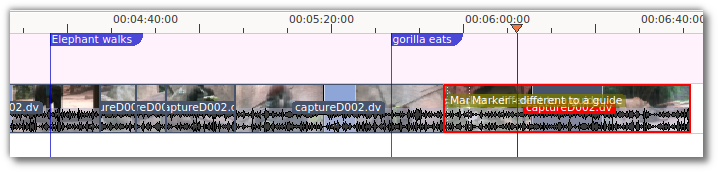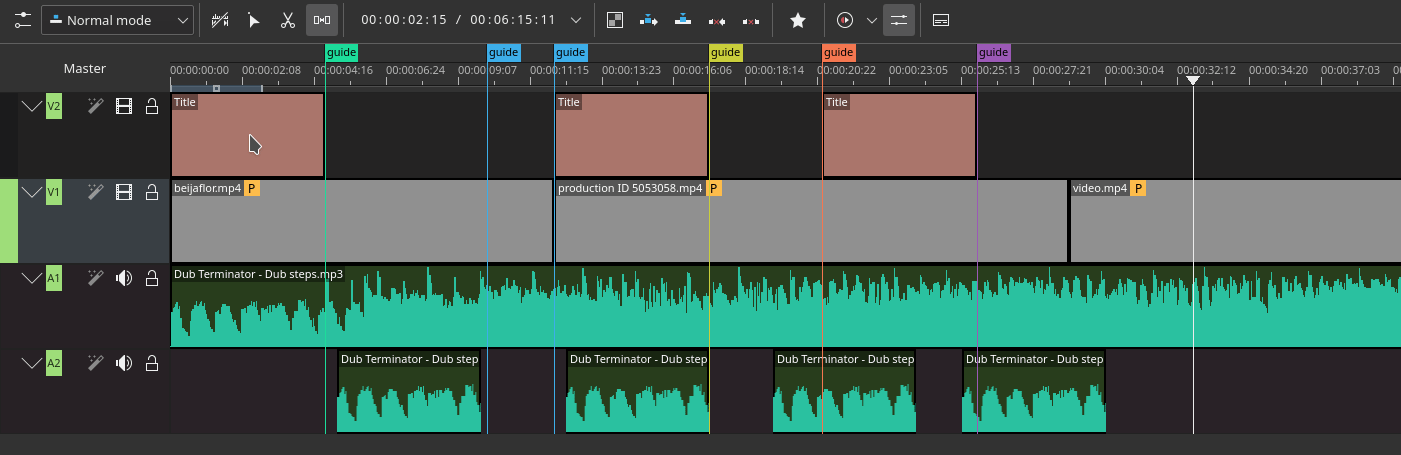Archive:Kdenlive/Manual/Timeline/Guides: Difference between revisions
No edit summary |
m Claus chr moved page Kdenlive/Manual/Timeline/Guides to Archive:Kdenlive/Manual/Timeline/Guides without leaving a redirect: Part of translatable page "Kdenlive/Manual/Timeline/Guides" |
||
| (One intermediate revision by one other user not shown) | |||
| Line 20: | Line 20: | ||
<!--T:9--> | <!--T:9--> | ||
Guides can also be used as chapters for DVD videos. See [[Special:MyLanguage/Kdenlive/Manual/Rendering#DVD_Rendering|DVD Rendering]]. | Guides can also be used as chapters for DVD videos. See [[Special:MyLanguage/Kdenlive/Manual/Rendering#DVD_Rendering|DVD Rendering]]. | ||
==== Move Guides with Spacer Tool ==== | |||
Since Version 21.08.0 | |||
Easily moves Guides along with clips using the Spacer Tool by using the new <menuchoice>Guides Locked</menuchoice> option. | |||
[[File: guidemove.gif]] | |||
<!--T:7--> | <!--T:7--> | ||
Latest revision as of 13:08, 15 August 2023
Guides
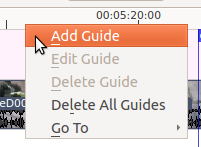
Guides are labels on the timeline that can be added by right-clicking at a spot on the timeline scale and choosing . You can put a comment in the guide and make the comment display by choosing Show Marker Comments in the menu or by clicking on the Show Marker Comments button.
Guides in the pic below are the purple flags. Not to be confused with markers (gold in the picture below). Guides are static on the timeline and are stationary when clips are moved around. Markers are inside the clips and move with the clips.
Guides can be used to define regions for rendering. See Rendering With The Guide Zone Option.
Guides can also be used as chapters for DVD videos. See DVD Rendering.
Move Guides with Spacer Tool
Since Version 21.08.0
Easily moves Guides along with clips using the Spacer Tool by using the new option.