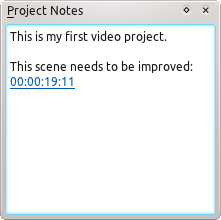Translations:Archive:Kdenlive/Manual/Projects and Files/Notes/2/ru: Difference between revisions
Appearance
No edit summary |
m FuzzyBot moved page Translations:Kdenlive/Manual/Projects and Files/Notes/2/ru to Translations:Archive:Kdenlive/Manual/Projects and Files/Notes/2/ru without leaving a redirect: Part of translatable page "Kdenlive/Manual/Projects and Files/Notes" |
||
| (One intermediate revision by one other user not shown) | |||
| Line 1: | Line 1: | ||
[[File:Noteswidget.png|left]]Иногда необходимо сохранить некоторые комментарии к вашему проекту , запомнить идеи или детали. Для решения этой задачи, '''Kdenlive''' предоставляет виджет "Notes" который доступен <menuchoice>Вид -> Заметки к проекту (View -> Project Notes)</menuchoice>. | [[File:Noteswidget.png|left]]Иногда необходимо сохранить некоторые комментарии к вашему проекту , запомнить идеи или детали. Для решения этой задачи, '''Kdenlive''' предоставляет виджет "Заметки к проекту (Notes)" который доступен <menuchoice>Вид -> Заметки к проекту (View -> Project Notes)</menuchoice>. | ||