Kraft/ja: Difference between revisions
Appearance
Created page with "<languages /> {|class="tablecenter vertical-centered" |thumb|265px|Preparing a Quotation|| '''Kraft helps the craftsman or small-business-man to prepare essential documents.''' |} ==Document Creation for Small Businesses== ===Feature overview=== * '''Kraft''' uses a database to store details of your customers, your stock, non-stock item requirements, quotations and orders. * By means of templates, document creation becomes easy and consisten..." |
Created page with "===追加的な情報===" |
||
| Line 44: | Line 44: | ||
in a console. | in a console. | ||
=== | <span id="Additional_Information"></span> | ||
===追加的な情報=== | |||
The project's home page can be found [http://volle-kraft-voraus.de here] and screenshots are [http://volle-kraft-voraus.de/Main/Screenshots here]. | The project's home page can be found [http://volle-kraft-voraus.de here] and screenshots are [http://volle-kraft-voraus.de/Main/Screenshots here]. | ||
Latest revision as of 07:26, 19 November 2023
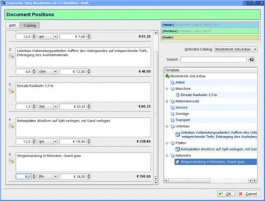 |
Kraft helps the craftsman or small-business-man to prepare essential documents. |
Document Creation for Small Businesses
Feature overview
- Kraft uses a database to store details of your customers, your stock, non-stock item requirements, quotations and orders.
- By means of templates, document creation becomes easy and consistent.
- Free-format invoicing is also possible.
- Since version 0.32 taxation levels are editable to reflect the country's tax laws.
- Repeat orders simplified - use previous orders as the template
- Existing document (e.g. quotation) becomes basis of follow-on documents (e.g. delivery notes and invoice)
Compiling from source
You can get the latest source with svn. In a console, type:
svn checkout svn://anonsvn.kde.org/home/kde/trunk/playground/office/kraft
then enter the directory with
cd kraft
and configure with
cmake .
followed by the compilation and the install commands:
make && make install
If everything went well, you can now run Kraft with
kraft
in a console.
追加的な情報
The project's home page can be found here and screenshots are here.
