Archive:Kerry: Difference between revisions
Appearance
m moved Kerry to Archive:Kerry: Obsolete content |
No edit summary |
||
| (One intermediate revision by one other user not shown) | |||
| Line 1: | Line 1: | ||
{{Historic}} | |||
{|class="tablecenter vertical-centered" | {|class="tablecenter vertical-centered" | ||
|[[Image:Kerry-result.png|thumb|250px]]|| || | |[[Image:Kerry-result.png|thumb|250px]]|| ||<!--T:1--> | ||
'''The whole of your data at your fingertips''' | '''The whole of your data at your fingertips''' | ||
|} | |} | ||
==Features== | ==Features== | ||
'''Kerry''' is a front-end for '''Beagle''', the search tool that indexes all your data, making the data inside documents as easy to find as file names. | '''Kerry''' is a front-end for '''Beagle''', the search tool that indexes all your data, making the data inside documents as easy to find as file names. | ||
* You decide which directories you want indexed | * You decide which directories you want indexed | ||
* Indexing can be done in the background | * Indexing can be done in the background | ||
| Line 20: | Line 20: | ||
* You can search by extension, using, for instance, ext:jpg | * You can search by extension, using, for instance, ext:jpg | ||
Visit [http://old-en.opensuse.org/Kerry the project's home page] for more information. | Visit [http://old-en.opensuse.org/Kerry the project's home page] for more information. | ||
The [http://developer.kde.org/~binner/kerry/ screenshot gallery] gives a useful overview. | The [http://developer.kde.org/~binner/kerry/ screenshot gallery] gives a useful overview. | ||
[[Category:Utilities]] | [[Category:Utilities]] | ||
[[Category:File Management]] | [[Category:File Management]] | ||
[[Category:KDE3]] | [[Category:KDE3]] | ||
Latest revision as of 07:38, 27 February 2024
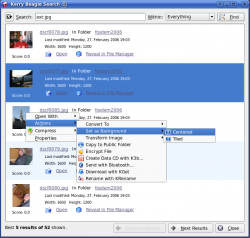 |
The whole of your data at your fingertips |
Features
Kerry is a front-end for Beagle, the search tool that indexes all your data, making the data inside documents as easy to find as file names.
- You decide which directories you want indexed
- Indexing can be done in the background
- After initial indexing, it is almost unnoticeable
- Indexing can be paused while cpu-intensive tasks need the resources
- Searching is case-insensitive
- OR can be used for option searches
- Phrases can be used, within quotes, e.g. "There be dragons"
- Words or phrases can be excluded by using a minus, e.g. -cats
- You can search by extension, using, for instance, ext:jpg
Visit the project's home page for more information.
The screenshot gallery gives a useful overview.

