What is KDE/ru: Difference between revisions
Aspotashev (talk | contribs) (Created page with "*привлекательность и современность рабочей среды; *гибкость и настраиваемость системы, позволяю...") |
(Updating to match new version of source page) |
||
| (32 intermediate revisions by 4 users not shown) | |||
| Line 2: | Line 2: | ||
__NOTOC__ | __NOTOC__ | ||
[[File:Kde.png|100x100px|frameless|left]] | |||
Greetings stranger! Welcome to the wonderful world of KDE. KDE is a worldwide project dedicated to bring the best software to you - for free. Read on and find out what we can offer you and what you can do for us. | |||
== | == An International Community == | ||
KDE is more than just software. It is a '''community''' made up of programmers, translators, contributors, artists, writers, distributors, and users from all over the world. Our international team is committed to creating the best free software for the desktop and mobile. And not only contributors, but users and fans of KDE software can be found throughout the entire globe, giving help to other users, spreading the news, or just simply enjoying the experience. | |||
== Новое, блестящее рабочее место == | |||
[[Image:Plasma_Desktop.png|center|frameless|460px]] | |||
'''KDE''' started life as a desktop environment over 20 years ago. As activities have grown, KDE is now '''an international team that creates Free and Open Source Software'''. | |||
KDE | What this means in practice is that the many programs from the KDE community work together to give you the best possible computing experience. Does that mean you can't use a KDE application if you don't use the KDE desktop? Not at all. With the help of one or two extra libraries the applications can be used on almost any Linux desktop. What's more, increasingly that software runs on a variety of other platforms. You can now find many KDE applications running under Windows and Mac OS or other devices such as smartphones and tablets. | ||
There are a variety of programs to suit any user's needs, from simple yet powerful text editors, to rocking audio and video players, to the most sophisticated integrated development environment. Plus, KDE applications follow a consistent look and feel across the desktop, giving you a comfortable and familiar experience when using any KDE program. | |||
KDE имеет ряд других особенностей, которые делают его высококлассной рабочей средой: | KDE имеет ряд других особенностей, которые делают его высококлассной рабочей средой: | ||
| Line 27: | Line 27: | ||
*доступность свыше чем на 60 языках. | *доступность свыше чем на 60 языках. | ||
==Free Software== | == Tons of Free Software == | ||
KDE | KDE это не просто очередное программное обеспечение. Это — '''свободное программное обеспечение'''. Не углубляясь в технические и правовые детали, можно утверждать, что для пользователя это важно. Почему? Потому что KDE, будучи свободным программным обеспечением, можно использовать когда угодно и как угодно, без каких бы то ни было ключей активации и ограничений при установке. Вы также вольны делиться таким программным обеспечением с другими! Итак, в ваших руках находится не только современное мощное программное обеспечение, но и возможность дать вашим близким, друзьям и знакомым насладиться этим программным обеспечением! | ||
{{ | {{Информация| | ||
Заинтересовались, что такое [http://www.fsf.org/about/what-is-free-software свободное программное обеспечение]? Подробнее о нём можно узнать на [http://www.fsf.org веб-сайте] Фонда свободного программного обеспечения (Free Software Foundation).}} | |||
== Components == | |||
[[Image:KDE brand map.png|right|424px| | |||
[[Image:KDE brand map.png|right| | |||
A diagram of the various aspects of the KDE Platform]] | A diagram of the various aspects of the KDE Platform]] | ||
KDE | KDE это огромное сообщество людей, которые создают программное обеспечение. Все эти годы мы вместе строим инфраструктуру: Платформы KDE. | ||
:* the [[Special:myLanguage/Plasma|Plasma]] workspace - the user interface element, customized for different devices such as PCs, notebooks, or mobile devices | :* the [[Special:myLanguage/Plasma|Plasma]] workspace - the user interface element, customized for different devices such as PCs, notebooks, or mobile devices | ||
:* | :* the [https://community.kde.org/Frameworks KDE Frameworks] - most KDE applications are built with the help of a unified framework. Do you also want to write a killer app? The KDE Frameworks can help you with that! | ||
:* KDE [[Special:myLanguage/Applications|Applications]] - software programs that are written to utilize the platform | :* KDE [[Special:myLanguage/Applications|Applications]] - software programs that are written to utilize the platform | ||
Более подробную информацию можно найти на [http://techbase.kde.org KDE TechBase]<br style="clear: both;"/> | |||
== Getting KDE Software == | |||
[[File:Mascot_konqi.png|frameless|right|125px]] | |||
If you are using Windows or Mac OS, a growing number of KDE apps such as [https://krita.org Krita] or [https://kdenlive.org Kdenlive] are available for you to download and install. You'll find installers on their pages. | |||
As of right now, some KDE software is for various reasons only on Linux, a free operating system that you can try right now. The community produces [https://neon.kde.org KDE neon], a [https://neon.kde.org/download downloadable] Ubuntu Linux-based operating system which includes the newest version of KDE. | |||
== Helping KDE == | |||
KDE can only exist because thousands of dedicated contributors from around the world have given their time. [https://community.kde.org/Get_Involved You can help too!] There is a task for everybody, and we are looking forward to see how you are going to make KDE better. | |||
{|style="text-align:right" | {|style="text-align:right" | ||
|''' | |'''Вернуться к [[Special:myLanguage/An_introduction_to_KDE|странице введения]]''' | ||
|} | |} | ||
[[Category:С чего начать/ru]] | |||
[[Category: | |||
Latest revision as of 19:20, 25 November 2018

Greetings stranger! Welcome to the wonderful world of KDE. KDE is a worldwide project dedicated to bring the best software to you - for free. Read on and find out what we can offer you and what you can do for us.
An International Community
KDE is more than just software. It is a community made up of programmers, translators, contributors, artists, writers, distributors, and users from all over the world. Our international team is committed to creating the best free software for the desktop and mobile. And not only contributors, but users and fans of KDE software can be found throughout the entire globe, giving help to other users, spreading the news, or just simply enjoying the experience.
Новое, блестящее рабочее место

KDE started life as a desktop environment over 20 years ago. As activities have grown, KDE is now an international team that creates Free and Open Source Software.
What this means in practice is that the many programs from the KDE community work together to give you the best possible computing experience. Does that mean you can't use a KDE application if you don't use the KDE desktop? Not at all. With the help of one or two extra libraries the applications can be used on almost any Linux desktop. What's more, increasingly that software runs on a variety of other platforms. You can now find many KDE applications running under Windows and Mac OS or other devices such as smartphones and tablets.
There are a variety of programs to suit any user's needs, from simple yet powerful text editors, to rocking audio and video players, to the most sophisticated integrated development environment. Plus, KDE applications follow a consistent look and feel across the desktop, giving you a comfortable and familiar experience when using any KDE program.
KDE имеет ряд других особенностей, которые делают его высококлассной рабочей средой:
- привлекательность и современность рабочей среды;
- гибкость и настраиваемость системы, позволяющая конфигурировать приложения без правки текстовых файлов;
- прозрачность сетевой работы, позволяющая легко получать доступ к файлам из других сетей и компьютеров так, как если бы они находились на вашем личном компьютере;
- программная экосистема из сотен или даже тысяч приложений;
- доступность свыше чем на 60 языках.
Tons of Free Software
KDE это не просто очередное программное обеспечение. Это — свободное программное обеспечение. Не углубляясь в технические и правовые детали, можно утверждать, что для пользователя это важно. Почему? Потому что KDE, будучи свободным программным обеспечением, можно использовать когда угодно и как угодно, без каких бы то ни было ключей активации и ограничений при установке. Вы также вольны делиться таким программным обеспечением с другими! Итак, в ваших руках находится не только современное мощное программное обеспечение, но и возможность дать вашим близким, друзьям и знакомым насладиться этим программным обеспечением!
Components
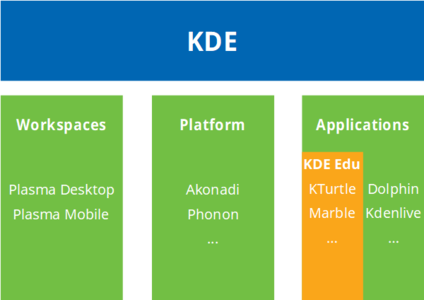
KDE это огромное сообщество людей, которые создают программное обеспечение. Все эти годы мы вместе строим инфраструктуру: Платформы KDE.
- the Plasma workspace - the user interface element, customized for different devices such as PCs, notebooks, or mobile devices
- the KDE Frameworks - most KDE applications are built with the help of a unified framework. Do you also want to write a killer app? The KDE Frameworks can help you with that!
- KDE Applications - software programs that are written to utilize the platform
Более подробную информацию можно найти на KDE TechBase
Getting KDE Software

If you are using Windows or Mac OS, a growing number of KDE apps such as Krita or Kdenlive are available for you to download and install. You'll find installers on their pages.
As of right now, some KDE software is for various reasons only on Linux, a free operating system that you can try right now. The community produces KDE neon, a downloadable Ubuntu Linux-based operating system which includes the newest version of KDE.
Helping KDE
KDE can only exist because thousands of dedicated contributors from around the world have given their time. You can help too! There is a task for everybody, and we are looking forward to see how you are going to make KDE better.
| Вернуться к странице введения |
