KInfoCenter/it: Difference between revisions
(Created page with "Se hai problemi ad espandere la vista ad albero è perché KInfoCenter utilizza i seguenti metodi:") |
(Updating to match new version of source page) |
||
| (16 intermediate revisions by 2 users not shown) | |||
| Line 2: | Line 2: | ||
{|class="tablecenter vertical-centered" | {|class="tablecenter vertical-centered" | ||
|[[Image:Kinfocenter.png|thumb|300px|The Summary Screen]]|| '''KInfocenter | |[[Image:Kinfocenter.png|thumb|300px|The Summary Screen]]|| '''KInfocenter offre una serie di informazioni sull'hardware e sulle sue caratteristiche''' | ||
|} | |} | ||
==Caratteristiche== | ==Caratteristiche== | ||
Aree di particolare interesse | Aree di particolare interesse potrebbero essere | ||
[[Image:Kinfocenter2.png|thumb|350px|center|Lo stato attuale della | [[Image:Kinfocenter2.png|thumb|350px|center|Lo stato attuale della memoria]] | ||
[[Image:Kinfocenter3.png|thumb|350px|center|Your energy consumption statitics]] | |||
[[Image: | |||
così come | così come | ||
* | * lo stato delle condivisioni Samba, | ||
* | * informazioni sul processore, | ||
* | * possibilità audio, | ||
* | * il server X e le possibilità video. | ||
e molto, molto altro. | e molto, molto altro. | ||
Puoi consultare il | Puoi consultare il manuale [http://docs.kde.org/stable/it/kde-workspace/kinfocenter/index.html qui]. | ||
== Consigli e suggerimenti == | == Consigli e suggerimenti == | ||
Se hai problemi | Se hai problemi a espandere la vista ad albero è perché KInfoCenter utilizza i seguenti metodi: | ||
Freccia sinistra: chiudere <br /> | |||
Freccia destra: espandere <br /> | |||
Su: su <br /> | |||
Giù: giù <br /> | |||
Invio: selezionare (elemento non espandibile) | |||
[[Category:Sistema/it]] | [[Category:Sistema/it]] | ||
Latest revision as of 09:20, 18 November 2018
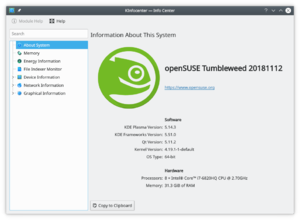 |
KInfocenter offre una serie di informazioni sull'hardware e sulle sue caratteristiche |
Caratteristiche
Aree di particolare interesse potrebbero essere
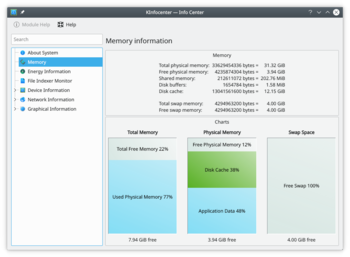
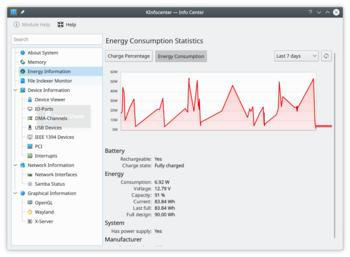
così come
- lo stato delle condivisioni Samba,
- informazioni sul processore,
- possibilità audio,
- il server X e le possibilità video.
e molto, molto altro.
Puoi consultare il manuale qui.
Consigli e suggerimenti
Se hai problemi a espandere la vista ad albero è perché KInfoCenter utilizza i seguenti metodi:
Freccia sinistra: chiudere
Freccia destra: espandere
Su: su
Giù: giù
Invio: selezionare (elemento non espandibile)
