User:Hans/Examples: Difference between revisions
No edit summary |
|||
| (22 intermediate revisions by the same user not shown) | |||
| Line 1: | Line 1: | ||
== | == Basic formatting == | ||
=== Section headings === | === Section headings === | ||
| Line 15: | Line 15: | ||
}} | }} | ||
{{Note| | {{Note|''Level 1'' is reserved for the page title and should not be used.}} | ||
=== | === Paragraphs and newlines === | ||
Paragraphs are created by separating two blocks of text with at least one empty line. | |||
For example, this does not create a new paragraph. | |||
This is a new paragraph. | |||
A newline can be inserted manually like this,<br /> | |||
but use it sparely. | |||
=== Text formatting ? === | |||
Examples of ''italic text'', '''bold text''' and '''''bold and italic text'''''. See [[Typographical Guidelines]] for more information about when to use what. | |||
=== Lists === | === Lists === | ||
| Line 78: | Line 57: | ||
: definition 2-2 | : definition 2-2 | ||
=== | === Indenting text === | ||
No indent (normal) | No indent (normal) | ||
:First indent | :First indent | ||
:Further indents can cause problems and should not be used | |||
=== Escape wiki markup ? === | |||
Sometimes it is useful to escape the wiki markup, for example if you want to show the markup of how to write <nowiki>'''bold text'''</nowiki> without the text turning bold. In such cases you can put <nowiki><nowiki> and </nowiki></nowiki> between the text that should remain unformatted. | |||
== Common elements == | |||
=== Code === | |||
In running text <code>code is written like this</code>. | |||
{{Input|1=<nowiki> | |||
The code in this box is input by the user | |||
Indent with whitespace | |||
</nowiki>}} | |||
{{Output|1=<nowiki> | |||
This is some output the user would read from e.g. Konsole | |||
It works in a similar way as the input box above | |||
</nowiki>}} | |||
{{Input|<syntaxhighlight lang="php" line> | |||
# The input and output box also support syntax highlighting | |||
# This is useful for displaying source code, see example below | |||
# Initialise common code | |||
$preIP = dirname( __FILE__ ); | |||
require_once( "$preIP/includes/WebStart.php" ); | |||
</syntaxhighlight>}} | |||
=== Links === | |||
This is a link to a wiki page: [[Special:myLanguage/Dolphin|Dolphin]] | |||
[[Special:myLanguage/Dolphin|A link with custom text]] | |||
[http://kde.org An external link] | |||
=== Images === | |||
==== A single centered image ==== | |||
text text text text text text text text text text text text text text text text text text text text text text text text text text text text text text text text text text text text text text text text | |||
[[Image:dolphin1.png|250px|center]] | |||
text text text text text text text text text text text text text text text text text text text text text text text text text text text text text text text text text text text text text text text text | |||
==== Thumbnail with caption ==== | |||
[[File:dolphin1.png|thumb|This is a caption]] | |||
text text text text text text text text text text text text text text text text text text text text text text text text text text text text text text text text text text text text text text text text text text text text text text text text text text text text text text text text text text text text text text text text text text text text text text text text text text text text text text text text text text text text text text text text text text text text text text text text text text text text text text text text text text text text text text text text text text text text text text text text text text text text text text text text text text text text text text text text text text text text text text text text text text text text text text text text text text text text text text text text | |||
==== Multiple images in a grid ==== | |||
{|class="tablecenter" style="border: 1px solid grey;" | |||
|[[Image:Desktop-config-customized.png|230px|center]]||[[Image:Desktop-settings-rightclick.png|230px|center]] | |||
|- | |||
|[[Image:Desktop-theme-details-dialog.png|230px|center]]||[[Image:Plasma-multiple-themes.png|230px|center]] | |||
|} | |||
=== More examples === | |||
More detailed examples can be found on http://www.mediawiki.org/wiki/Help:Images. | |||
== Icons == | |||
Click on {{Icon|plasma}} to open the desktop Tool Box. | |||
{{Tip|(to be rewritten) The argument should be the same as the icon name in icon themes. If the icon doesn't exist yet, see ?? for more information about how to upload it.}} | |||
=== Quotes === | |||
<blockquote>This is a quote from another page</blockquote> | |||
=== Information, Note, Tip and Warning box === | === Information, Note, Tip and Warning box === | ||
| Line 90: | Line 147: | ||
{{Tip|A helpful piece of advice, something to remember}} | {{Tip|A helpful piece of advice, something to remember}} | ||
{{Warning|Take care - this is a dangerous thing to do}} | {{Warning|Take care - this is a dangerous thing to do}} | ||
== Special text? == | |||
=== Dates === | |||
Dates are written as 18 Mar 2011. The month is either spelled out completely or in abbreviated form (first three letters), and the year is in 4-digit format. The day may be single or double-digit. | |||
=== Keyboard keys and shortcuts === | |||
Press <keycap>Enter</keycap> | |||
You can use <keycap>Alt + Shift + E</keycap> to edit a page in UserBase. | |||
=== Menus and sequence of choices? === | |||
A sequence of menu choices should look like this: <menuchoice>File -> Create New -> Folder...</menuchoice> | |||
Other sequences have a similar look, for example <menuchoice>System Settings -> Hardware -> Multimedia</menuchoice> | |||
=== Filenames and paths === | === Filenames and paths === | ||
| Line 97: | Line 172: | ||
A path is written in a similar way: <tt>~/some/path/</tt> | A path is written in a similar way: <tt>~/some/path/</tt> | ||
== | == Application pages == | ||
=== Application screenshot and description === | |||
[[ | {|class="tablecenter vertical-centered" | ||
|[[Image:dolphin1.png|thumb|center|320px]] | |||
|The dedicated file manager focusing on usability | |||
|} | |||
=== KDE3 and KDE SC 4 versions === | |||
{{KDE3}} If you write about the KDE3 version of an application, you should use this icon. | |||
{{KDE4}} If information about the KDE SC 4 version appears an the same page, you can use this icon. | |||
=== | === Community applications === | ||
For community applications not distributed as core KDE applications, add <nowiki>{{Community-app}}</nowiki> to the bottom of the page. It shows up like this: | |||
{{Community-app}} | |||
Latest revision as of 16:53, 3 June 2011
Basic formatting
Section headings
Section headings are created as follows:
== Level 2 == === Level 3 === ==== Level 4 ==== ===== Level 5 ===== ====== Level 6 ======
Paragraphs and newlines
Paragraphs are created by separating two blocks of text with at least one empty line. For example, this does not create a new paragraph.
This is a new paragraph.
A newline can be inserted manually like this,
but use it sparely.
Text formatting ?
Examples of italic text, bold text and bold and italic text. See Typographical Guidelines for more information about when to use what.
Lists

Bulleted lists
- One
- Two
- Two point one
- Three
Numbered lists
- One
- Two
- Two point one
- Three
Definition lists
- item 1
- definition 1
- item 2
- definition 2-1
- definition 2-2
Indenting text
No indent (normal)
- First indent
- Further indents can cause problems and should not be used
Escape wiki markup ?
Sometimes it is useful to escape the wiki markup, for example if you want to show the markup of how to write '''bold text''' without the text turning bold. In such cases you can put <nowiki> and </nowiki> between the text that should remain unformatted.
Common elements
Code
In running text code is written like this.
The code in this box is input by the user Indent with whitespace
This is some output the user would read from e.g. Konsole It works in a similar way as the input box above
# The input and output box also support syntax highlighting # This is useful for displaying source code, see example below # Initialise common code $preIP = dirname( __FILE__ ); require_once( "$preIP/includes/WebStart.php" );
Links
This is a link to a wiki page: Dolphin
Images
A single centered image
text text text text text text text text text text text text text text text text text text text text text text text text text text text text text text text text text text text text text text text text

text text text text text text text text text text text text text text text text text text text text text text text text text text text text text text text text text text text text text text text text
Thumbnail with caption

text text text text text text text text text text text text text text text text text text text text text text text text text text text text text text text text text text text text text text text text text text text text text text text text text text text text text text text text text text text text text text text text text text text text text text text text text text text text text text text text text text text text text text text text text text text text text text text text text text text text text text text text text text text text text text text text text text text text text text text text text text text text text text text text text text text text text text text text text text text text text text text text text text text text text text text text text text text text text text text text
Multiple images in a grid
 |
 |
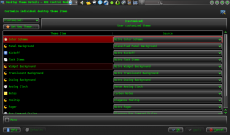 |
 |
More examples
More detailed examples can be found on http://www.mediawiki.org/wiki/Help:Images.
Icons
Click on ![]() to open the desktop Tool Box.
to open the desktop Tool Box.

Quotes
This is a quote from another page
Information, Note, Tip and Warning box



Special text?
Dates
Dates are written as 18 Mar 2011. The month is either spelled out completely or in abbreviated form (first three letters), and the year is in 4-digit format. The day may be single or double-digit.
Keyboard keys and shortcuts
Press Enter
You can use Alt + Shift + E to edit a page in UserBase.
Menus and sequence of choices?
A sequence of menu choices should look like this:
Other sequences have a similar look, for example
Filenames and paths
This is an example of a filename: some_file.txt
A path is written in a similar way: ~/some/path/
Application pages
Application screenshot and description
 |
The dedicated file manager focusing on usability |
KDE3 and KDE SC 4 versions
![]() If you write about the KDE3 version of an application, you should use this icon.
If you write about the KDE3 version of an application, you should use this icon.
![]() If information about the KDE SC 4 version appears an the same page, you can use this icon.
If information about the KDE SC 4 version appears an the same page, you can use this icon.
Community applications
For community applications not distributed as core KDE applications, add {{Community-app}} to the bottom of the page. It shows up like this:
