System Settings/Font Management: Difference between revisions
Appearance
No edit summary |
Marked this version for translation |
||
| (7 intermediate revisions by 3 users not shown) | |||
| Line 1: | Line 1: | ||
<languages /> | |||
<translate> | |||
<!--T:1--> | |||
[[File:FontManagementSettings.png|center|500px|Font Management settings windows]] | |||
This | <!--T:2--> | ||
This configuration module allows you to manage the fonts installed in your system. You can add new fonts, delete existing one. You can also see how the font look. | |||
<!--T:3--> | |||
You can use the group functionality, to sort the fonts in categories. By default, only 3 categories exists: All Fonts, Personal Fonts and System Fonts. The first time you create a new group, you also add a new 'Unclassified' group, where all fonts not categorized go. | |||
<!--T:4--> | |||
[[File:FontManagementSettingsGroup.png|center|200px|New font group]] | |||
<!--T:5--> | |||
You can drag and drop a font to a group, to add them to the selected group. | |||
==More Information== <!--T:6--> | |||
<!--T:7--> | |||
* [https://docs.kde.org/trunk5/en/kde-workspace/kcontrol/fontinst/index.html KDE official documentation]. | |||
<!--T:8--> | |||
[[Category:Desktop]] | [[Category:Desktop]] | ||
[[Category:System]] | [[Category:System]] | ||
[[Category:Configuration]] | [[Category:Configuration]] | ||
</translate> | |||
Latest revision as of 17:07, 26 December 2018
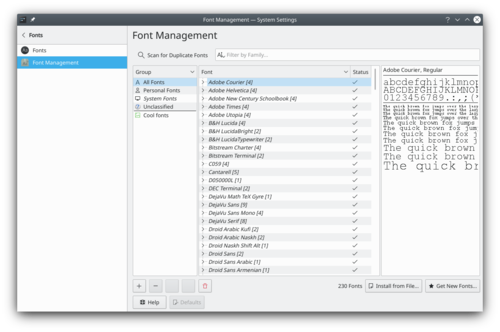
This configuration module allows you to manage the fonts installed in your system. You can add new fonts, delete existing one. You can also see how the font look.
You can use the group functionality, to sort the fonts in categories. By default, only 3 categories exists: All Fonts, Personal Fonts and System Fonts. The first time you create a new group, you also add a new 'Unclassified' group, where all fonts not categorized go.
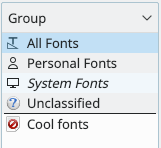
You can drag and drop a font to a group, to add them to the selected group.
