Kexi: Difference between revisions
No edit summary |
|||
| (34 intermediate revisions by 6 users not shown) | |||
| Line 3: | Line 3: | ||
{|class="tablecenter vertical-centered" | {|class="tablecenter vertical-centered" | ||
|[[Image:Kexi_form.png|350px]]||<translate><!--T:1--> | |[[Image:Kexi_form.png|350px]]||<translate><!--T:1--> | ||
'''Rapid Application Development | '''Rapid Application Development'''</translate> | ||
|} | |} | ||
<translate> | |||
<!--T:9--> | |||
'''KEXI''' is a visual database applications creator. It can be used for designing database applications, inserting and editing data, performing queries, and processing data. Forms can be created to provide a custom interface to your data. All database objects – tables, queries, forms, reports – are stored in the database, making it easy to share data and design. | |||
</translate> | |||
__TOC__ | __TOC__ | ||
| Line 20: | Line 25: | ||
* Direct data entry or import using CSV format | * Direct data entry or import using CSV format | ||
* Locked down User Mode, allowing you to switch off all commands related to editing your project's design | * Locked down User Mode, allowing you to switch off all commands related to editing your project's design | ||
* Scripting using JavaScript, Python or Ruby programming languages | * Scripting using JavaScript, Python or Ruby programming languages (experimental) | ||
* [http://kexi-project.org/wiki/wikiview/index.php@KexiFeatures.html Many more features] | * [http://kexi-project.org/wiki/wikiview/index.php@KexiFeatures.html Many more features] | ||
<!--T:4--> | <!--T:4--> | ||
Development wiki is at https://community.kde.org/Kexi and home page is at http://www.kexi-project.org. | |||
<!--T:5--> | <!--T:5--> | ||
{| | {| | ||
|[[Image:Kexi_find.png|thumb| | |[[Image:Kexi_find.png|thumb|250px]] | ||
|[[Image:Kexi_objects.png|thumb| | |[[Image:Kexi_objects.png|thumb|250px]] | ||
|[[Image:Kexi_images.png|thumb| | |} | ||
|[[Image:Kexi_properties.png|thumb| | {| | ||
|[[Image:Kexi_images.png|thumb|250px]] | |||
|[[Image:Kexi_properties.png|thumb|250px]] | |||
|} | |} | ||
== Documentation, Tutorials and Samples == <!--T:6--> | == Documentation, Tutorials and Samples == <!--T:6--> | ||
<!--T: | <!--T:13--> | ||
* [[Special:myLanguage/Kexi/Tutorials|Tutorials]] | * [[Special:myLanguage/Kexi/Tutorials|Tutorials]] | ||
* Documentation | * Documentation | ||
** | ** [[Special:myLanguage/Kexi/Handbook|The KEXI Handbook]] for '''KEXI 2''' | ||
** | ** This Handbook is also found [http://docs.kde.org/development/en/calligra/kexi/index.html on docs.kde.org]. | ||
** <strike>[[Special:myLanguage/Kexi/Cheat Sheet| | ** <strike>[[Special:myLanguage/Kexi/Cheat Sheet|KEXI Cheat Sheet]]</strike> (planned) | ||
** Note: scripting is undocumented, please read [http://community.kde.org/Kexi/Plugins/Scripts#Documentation] for more information | ** Note: scripting is undocumented and experimental, please read [http://community.kde.org/Kexi/Plugins/Scripts#Documentation] for more information | ||
* ''Samples'' | * ''Samples'' | ||
** [http:// | ** [http://kexi-project.org/download/examples/Simple_Database.kexi Simple database] | ||
** [http://kde-files.org/content/show.php?content=129683 Data importing using Javascript] ( | ** <strike>[http://kde-files.org/content/show.php?content=129683 Data importing using Javascript]</strike> | ||
* Follow the project [http://twitter.com/kexi_project on Twitter] or [http:// | * [https://www.youtube.com/channel/UCxN34NRQqokSnPTtU7GtnOA YouTube Videos] (KEXI Channel) | ||
* Follow the project [http://twitter.com/kexi_project on Twitter] or [http://www.facebook.com/kexi.project facebook]. | |||
== Presentations == <!--T:14--> | |||
<!--T:15--> | |||
*[http://kexi-project.org/pics/kexi_arch.pdf KEXI Architecture] | |||
<!--T:16--> | |||
*[http://kexi-project.org/docs/akademy/kexi-akademy-2005.pdf KEXI - Database Environment and Introduction to KDE Database Layer] (Akademy 2005) | |||
<!--T:17--> | |||
*[http://kexi-project.org/download/kde4/akademy2006/kexidb/kexidb.pdf KEXI - Data(base) Environment, Universal Data Layer for KDE] (Akademy 2006) | |||
<!--T:18--> | |||
*[http://kexi-project.org/download/kde4/akademy2007/kexi.pdf KEXI - Data(base) Environment - Introduction to universal data layer for KDE] (Akademy 2007) | |||
<!--T:19--> | |||
*[http://kexi-project.org/pics/akademy/2011/helsinki_sprint/calligra_sprint_2011-11-kexi-intro-for-devs.pdf KEXI: Introduction for KDE Contributors] (2nd Calligra Sprint, 2011) | |||
<!--T:20--> | |||
*[http://kexi-project.org/pics/blog/2013/10years.pdf History of Kexi development] ([http://blogs.kde.org/2013/04/04/ten-years blog], 2013) | |||
<!--T:8--> | <!--T:8--> | ||
[[Category:Office]] | [[Category:Office]] | ||
[[Category:Kexi]] | [[Category:Kexi]] | ||
[[Category:Utilities]] | |||
</translate> | </translate> | ||
Latest revision as of 14:17, 11 November 2019
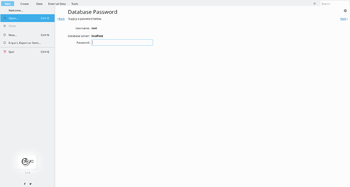 |
Rapid Application Development |
KEXI is a visual database applications creator. It can be used for designing database applications, inserting and editing data, performing queries, and processing data. Forms can be created to provide a custom interface to your data. All database objects – tables, queries, forms, reports – are stored in the database, making it easy to share data and design.
Features
- Full visual designers for tables, queries, forms and reports
- Running queries, support for parametrized queries
- Supports SQLite, MySQL, PostgreSQL and MS SQL Server databases
- The only multiplatform graphical tool importing data from MS Access databases
- Supports query design in dedicated SQL view
- Designing and displaying relational data using combo boxes (lookup columns)
- Direct data entry or import using CSV format
- Locked down User Mode, allowing you to switch off all commands related to editing your project's design
- Scripting using JavaScript, Python or Ruby programming languages (experimental)
- Many more features
Development wiki is at https://community.kde.org/Kexi and home page is at http://www.kexi-project.org.
 |
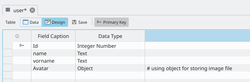 |
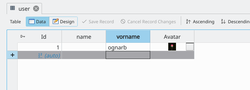 |
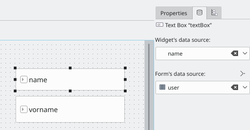 |
Documentation, Tutorials and Samples
- Tutorials
- Documentation
- The KEXI Handbook for KEXI 2
- This Handbook is also found on docs.kde.org.
KEXI Cheat Sheet(planned)- Note: scripting is undocumented and experimental, please read [1] for more information
- Samples
- YouTube Videos (KEXI Channel)
- Follow the project on Twitter or facebook.
Presentations
- KEXI - Data(base) Environment, Universal Data Layer for KDE (Akademy 2006)
- KEXI: Introduction for KDE Contributors (2nd Calligra Sprint, 2011)
- History of Kexi development (blog, 2013)
