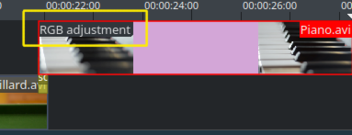|
|
| (4 intermediate revisions by 2 users not shown) |
| Line 1: |
Line 1: |
| [[File:Kdenlive Quickstart-Effect-Flag.png|thumb|left|352px]] | | [[File:Kdenlive Quickstart-Effect-Flag.png|thumb|left|352px|Indication de l'effet appliqué sur le montage]] |
| Une fois l'effet ajouté, son nom apparaîtra sur le clip dans la timeline. Il sera aussi indiqué dans le composant ''Pile des effets''. | | Une fois l'effet ajouté, son nom apparaîtra sur le clip dans le montage. Il sera aussi indiqué dans le composant <menuchoice>Propriétés</menuchoice>. |
Latest revision as of 07:51, 16 April 2019
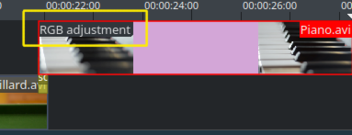 Indication de l'effet appliqué sur le montage
Indication de l'effet appliqué sur le montage
Une fois l'effet ajouté, son nom apparaîtra sur le clip dans le montage. Il sera aussi indiqué dans le composant .