Amarok/Manual/AmarokWindow/ContextPane/uk: Difference between revisions
Created page with "[[Image:Contextpanestopped.jpeg|250px|thumb|center|Панель контексту з аплетами поточної композиції, тексту пісні та ако..." |
Updating to match new version of source page |
||
| (35 intermediate revisions by 2 users not shown) | |||
| Line 1: | Line 1: | ||
<languages /> | <languages /> | ||
== Панель контексту == | === Панель контексту === | ||
<span class="mw-translate-fuzzy"> | |||
На панель ''Контекст'' ви можете додавати різноманітні аплети, які показуватимуть дані щодо поточної композиції. Для користування більшістю з цих маленьких програм вам знадобиться інтернет-з’єднання, за допомогою якого програма отримуватиме тексти пісень, дані щодо композиції, фотографії, відео та навіть гітарні акорди, залежно від вибраного вами набору аплетів. | На панель ''Контекст'' ви можете додавати різноманітні аплети, які показуватимуть дані щодо поточної композиції. Для користування більшістю з цих маленьких програм вам знадобиться інтернет-з’єднання, за допомогою якого програма отримуватиме тексти пісень, дані щодо композиції, фотографії, відео та навіть гітарні акорди, залежно від вибраного вами набору аплетів. | ||
</span> | |||
=== Користування панеллю контексту === | ==== Користування панеллю контексту ==== | ||
[[Image:Amarok_2.8_ContextView_default.png|300px|thumb|center|Context pane when not playing]] | |||
На наведеному знімку вікна можна бачити панель ''Контекст'' у стані, коли не відтворюється жодна композиція. Якщо панель контексту приховано, ви можете наказати програмі показати цю панель за допомогою пункту меню <menuchoice>Перегляд -> Контекст</menuchoice>. Панель поділено на дві частини: | |||
= | <span class="mw-translate-fuzzy"> | ||
* Саму панель аплету, за допомогою якої ви можете взаємодіяти з деякими з аплетів, зокрема вносити зміни до текстів пісень або змінювати параметри роботи аплету. | |||
* Нижню частину панелі, за допомогою якої ви можете розгортати або згортати аплети, а також керувати ними у різні способи після натискання піктограми ''налаштування аплетів'' (піктограми з зображенням гайкового ключа). | |||
</span> | |||
===== Налаштовування аплетів ===== | |||
[[Image:Amarok_2.8_AppletExplorer_default.png|thumb|center|500px]] | |||
=== | <span class="mw-translate-fuzzy"> | ||
Після натискання кнопки {{Configure}} у нижній частині панелі ''Контекст'' вигляд панелі трохи зміниться. на кожній вкладці аплету буде показано піктограму {{Exit}}, натискання якої призведе до вилучення аплету, крім того, буде показано зелену піктограму {{Plus}}, за допомогою якої можна додавати нові аплети. Щоб змінити порядок показу аплетів, натисніть вкладку якогось з аплетів і перетягніть її на бажане місце панелі. | |||
</span> | |||
<span id="Applets"></span> | |||
==== Аплети ==== | |||
Ви можете розташувати на панелі ''Контекст'' певний набір з декількох аплетів. Нижче наведено опис кожного з аплетів. | |||
{| border="1" cellpadding="5" | <!--}-->{| border="1" cellpadding="5" | ||
| '''Applet''' || '''Description''' | | '''Applet''' || '''Icon''' || '''Description''' | ||
|- | |- | ||
| <menuchoice>Current Track</menuchoice> || Information about the current track. You may rate it by clicking on the stars, add a position marker, or edit track metadata. | | <menuchoice>Current Track</menuchoice> || [[File:Hi48-action-current-track-amarok.png]] || Information about the current track. You may rate it by clicking on the stars, add a position marker, or edit track metadata. When not playing, the applet displays collection information and ''Recently Played Tracks'', which allows you to view the tracks and add them to the playlist. | ||
|- | |- | ||
| <menuchoice>Similar Artists</menuchoice> || Fetches artists similar to the currently playing one, with a short description and options to find them in your collection, or on ''Last.fm'', and add to your current playlist. | | <menuchoice>Similar Artists</menuchoice> || [[File:Hi48-action-similarartists-amarok.png]] || Fetches artists similar to the currently playing one, with a short description and options to find them in your collection, or on ''Last.fm'', and add to your current playlist. | ||
|- | |- | ||
| <menuchoice>Upcoming Events</menuchoice> || Displays upcoming events that involve the current artist or group. You can set a venue locale to be watched by entering the applet settings and narrowing it down under the Favorites section. | | <menuchoice>Upcoming Events</menuchoice> || [[File:Hi48-action-upcomingevents-amarok.png]] || Displays upcoming events that involve the current artist or group. You can set a venue locale to be watched by entering the applet settings and narrowing it down under the Favorites section. | ||
|- | |- | ||
| <menuchoice>Wikipedia</menuchoice> || ''Wikipedia'' page for the track or artist. Also browse other ''Wikipedia'' links, and use the back button to go back to the starting page. | | <menuchoice>Wikipedia</menuchoice> || || ''Wikipedia'' page for the track or artist. Also browse other ''Wikipedia'' links, and use the back button to go back to the starting page. | ||
| | |- | ||
| <menuchoice>Labels</menuchoice> || [[File:Hi48-action-label-amarok.png]]|| View, add and edit Labels for the current song. To add a Label just type it in the text box and press <keycap>Enter</keycap>. Suggested Labels are user-contributed tags from ''Last.fm''. | |||
|- | |||
|<menuchoice>Labels</menuchoice> || View, add and edit Labels for the current song. To add a Label just type it in the text box and press <keycap>Enter</keycap>. Suggested Labels are user-contributed tags from ''Last.fm''. | | <menuchoice>Tabs</menuchoice> || [[File:Hi48-action-filename-genre-amarok.png]] || Fetches and displays guitar and bass tabs (if available). Not editable. | ||
|- | |||
| <menuchoice>Lyrics</menuchoice> || [[File:Hi48-action-amarok_lyrics.png]] || Displays the lyrics of the song that is currently playing. Add or change lyrics scripts in the [[Special:myLanguage/Amarok/Manual/ConfiguringAmarok#Scripts|Script Manager]]. | |||
|- | |- | ||
| <menuchoice> | | <menuchoice>Albums</menuchoice> || [[File:Hi48-action-filename-album-amarok.png]] || View albums from the current artist or band that are available in your local Collection. | ||
|- | |- | ||
| <menuchoice> | | <menuchoice>Photos</menuchoice> || [[File:Hi48-image-x-generic.png]]|| This applet queries ''Flickr.com'' for pictures of the band you're listening to. Open the settings to add more keywords to your query (e.g.: live in tokyo).> | ||
|- | |- | ||
| <menuchoice> | | <menuchoice>Analyzer</menuchoice> || [[File:Hi48-action-view-media-analyzer-amarok.png]] || This is a new applet in version 2.8. It provides basic audio visualizations. A right click on it allows to configure the applet settings. | ||
| | |||
|- | |- | ||
| <menuchoice> | | <menuchoice>Info</menuchoice> || [[File:Hi48-action-info-amarok.png]] || Information about the current media source. Allows you to navigate through internet services such as ''Librivox.org''. | ||
|}<!--{--> | |||
|} | |||
{{Prevnext2 | {{Prevnext2 | ||
| prevpage=Special:myLanguage/Amarok/Manual/AmarokWindow/MediaSources | nextpage=Special:myLanguage/Amarok/Manual/AmarokWindow/PlaylistPane | | prevpage=Special:myLanguage/Amarok/Manual/AmarokWindow/MediaSources | nextpage=Special:myLanguage/Amarok/Manual/AmarokWindow/PlaylistPane | ||
| prevtext= | | prevtext=Панель носіїв даних | nexttext=Панель списку відтворення | ||
| index=Special:myLanguage/Amarok/Manual | indextext= | | index=Special:myLanguage/Amarok/Manual | indextext=Повернутися до меню | ||
}} | }} | ||
[[Category:Amarok]] | <span class="mw-translate-fuzzy"> | ||
[[Category: | [[Category:Amarok/uk]] | ||
[[Category: | [[Category:Звук і відео/uk]] | ||
[[Category:Підручники/uk]] | |||
</span> | |||
Latest revision as of 19:12, 29 July 2013
Панель контексту
На панель Контекст ви можете додавати різноманітні аплети, які показуватимуть дані щодо поточної композиції. Для користування більшістю з цих маленьких програм вам знадобиться інтернет-з’єднання, за допомогою якого програма отримуватиме тексти пісень, дані щодо композиції, фотографії, відео та навіть гітарні акорди, залежно від вибраного вами набору аплетів.
Користування панеллю контексту
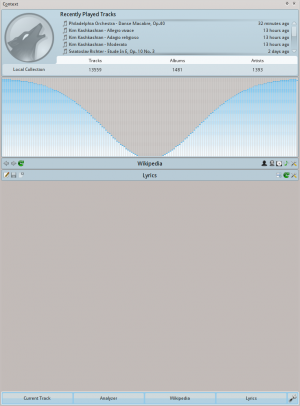
На наведеному знімку вікна можна бачити панель Контекст у стані, коли не відтворюється жодна композиція. Якщо панель контексту приховано, ви можете наказати програмі показати цю панель за допомогою пункту меню . Панель поділено на дві частини:
- Саму панель аплету, за допомогою якої ви можете взаємодіяти з деякими з аплетів, зокрема вносити зміни до текстів пісень або змінювати параметри роботи аплету.
- Нижню частину панелі, за допомогою якої ви можете розгортати або згортати аплети, а також керувати ними у різні способи після натискання піктограми налаштування аплетів (піктограми з зображенням гайкового ключа).
Налаштовування аплетів
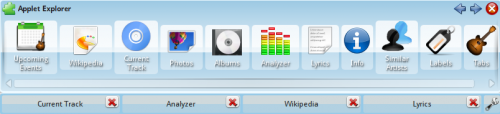
Після натискання кнопки ![]() у нижній частині панелі Контекст вигляд панелі трохи зміниться. на кожній вкладці аплету буде показано піктограму
у нижній частині панелі Контекст вигляд панелі трохи зміниться. на кожній вкладці аплету буде показано піктограму ![]() , натискання якої призведе до вилучення аплету, крім того, буде показано зелену піктограму
, натискання якої призведе до вилучення аплету, крім того, буде показано зелену піктограму ![]() , за допомогою якої можна додавати нові аплети. Щоб змінити порядок показу аплетів, натисніть вкладку якогось з аплетів і перетягніть її на бажане місце панелі.
, за допомогою якої можна додавати нові аплети. Щоб змінити порядок показу аплетів, натисніть вкладку якогось з аплетів і перетягніть її на бажане місце панелі.
Аплети
Ви можете розташувати на панелі Контекст певний набір з декількох аплетів. Нижче наведено опис кожного з аплетів.
| Applet | Icon | Description |
| Information about the current track. You may rate it by clicking on the stars, add a position marker, or edit track metadata. When not playing, the applet displays collection information and Recently Played Tracks, which allows you to view the tracks and add them to the playlist. | ||
| Fetches artists similar to the currently playing one, with a short description and options to find them in your collection, or on Last.fm, and add to your current playlist. | ||
| Displays upcoming events that involve the current artist or group. You can set a venue locale to be watched by entering the applet settings and narrowing it down under the Favorites section. | ||
| Wikipedia page for the track or artist. Also browse other Wikipedia links, and use the back button to go back to the starting page. | ||
| View, add and edit Labels for the current song. To add a Label just type it in the text box and press Enter. Suggested Labels are user-contributed tags from Last.fm. | ||
| Fetches and displays guitar and bass tabs (if available). Not editable. | ||
| Displays the lyrics of the song that is currently playing. Add or change lyrics scripts in the Script Manager. | ||
| View albums from the current artist or band that are available in your local Collection. | ||
| This applet queries Flickr.com for pictures of the band you're listening to. Open the settings to add more keywords to your query (e.g.: live in tokyo).> | ||
| This is a new applet in version 2.8. It provides basic audio visualizations. A right click on it allows to configure the applet settings. | ||
| Information about the current media source. Allows you to navigate through internet services such as Librivox.org. |
