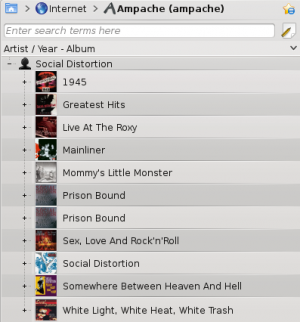Amarok/Manual/Organization/Collection/RemoteCollections/Ampache/en: Difference between revisions
(Updating to match new version of source page) |
(Importing a new version from external source) |
||
| (9 intermediate revisions by the same user not shown) | |||
| Line 1: | Line 1: | ||
<languages /> | <languages /> | ||
== Ampache == | ===== Ampache ===== | ||
'''Amarok''' is able to play music from an '''Ampache''' media server. If you want to install a server, see [ | '''Amarok''' is able to play music from an '''Ampache''' media server. If you want to install a server, see [https://github.com/ampache/ampache/wiki/Installation here] for more information. | ||
=== Ampache Client === | ===== Ampache Client ===== | ||
Activate the '''Ampache''' service using <menuchoice>Settings -> Configure Amarok | |||
[[File:Amarok_2.8_ConfigurationDialogPlugins.png|thumb|300px|center]] | |||
Activate the '''Ampache''' service using <menuchoice>Settings -> Configure Amarok -> Plugins</menuchoice>. Click on the {{Icon|configure}} icon to open the configuration dialog. | |||
Select <menuchoice>Add Server</menuchoice>: | |||
[[File:remotecollections_ampache_client1.png|center|350px]] | |||
Configure the service with the data entered on the server: | Configure the service with the data entered on the server: | ||
[[File: | [[File:Amarok_ampache_Client2.png|center|350px]] | ||
Now the '''Ampache''' service should appear in <menuchoice>Media Sources -> Internet</menuchoice>. | Now the '''Ampache''' service should appear in <menuchoice>Media Sources -> Internet</menuchoice>. | ||
| Line 29: | Line 35: | ||
}} | }} | ||
[[Category: | [[Category:Amarok2.8]] | ||
[[Category:Multimedia]] | [[Category:Multimedia]] | ||
[[Category:Tutorials]] | [[Category:Tutorials]] | ||
Latest revision as of 13:00, 2 July 2017
Ampache
Amarok is able to play music from an Ampache media server. If you want to install a server, see here for more information.
Ampache Client

Activate the Ampache service using . Click on the ![]() icon to open the configuration dialog.
icon to open the configuration dialog.
Select :
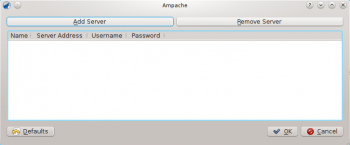
Configure the service with the data entered on the server:
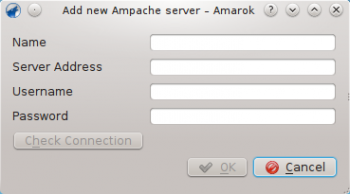
Now the Ampache service should appear in .