Archive:Kdenlive/Manual/Projects and Files/da: Difference between revisions
Appearance
Importing a new version from external source |
Updating to match new version of source page |
||
| (39 intermediate revisions by 2 users not shown) | |||
| Line 1: | Line 1: | ||
<languages /> | <languages /> | ||
{{:Kdenlive/Templates/ContentTodo| | {{:Kdenlive/Templates/ContentTodo| | ||
* Project profile vs. Render profile: What is the difference, how to | * Project profile vs. Render profile: What is the difference, how to choose correctly? | ||
}} | }} | ||
<span id="File Structure"></span> | <span id="File Structure"></span> | ||
== | <span id="Project_and_File_management"></span> | ||
== Projekt- og filhåndtering == | |||
===Interface and Layouts=== | |||
Since version 20.08.0 | |||
[[File:interface layouts.gif]] | |||
These workspaces aim to improve the layout for each stage of video production: | |||
* | *'''Logging''' for reviewing your footage | ||
* | *'''Editing''' to compose your story in the timeline | ||
*'''Audio''' for mixing and adjusting your audio | |||
*'''Effects''' for adding effects | |||
* | *'''Color''' for adjusting and color grading | ||
* | Check out this [https://www.youtube.com/watch?v=BdHbUUjfBLk video] for more details. | ||
{{Note|Video scopes do not work with DirectX under Windows.}} | |||
===Details=== | |||
<div class="mw-translate-fuzzy"> | |||
#[[Special:myLanguage/Kdenlive/Manual/Projects_and_Files/Project Tree|Projekttræet]] | |||
#[[Special:myLanguage/Kdenlive/Manual/Projects_and_Files/Project|Detaljer om projektfiler]] | |||
#[[Special:myLanguage/Kdenlive/Manual/Projects_and_Files/Project_Settings|Indstillinger]] | |||
#[[Special:myLanguage/Kdenlive/Manual/Projects_and_Files/Notes|Annotering]] | |||
#[[Special:myLanguage/Kdenlive/Manual/Projects_and_Files/Archiving|Arkivering]] | |||
#[[Special:myLanguage/Kdenlive/Manual/Projects_and_Files/Backup|Backup]] | |||
#[[Special:myLanguage/Kdenlive/Manual/Projects_and_Files/Clips|Klip]] | |||
#[[Special:myLanguage/Kdenlive/Manual/Projects_and_Files/Importing|Import]] | |||
#[[Special:myLanguage/Kdenlive/Manual/Projects_and_Files/Management|Håndtering]] | |||
</div> | |||
<span id="File_Structure"></span> | |||
=== Filstruktur === | |||
Som allerede påpeget i [[Special:myLanguage/Kdenlive/Manual/QuickStart#Creating_a_new_project|Kom godt i gang]], så foreslår vi en særskilt mappe til hvert projekt. '''Kdenlive''' vil generere følgende mapper til caching i projektmappen: | |||
* {{Path|proxy/}} til [[Special:myLanguage/Kdenlive/Manual/Projects_and_Files/Clips#Proxy_clips|proxyklip]], som er blevet genereret | |||
* {{Path|thumbs/}} til miniaturere af alle anvendte klip | |||
* {{Path|titles/}} standardplacering for [[Special:myLanguage/Kdenlive/Manual/Titles|titler]], som gemmes udenfor projektfilen | |||
* {{Path|.backup/}} til dit projekts automatiske [[Special:myLanguage/Kdenlive/Manual/Projects_and_Files/Backup|backupfiler]] | |||
Disse mapper kan slettes, når du ikke længere har brug for dem (for eksempel for at spare plads på harddisken). '''Kdenlive''' vil lave dem igen, næste gang du indlæser projektet. | |||
{{Warning/da|1=Mappen {{Path|titles/}} er standardmappe for gemte <tt>.kdenlivetitle</tt>-filer til titler. Sørg for, at du ikke har gemt noget vigtigt her, før du sletter den.}} | |||
Kildeklip kan placeres hvor som helst. Her er alligevel nogle overvejelser om deres placering: | |||
* Materiale (billeder, klip, lyd), som kun bruges i et projekt kan placeres i en undermappe til projektmappen. Dette holder alle vigtige filer samlet og gør det lettere at finde dem. | |||
* Materiale, som bruges i flere projekter kan med fordel holdes samlet. Jeg har en samling af videoer ligesom jeg har en samling af billeder. | |||
{{Prevnext2 | {{Prevnext2 | ||
| prevpage=Special:MyLanguage/Kdenlive/Manual/ | | prevpage=Special:MyLanguage/Kdenlive/Manual/Windows_Issues | nextpage=Special:MyLanguage/Kdenlive/Manual/Projects_and_Files/Project_Tree | ||
| prevtext= | | prevtext=Windows-problemer| nexttext=Projektkurven| index=Special:MyLanguage/Kdenlive/Manual | indextext=Indholdsfortegnelse | ||
}} | }} | ||
[[Category:Kdenlive]] | [[Category:Kdenlive/da]] | ||
[[Category:Multimedia]] | [[Category:Multimedia/da]] | ||
Latest revision as of 13:22, 15 August 2023
Projekt- og filhåndtering
Interface and Layouts
Since version 20.08.0
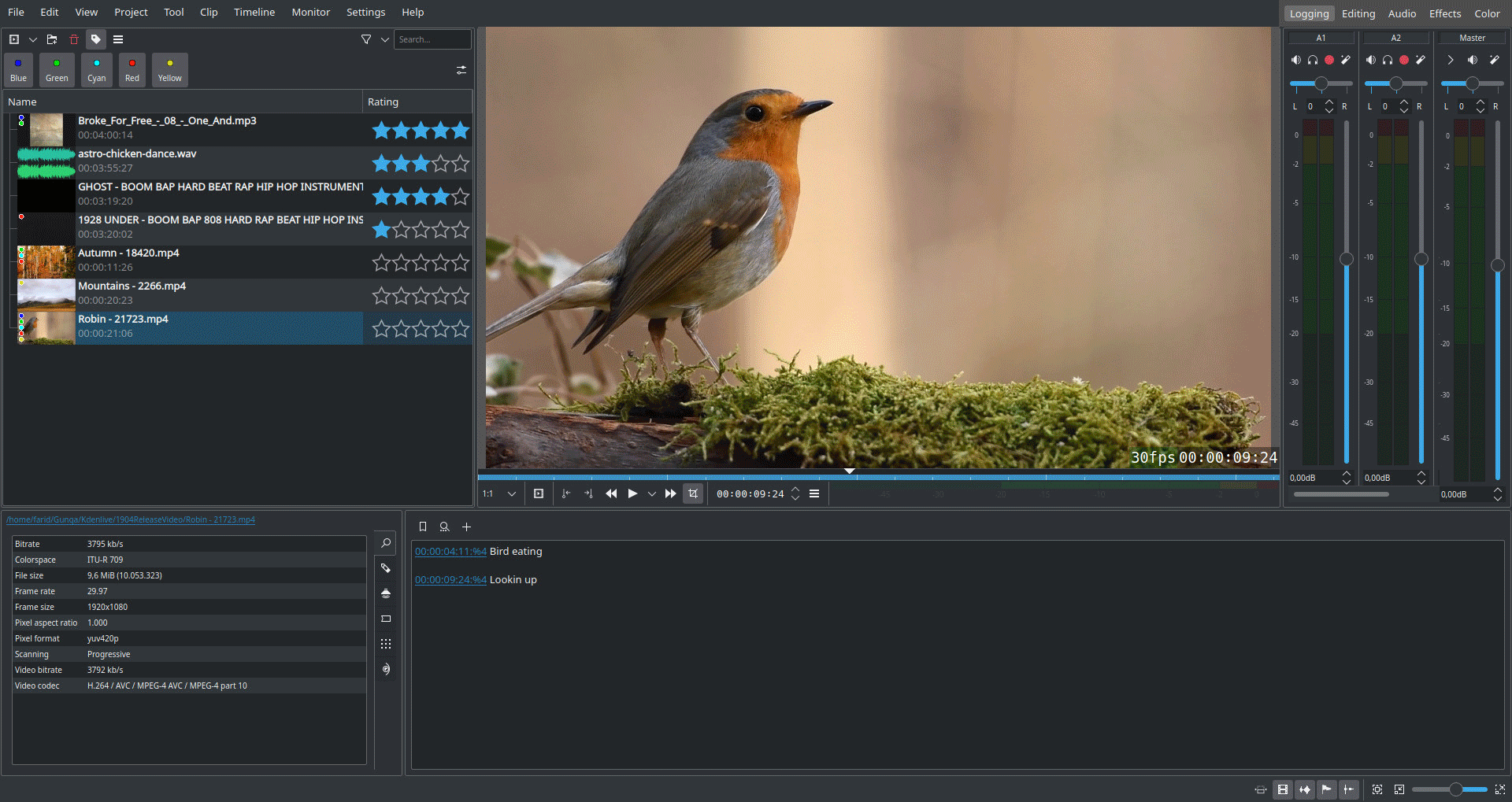 These workspaces aim to improve the layout for each stage of video production:
These workspaces aim to improve the layout for each stage of video production:
- Logging for reviewing your footage
- Editing to compose your story in the timeline
- Audio for mixing and adjusting your audio
- Effects for adding effects
- Color for adjusting and color grading
Check out this video for more details.
Details
Filstruktur
Som allerede påpeget i Kom godt i gang, så foreslår vi en særskilt mappe til hvert projekt. Kdenlive vil generere følgende mapper til caching i projektmappen:
- proxy/ til proxyklip, som er blevet genereret
- thumbs/ til miniaturere af alle anvendte klip
- titles/ standardplacering for titler, som gemmes udenfor projektfilen
- .backup/ til dit projekts automatiske backupfiler
Disse mapper kan slettes, når du ikke længere har brug for dem (for eksempel for at spare plads på harddisken). Kdenlive vil lave dem igen, næste gang du indlæser projektet.
Kildeklip kan placeres hvor som helst. Her er alligevel nogle overvejelser om deres placering:
- Materiale (billeder, klip, lyd), som kun bruges i et projekt kan placeres i en undermappe til projektmappen. Dette holder alle vigtige filer samlet og gør det lettere at finde dem.
- Materiale, som bruges i flere projekter kan med fordel holdes samlet. Jeg har en samling af videoer ligesom jeg har en samling af billeder.



