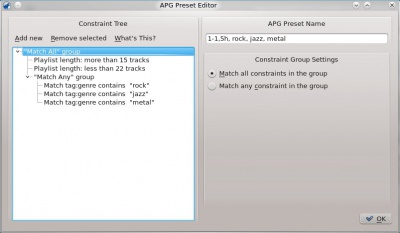Amarok/Manual/Playlist/AutomaticPlaylistGenerator/pl: Difference between revisions
(Created page with "Presety są to zasady, które '''Amarok''' ''APG'' użyje do wygenerowania playlist. Te zasady będą od teraz nazywane ''ograniczeniami''; każdy preset jest określony przez og...") |
(Updating to match new version of source page) |
||
| (31 intermediate revisions by 3 users not shown) | |||
| Line 1: | Line 1: | ||
<languages/> | <languages/> | ||
=== Automatyczny | === Automatyczny generator playlist === | ||
''Automated Playlist Generator (APG)'' automatycznie generuje playlisty na podstawie ograniczeń, które ustawiłeś. Te ograniczenie mogą opierać się na danych z piosenek (Autor, Artysta, Gatunek) albo dostępie do nich (Ostatnio odtwarzane). Istnieją także specjalne ograniczenia ustalające w jaki sposób '''Amarok''' będzie wyszukiwał piosenki. ''APG'' możesz znaleźć w oknie ''Media'', <menuchoice>Playlists -> Automated Playlist Generator</menuchoice>. | <span class="mw-translate-fuzzy"> | ||
''Automated Playlist Generator (APG)'' automatycznie generuje playlisty na podstawie ograniczeń, które ustawiłeś. Te ograniczenie mogą opierać się na danych z piosenek (Autor, Artysta, Gatunek) albo dostępie do nich (Ostatnio odtwarzane). Istnieją także specjalne ograniczenia ustalające w jaki sposób '''Amarok''' będzie wyszukiwał piosenki. ''APG'' możesz znaleźć w oknie ''Media'', <menuchoice>Playlists -> Automated Playlist Generator</menuchoice>. | |||
</span> | |||
==== Pasek APG Presets ==== | ==== Pasek APG Presets ==== | ||
<span class="mw-translate-fuzzy"> | |||
[[File:Menuitems.jpg|center]] | |||
</span> | |||
= | <span class="mw-translate-fuzzy"> | ||
To jest pasek ''APG Presets''. Od lewej do prawej mamy następujące przyciski:<br /> | |||
*Add new preset: Dodaje nowy preset, który może być zmodyfikowany. | |||
*Edit selected preset: Otwiera okno ''APG Preset Editor'' w celu edycji obecnie zaznaczonego presetu. | |||
*Delete selected preset: Usuwa zaznaczony preset z listy; czynność '''nie''' może być cofnięta. | |||
*Import new preset: Importuje nowy preset z pliku .xml. Może być zniekształcony, jeśli był modyfikowany poza '''Amarok'''; używa testera ograniczeń. | |||
*Export the selected preset: Eksportuje wybrany preset do pliku .xml, który może być importowany. | |||
*Run constraint tester: Testuje wybrany preset pod kątem spójności. | |||
*Run ''APG'' with selected preset: Wczytuje ''APG'' z wybranym preset i automatycznie generuje playlistę. | |||
</span> | |||
* {{Plus}} Adds a blank preset that can be modified. | |||
* {{Icon|document-properties}} Opens up the '''APG Preset Editor''' window to edit the currently selected preset constraints. | |||
* {{Minus}} Removes the selected preset from the list; can ''not'' be undone. | |||
* {{Icon|document-import}} Import a preset from a .xml file. Has the potential to be malformed if edited outside '''Amarok'''; use the constraint tester. | |||
* {{Icon|document-export}} Export the selected preset to a .xml file that can be imported. | |||
* {{Icon|go-next}} Loads '''APG''' with the selected preset and automatically generates a playlist. | |||
==== Praca z presetami ==== | ==== Praca z presetami ==== | ||
<span class="mw-translate-fuzzy"> | |||
[[File:APGpresetsMatchAllGroup.png|400 px|center|Okno APG Preset Editor]] | [[File:APGpresetsMatchAllGroup.png|400 px|center|Okno APG Preset Editor]] | ||
</span> | |||
<span class="mw-translate-fuzzy"> | |||
Presety są to zasady, które '''Amarok''' ''APG'' użyje do wygenerowania playlist. Te zasady będą od teraz nazywane ''ograniczeniami''; każdy preset jest określony przez ograniczenia, które go tworzą. Grupy ograniczeń uszeregowanych pod względem hierarchii i logiczności nazywane są drzewami ograniczeń. | Presety są to zasady, które '''Amarok''' ''APG'' użyje do wygenerowania playlist. Te zasady będą od teraz nazywane ''ograniczeniami''; każdy preset jest określony przez ograniczenia, które go tworzą. Grupy ograniczeń uszeregowanych pod względem hierarchii i logiczności nazywane są drzewami ograniczeń. | ||
</span> | |||
===== | ===== Ograniczenia ===== | ||
<span class="mw-translate-fuzzy"> | |||
Ograniczenia są podstawowym elementem drzew ograniczeń. Są to proste warunki, które ''APG'' użyje aby dodać piosenki do playlisty, którą generuje. Aby dodać ograniczenie do wybranego drzewa ograniczeń użyj opcji <menuchoice>Edit selected preset</menuchoice> z ''paska APG Preset'' i kliknij opcję <menuchoice>Add new</menuchoice> w oknie ''APG Preset Editor''. Zauważ, że doda to ograniczenie pod wybraną pozycję (ograniczenie lub grupe ograniczeń).<br /><br /> | |||
Dodanych może być wiele różnego rodzaju ograniczeń; każdy działa w inny sposób wewnątrz drzewa. | |||
</span> | |||
===== | ===== Typy ograniczeń ===== | ||
'''Amarok''' ''APG'' | <span class="mw-translate-fuzzy"> | ||
'''Amarok''' ''APG'' wspiera kilka typów ograniczeń: | |||
{| | {| | ||
! | ! Ograniczenie !! Opis | ||
|- | |||
| <menuchoice>Match Tags</menuchoice> || Najważniejsze ograniczenie, ponieważ właściwie może ono być ustawione na dowolną informację odnoszącą się do pliku, wliczając: nazwę artysty, nazwę albumu, gatunek, rok, czas ostatniego odtwarzania, bpm, częstotliwość próbkowania i ocenę. | |||
|- | |- | ||
| <menuchoice>Match Tags</menuchoice> || The most important constraints, because they can be set to virtually any information regarding the file, including: artist name, album name, genre, year, last | | <menuchoice>Playlist Duration</menuchoice> || Ustawia czas działania (w formacie HH:MM:SS), który playlista powinna mieć | ||
|- | |||
| <menuchoice>Playlist Length</menuchoice> || Określa jak dużo piosenek powinno być na playliście | |||
|- | |||
| <menuchoice>Checkpoint</menuchoice> || Informuje '''Amarok''' gdzie ma zacząć i skończyć poszukiwania utworów | |||
|- | |||
| <menuchoice>Prevent Duplicates</menuchoice> || Zapobiega '''Amarok''' przed wybieraniem tych samych utworów, piosenek od tego samego artysty lub z tego samego albumu | |||
|} | |||
</span> | |||
|- | |||
| <menuchoice>Match Tags</menuchoice> || The most important constraints, because they can be set to virtually any information regarding the file, including: artist name, album name, genre, year, last played, and score. | |||
|- | |- | ||
| <menuchoice>Playlist Duration</menuchoice> || Set the running time (in HH:MM:SS format) that the playlist should have | | <menuchoice>Playlist Duration</menuchoice> || Set the running time (in HH:MM:SS format) that the playlist should have | ||
| Line 37: | Line 81: | ||
|- | |- | ||
| <menuchoice>Prevent Duplicates</menuchoice> || Prevent '''Amarok''' from selecting the same tracks, songs from the same artist, or the same album | | <menuchoice>Prevent Duplicates</menuchoice> || Prevent '''Amarok''' from selecting the same tracks, songs from the same artist, or the same album | ||
|} | |} <!--{--> | ||
<span class="mw-translate-fuzzy"> | |||
Zauważ, że to jak pracują ograniczenia możesz zmieniać na różne sposoby, jak na przykład ustawiając suwak fuzzy-exact, który określa jak bardzo dane ograniczenie ma być przestrzegane.<br /><br /> | |||
Innym sposobem na modyfikację ograniczeń, który głównie jest przedstawiony na <menuchoice>Match Tags</menuchoice> jest okienko opcji na lewo od wartości: <menuchoice>contains</menuchoice> (która rozpatrzy jakąkolwiek piosenkę, która ma zgodny text w swoim tagu), <menuchoice>matches</menuchoice> (która rozpatrzy piosenki, które dokładnie pasują do tej w polu tekstowym), <menuchoice>starts with</menuchoice> and <menuchoice>ends with</menuchoice>.<br /><br /> | |||
Możesz także edytować sposób zachowań opartych na wartościach (jak np. ograniczenie długości i ilości odtworzeń) poprzez zmianę opcji bliskich tekstowi na ustawienia takie jak<menuchoice>fewer than</menuchoice>(mniej niż), <menuchoice>equals</menuchoice>(równo) and <menuchoice>more than</menuchoice>(więcej niż).<br /><br /> | |||
Innym sposobem na zmianę zachowań ograniczeń jest zaznaczenie opcji <menuchoice>invert</menuchoice> dlaa nich. Sprawia to, że zachowują się onę na odwrót (\"artysta zawiera <nazwa>\" zmieni się w \"artysta nie zawiera <nazwa>\"). | |||
</span> | |||
Another way to modify constraints that is present on <menuchoice>Match Tags</menuchoice> with a textbased tag is found in the line below the <menuchoice>Field</menuchoice> option box. In the text field to the right you write the text to be matched and in the option box at the left of the value you can select <menuchoice>contains</menuchoice> (which will consider any songs that have the according text in their tag), <menuchoice>matches</menuchoice> (which will consider songs whose corresponding tag match exactly the one in the text box), <menuchoice>starts with</menuchoice> and <menuchoice>ends with</menuchoice>. | |||
Similarly, you can also edit the way value-based constraints (such as the <menuchoice>Playlist Length</menuchoice> constraints and the playcount <menuchoice>Match Tag</menuchoice> constraint) behave by changing the option close to the text to settings such as <menuchoice>fewer than</menuchoice>, <menuchoice>equals</menuchoice> and <menuchoice>more than</menuchoice>. | |||
Another way to change constraint behavior is to check the <menuchoice>invert</menuchoice> checkbox on them, this makes them behave the opposite way, a "Match Tag: artist contains '''''name'''''" becomes "Match Tag: artist not contains '''''name'''''". | Another way to change constraint behavior is to check the <menuchoice>invert</menuchoice> checkbox on them, this makes them behave the opposite way, a "Match Tag: artist contains '''''name'''''" becomes "Match Tag: artist not contains '''''name'''''". | ||
===== | ===== Grupy ograniczeń ===== | ||
<span class="mw-translate-fuzzy"> | |||
Grupy ograniczeń mogą być dodane poprzez opcję <menuchoice>Add new</menuchoice> z okna ''APG Preset Editor'', ograniczenia pod grupą są logicznie połączone, to samo tyczy się grup pod grupami. | |||
Obecnie istnieją dwa typy grup ograniczeń: grupy "Match all" i "Match any". Grupy "Match all" wymagają tego, aby wszystkie ograniczenia grupy były spełnione przez piosenki. Grupy "Match any" wymagają tego, aby przynajmniej jedno ograniczenie grupy było spełnione. Aby dodać ograniczenie do wybranej grupy podświetl ją w edytorze preset i użyj opcji <menuchoice>Add new</menuchoice>. | |||
</span> | |||
==== | ==== Używanie ustawień ==== | ||
<span class="mw-translate-fuzzy"> | |||
Jak stworzysz ustawienie, wystarczy, że wybierzesz je w panelu ''APG Presets'' i klikniesz przycisk najbardziej z prawej na pasku, <menuchoice>Run APG with selected preset</menuchoice>. Uzyskasz wtedy playlistę pasującą do twoich wymagań, jak ta: | |||
</span> | |||
[[Image:Generatedlist.jpeg|thumb|300 px|thumb|center| | [[Image:Generatedlist.jpeg|thumb|300 px|thumb|center|Playlista wygenerowana z użyciem drzewa ograniczeń poniżej.]] | ||
[[Image:Generatingtree.jpeg|thumb|400 px|center]] | [[Image:Generatingtree.jpeg|thumb|400 px|center]] | ||
| Line 59: | Line 115: | ||
{{Prevnext2 | {{Prevnext2 | ||
| prevpage=Special:myLanguage/Amarok/Manual/Playlist/DynamicPlaylists | nextpage=Special:myLanguage/Amarok/Manual/Various | | prevpage=Special:myLanguage/Amarok/Manual/Playlist/DynamicPlaylists | nextpage=Special:myLanguage/Amarok/Manual/Various | ||
| prevtext= | | prevtext=Dynamiczne playlisty | nexttext=Various | ||
| index=Special:myLanguage/Amarok/Manual | indextext= | | index=Special:myLanguage/Amarok/Manual | indextext=Powrót menu | ||
}} | }} | ||
[[Category:Amarok]] | <span class="mw-translate-fuzzy"> | ||
[[Category:Multimedia]] | [[Category:Amarok/pl]] | ||
[[Category: | [[Category:Multimedia/pl]] | ||
[[Category: Samouczki/pl ]] | |||
</span> | |||
Latest revision as of 16:14, 4 July 2013
Automatyczny generator playlist
Automated Playlist Generator (APG) automatycznie generuje playlisty na podstawie ograniczeń, które ustawiłeś. Te ograniczenie mogą opierać się na danych z piosenek (Autor, Artysta, Gatunek) albo dostępie do nich (Ostatnio odtwarzane). Istnieją także specjalne ograniczenia ustalające w jaki sposób Amarok będzie wyszukiwał piosenki. APG możesz znaleźć w oknie Media, .
Pasek APG Presets

To jest pasek APG Presets. Od lewej do prawej mamy następujące przyciski:
- Add new preset: Dodaje nowy preset, który może być zmodyfikowany.
- Edit selected preset: Otwiera okno APG Preset Editor w celu edycji obecnie zaznaczonego presetu.
- Delete selected preset: Usuwa zaznaczony preset z listy; czynność nie może być cofnięta.
- Import new preset: Importuje nowy preset z pliku .xml. Może być zniekształcony, jeśli był modyfikowany poza Amarok; używa testera ograniczeń.
- Export the selected preset: Eksportuje wybrany preset do pliku .xml, który może być importowany.
- Run constraint tester: Testuje wybrany preset pod kątem spójności.
- Run APG with selected preset: Wczytuje APG z wybranym preset i automatycznie generuje playlistę.
 Adds a blank preset that can be modified.
Adds a blank preset that can be modified.
 Opens up the APG Preset Editor window to edit the currently selected preset constraints.
Opens up the APG Preset Editor window to edit the currently selected preset constraints.
 Removes the selected preset from the list; can not be undone.
Removes the selected preset from the list; can not be undone.
 Import a preset from a .xml file. Has the potential to be malformed if edited outside Amarok; use the constraint tester.
Import a preset from a .xml file. Has the potential to be malformed if edited outside Amarok; use the constraint tester.
 Export the selected preset to a .xml file that can be imported.
Export the selected preset to a .xml file that can be imported.
 Loads APG with the selected preset and automatically generates a playlist.
Loads APG with the selected preset and automatically generates a playlist.
Praca z presetami
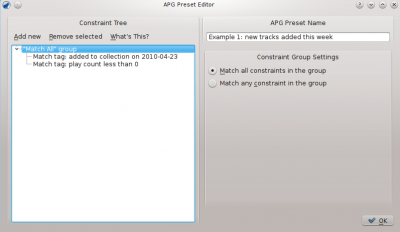
Presety są to zasady, które Amarok APG użyje do wygenerowania playlist. Te zasady będą od teraz nazywane ograniczeniami; każdy preset jest określony przez ograniczenia, które go tworzą. Grupy ograniczeń uszeregowanych pod względem hierarchii i logiczności nazywane są drzewami ograniczeń.
Ograniczenia
Ograniczenia są podstawowym elementem drzew ograniczeń. Są to proste warunki, które APG użyje aby dodać piosenki do playlisty, którą generuje. Aby dodać ograniczenie do wybranego drzewa ograniczeń użyj opcji z paska APG Preset i kliknij opcję w oknie APG Preset Editor. Zauważ, że doda to ograniczenie pod wybraną pozycję (ograniczenie lub grupe ograniczeń).
Dodanych może być wiele różnego rodzaju ograniczeń; każdy działa w inny sposób wewnątrz drzewa.
Typy ograniczeń
Amarok APG wspiera kilka typów ograniczeń:
| Ograniczenie | Opis |
|---|---|
| Najważniejsze ograniczenie, ponieważ właściwie może ono być ustawione na dowolną informację odnoszącą się do pliku, wliczając: nazwę artysty, nazwę albumu, gatunek, rok, czas ostatniego odtwarzania, bpm, częstotliwość próbkowania i ocenę. | |
| Ustawia czas działania (w formacie HH:MM:SS), który playlista powinna mieć | |
| Określa jak dużo piosenek powinno być na playliście | |
| Informuje Amarok gdzie ma zacząć i skończyć poszukiwania utworów | |
| Zapobiega Amarok przed wybieraniem tych samych utworów, piosenek od tego samego artysty lub z tego samego albumu |
|- | || The most important constraints, because they can be set to virtually any information regarding the file, including: artist name, album name, genre, year, last played, and score. |- | || Set the running time (in HH:MM:SS format) that the playlist should have |- | || Determine how many songs should be in the playlist |- | || Tell Amarok where to start and stop looking for tracks |- | || Prevent Amarok from selecting the same tracks, songs from the same artist, or the same album |}
Zauważ, że to jak pracują ograniczenia możesz zmieniać na różne sposoby, jak na przykład ustawiając suwak fuzzy-exact, który określa jak bardzo dane ograniczenie ma być przestrzegane.
Innym sposobem na modyfikację ograniczeń, który głównie jest przedstawiony na jest okienko opcji na lewo od wartości: (która rozpatrzy jakąkolwiek piosenkę, która ma zgodny text w swoim tagu), (która rozpatrzy piosenki, które dokładnie pasują do tej w polu tekstowym), and .
Możesz także edytować sposób zachowań opartych na wartościach (jak np. ograniczenie długości i ilości odtworzeń) poprzez zmianę opcji bliskich tekstowi na ustawienia takie jak(mniej niż), (równo) and (więcej niż).
Innym sposobem na zmianę zachowań ograniczeń jest zaznaczenie opcji dlaa nich. Sprawia to, że zachowują się onę na odwrót (\"artysta zawiera <nazwa>\" zmieni się w \"artysta nie zawiera <nazwa>\").
Another way to modify constraints that is present on with a textbased tag is found in the line below the option box. In the text field to the right you write the text to be matched and in the option box at the left of the value you can select (which will consider any songs that have the according text in their tag), (which will consider songs whose corresponding tag match exactly the one in the text box), and .
Similarly, you can also edit the way value-based constraints (such as the constraints and the playcount constraint) behave by changing the option close to the text to settings such as , and .
Another way to change constraint behavior is to check the checkbox on them, this makes them behave the opposite way, a "Match Tag: artist contains name" becomes "Match Tag: artist not contains name".
Grupy ograniczeń
Grupy ograniczeń mogą być dodane poprzez opcję z okna APG Preset Editor, ograniczenia pod grupą są logicznie połączone, to samo tyczy się grup pod grupami. Obecnie istnieją dwa typy grup ograniczeń: grupy "Match all" i "Match any". Grupy "Match all" wymagają tego, aby wszystkie ograniczenia grupy były spełnione przez piosenki. Grupy "Match any" wymagają tego, aby przynajmniej jedno ograniczenie grupy było spełnione. Aby dodać ograniczenie do wybranej grupy podświetl ją w edytorze preset i użyj opcji .
Używanie ustawień
Jak stworzysz ustawienie, wystarczy, że wybierzesz je w panelu APG Presets i klikniesz przycisk najbardziej z prawej na pasku, . Uzyskasz wtedy playlistę pasującą do twoich wymagań, jak ta: