Amarok/Manual/Organization/Collection/WorkingWithMediaDevices/pl: Difference between revisions
Created page with "Po przeskanowaniu '''Amarok''' wyświetli całą dostępną na urządzeniu muzykę, którą możesz dodać do ''Playlisty'' by odtworzyć lub skopiować do ''Kolekcji Lokalnej''." |
No edit summary |
||
| (13 intermediate revisions by 3 users not shown) | |||
| Line 9: | Line 9: | ||
===== Podłączanie Urządzeń Przenośnych ===== | ===== Podłączanie Urządzeń Przenośnych ===== | ||
<span class="mw-translate-fuzzy"> | |||
Połącz swoje urządzenie przenośne używając kabla USB. Automatycznie pojawi sie notyfikacja z lista wszystkich dostępnych urządzeń. Aby uzyskać dostęp do urządzenia kliknij ikonę <menuchoice>Połącz</menuchoice>. | Połącz swoje urządzenie przenośne używając kabla USB. Automatycznie pojawi sie notyfikacja z lista wszystkich dostępnych urządzeń. Aby uzyskać dostęp do urządzenia kliknij ikonę <menuchoice>Połącz</menuchoice>. | ||
</span> | |||
[[File:Amarok_connecting_media_devices.png|center|300px]] | [[File:Amarok_connecting_media_devices.png|center|300px]] | ||
| Line 19: | Line 21: | ||
[[File:Amarok_loading_media_devices.png|center|300px]] | [[File:Amarok_loading_media_devices.png|center|300px]] | ||
Po | Po zakończeniu skanowania pojawi się lista znalezionej na urządzeniu muzyki. Teraz możesz ją dodać do '''Playlisty''' lub skopiować do '''Lokalnej Kolekcji'''. | ||
[[File:Amarok_Tracks_media_devices1.png|center|350px]] | [[File:Amarok_Tracks_media_devices1.png|center|350px]] | ||
===== | ===== Zarządzanie Utworami na Urządzeniu ===== | ||
[[File:Amarok-managing-media.png|350px|center]] | [[File:Amarok-managing-media.png|350px|center]] | ||
<span class="mw-translate-fuzzy"> | |||
{| border="1" cellpadding="5" | {| border="1" cellpadding="5" | ||
! | ! Opcja !! Opis | ||
|- | |||
| <menuchoice>Dodaj do playlisty</menuchoice> || Dodaje zaznaczone utwory z urządzenia do aktualnej listy odtwarzania. | |||
|- | |||
| <menuchoice>Zastąp playlistę</menuchoice> || Czyści aktualną playlistę i zastępuje ją nową złożoną z zaznaczonych utworów. | |||
|- | |||
| <menuchoice>Edytuj informacje o utworze</menuchoice> || Otwiera okno, gdzie możesz zmienić informacje o zaznaczonych utworach. | |||
|- | |||
| <menuchoice>Odłącz</menuchoice> || Odłącza urządzenie z komputera. | |||
|- | |||
| <menuchoice>Skopiuj do kolekcji</menuchoice> || Kopiuje zaznaczone utwory do Lokalnej Kolekcji lub na inne podłączone urządzenie. | |||
|- | |||
| <menuchoice>Przenieś do kolekcji</menuchoice> || Przenosi zaznaczone utwory do Lokalnej Kolekcji lub na inne podłączone urządzenie. | |||
|- | |||
| <menuchoice>Usuń zaznaczone</menuchoice> || Usuwa zaznaczone utwory z Urządzenia Przenośnego. | |||
|} | |||
</span> | |||
|- | |- | ||
| <menuchoice>Add to playlist</menuchoice> || Adds all the selected tracks from the media device to the current '''Amarok''' playlist. | | <menuchoice>Add to playlist</menuchoice> || Adds all the selected tracks from the media device to the current '''Amarok''' playlist. | ||
| Line 34: | Line 53: | ||
| <menuchoice>Replace the playlist</menuchoice> || Clears the current '''Amarok''' playlist and adds instead all the selected tracks from the media device. | | <menuchoice>Replace the playlist</menuchoice> || Clears the current '''Amarok''' playlist and adds instead all the selected tracks from the media device. | ||
|- | |- | ||
| <menuchoice> | | <menuchoice>Configure Device</menuchoice> || Opens a dialog box to edit configuration options for the device. | ||
|- | |- | ||
| <menuchoice>Disconnect Device</menuchoice> || Disconnects the device from the computer. | | <menuchoice>Disconnect Device</menuchoice> || Disconnects the device from the computer. | ||
| Line 41: | Line 60: | ||
|- | |- | ||
| <menuchoice>Move to collection</menuchoice> || Move all the selected tracks to the Local collection or to any other media devices connected. | | <menuchoice>Move to collection</menuchoice> || Move all the selected tracks to the Local collection or to any other media devices connected. | ||
|- | |||
| <menuchoice>Move to trash</menuchoice> || Moves all the selected tracks from the media device to the trash. | |||
|- | |- | ||
| <menuchoice>Delete tracks</menuchoice> || Deletes all the selected tracks from the media device. | | <menuchoice>Delete tracks</menuchoice> || Deletes all the selected tracks from the media device. | ||
|} | |- | ||
| <menuchoice>Organize Files</menuchoice> || Organizes tracks based on the configuration for the device. | |||
|- | |||
| <menuchoice>Edit track details</menuchoice> || Opens a dialog box to edit details of the selected tracks from the media device. | |||
|}<!--{--> | |||
===== Troubleshooting Media Device support ===== | |||
As of Amarok 2.8, the following devices should work with Amarok: | |||
* Generic Media Players connected through the UMS protocol. | |||
* iPods/iPhones, depending on their support by the libgpod library. The status depends on the version of this library installed on your system, please refer to [http://www.gtkpod.org/wiki/Home the libgpod support listing] on their homepage. | |||
* limited support for devices using the MTP protocol, the support for new Android devices is currently implemented for the next Amarok version. | |||
{{Prevnext2 | {{Prevnext2 | ||
| prevpage=Special:myLanguage/Amarok/Manual/Organization/Collection/ExternalDatabase | nextpage=Special:myLanguage/Amarok/Manual/Organization/CoverManager | | prevpage=Special:myLanguage/Amarok/Manual/Organization/Collection/ExternalDatabase | nextpage=Special:myLanguage/Amarok/Manual/Organization/CoverManager | ||
| prevtext= | | prevtext=Amarok: Organizacja - Zewnętrzna baza danych | nexttext=Amarok: Organizacja - Menadżer okładek | ||
| index=Special:myLanguage/Amarok/Manual | indextext= | | index=Special:myLanguage/Amarok/Manual | indextext=Powrót do Menu | ||
}} | }} | ||
[[Category: | [[Category:Amarok2.8/pl]] | ||
[[Category:Multimedia]] | [[Category:Multimedia/pl]] | ||
[[Category: | [[Category:Samouczki/pl]] | ||
Latest revision as of 23:11, 2 June 2015
Praca z urządzeniami przenośnymi
Możesz użyć Amarok do odtwarzania muzyki z urządzeń przenośnych takich jak iPody i inne odtwarzacze.
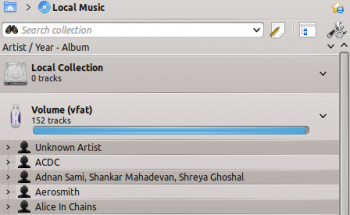
Podłączanie Urządzeń Przenośnych
Połącz swoje urządzenie przenośne używając kabla USB. Automatycznie pojawi sie notyfikacja z lista wszystkich dostępnych urządzeń. Aby uzyskać dostęp do urządzenia kliknij ikonę .
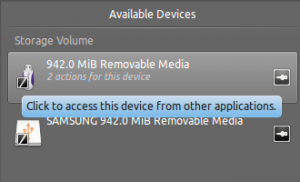
Odtwarzanie muzyki z Urządzenia Przenośnego
Lub po prostu poczekaj aż urządzenie pojawi się w Amarok, co powinno zając od kilku sekund do kilku minut, podczas których wykonywane jest skanowanie w poszukiwaniu plików audio. Do czasu ukończenia skanowania wyświetlać się będzie informacja, że znaleziono 0 utworów.
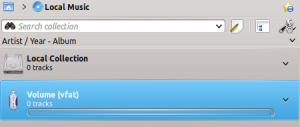
Po zakończeniu skanowania pojawi się lista znalezionej na urządzeniu muzyki. Teraz możesz ją dodać do Playlisty lub skopiować do Lokalnej Kolekcji.

Zarządzanie Utworami na Urządzeniu
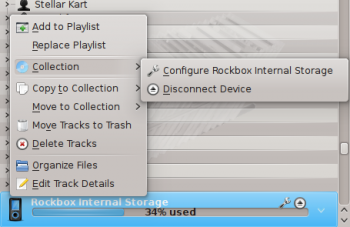
| Opcja | Opis |
|---|---|
| Dodaje zaznaczone utwory z urządzenia do aktualnej listy odtwarzania. | |
| Czyści aktualną playlistę i zastępuje ją nową złożoną z zaznaczonych utworów. | |
| Otwiera okno, gdzie możesz zmienić informacje o zaznaczonych utworach. | |
| Odłącza urządzenie z komputera. | |
| Kopiuje zaznaczone utwory do Lokalnej Kolekcji lub na inne podłączone urządzenie. | |
| Przenosi zaznaczone utwory do Lokalnej Kolekcji lub na inne podłączone urządzenie. | |
| Usuwa zaznaczone utwory z Urządzenia Przenośnego. |
|- | || Adds all the selected tracks from the media device to the current Amarok playlist. |- | || Clears the current Amarok playlist and adds instead all the selected tracks from the media device. |- | || Opens a dialog box to edit configuration options for the device. |- | || Disconnects the device from the computer. |- | || Copy all the selected tracks to the Local collection or to any other media devices connected. |- | || Move all the selected tracks to the Local collection or to any other media devices connected. |- | || Moves all the selected tracks from the media device to the trash. |- | || Deletes all the selected tracks from the media device. |- | || Organizes tracks based on the configuration for the device. |- | || Opens a dialog box to edit details of the selected tracks from the media device. |}
Troubleshooting Media Device support
As of Amarok 2.8, the following devices should work with Amarok:
- Generic Media Players connected through the UMS protocol.
- iPods/iPhones, depending on their support by the libgpod library. The status depends on the version of this library installed on your system, please refer to the libgpod support listing on their homepage.
- limited support for devices using the MTP protocol, the support for new Android devices is currently implemented for the next Amarok version.
