What is KDE/sv: Difference between revisions
Created page with '{{Info|Nyfiken på [http://www.fsf.org/about/what-is-free-software gratis mjukvara]? Läs mer om det på stiftelsen Free Software Foundations [http://www.fsf.org webbplats].}}' |
Updating to match new version of source page |
||
| (40 intermediate revisions by 3 users not shown) | |||
| Line 1: | Line 1: | ||
<languages /> | <languages /> | ||
__NOTOC__ | __NOTOC__ | ||
[[File:Kde.png|100x100px|frameless|left]] | |||
Greetings stranger! Welcome to the wonderful world of KDE. KDE is a worldwide project dedicated to bring the best software to you - for free. Read on and find out what we can offer you and what you can do for us. | |||
== | == An International Community == | ||
KDE is more than just software. It is a '''community''' made up of programmers, translators, contributors, artists, writers, distributors, and users from all over the world. Our international team is committed to creating the best free software for the desktop and mobile. And not only contributors, but users and fans of KDE software can be found throughout the entire globe, giving help to other users, spreading the news, or just simply enjoying the experience. | |||
==En ny, | == En ny, glänsande arbetsyta == | ||
[[Image: | [[Image:Plasma_Desktop.png|center|frameless|460px]] | ||
'''KDE''' | '''KDE''' started life as a desktop environment over 20 years ago. As activities have grown, KDE is now '''an international team that creates Free and Open Source Software'''. | ||
What this means in practice is that the many programs from the KDE community work together to give you the best possible computing experience. Does that mean you can't use a KDE application if you don't use the KDE desktop? Not at all. With the help of one or two extra libraries the applications can be used on almost any Linux desktop. What's more, increasingly that software runs on a variety of other platforms. You can now find many KDE applications running under Windows and Mac OS or other devices such as smartphones and tablets. | |||
There are a variety of programs to suit any user's needs, from simple yet powerful text editors, to rocking audio and video players, to the most sophisticated integrated development environment. Plus, KDE applications follow a consistent look and feel across the desktop, giving you a comfortable and familiar experience when using any KDE program. | |||
KDE-program har flera andra egenskaper som gör KDE till en förstklassig arbetsmiljö, till exempel: | KDE-program har flera andra egenskaper som gör KDE till en förstklassig arbetsmiljö, till exempel: | ||
| Line 29: | Line 27: | ||
:* Tillgängligt på över 60 språk | :* Tillgängligt på över 60 språk | ||
== | == Tons of Free Software == | ||
KDEs mjukvara är inte vilken mjukvara som helst. Det är '''gratis mjukvara'''. För användare är det här väldigt viktigt, även om man inte går in på djupet i de tekniska och juridiska detaljerna. Varför? Därför att som gratis mjukvara kan du använda KDE var du vill och på vilket sätt du vill, du behöver inga aktiveringskoder och det finns inga begränsningar under installationen. Du får till och med dela med dig till andra! Så inte nog med att du håller i bra och kraftfull mjukvara, du får dessutom ge familj och vänner möjligheten att njuta av det. | KDEs mjukvara är inte vilken mjukvara som helst. Det är '''gratis mjukvara'''. För användare är det här väldigt viktigt, även om man inte går in på djupet i de tekniska och juridiska detaljerna. Varför? Därför att som gratis mjukvara kan du använda KDE var du vill och på vilket sätt du vill, du behöver inga aktiveringskoder och det finns inga begränsningar under installationen. Du får till och med dela med dig till andra! Så inte nog med att du håller i bra och kraftfull mjukvara, du får dessutom ge familj och vänner möjligheten att njuta av det. | ||
{{Info|Nyfiken på [http://www.fsf.org/about/what-is-free-software gratis mjukvara]? Läs mer om det på | {{Info| | ||
Nyfiken på [http://www.fsf.org/about/what-is-free-software gratis mjukvara]? Läs mer om det på Free Software Foundations [http://www.fsf.org hemsida].}} | |||
== Components == | |||
[[Image:KDE brand map.png|right|424px| | |||
A diagram of the various aspects of the KDE Platform]] | |||
KDE är en enorm gemenskap av människor som skapar mjukvara. Det vi alla har gemensamt är att vi bygger på en infrastruktur som vi har utvecklat genom åren: KDE-plattformen. | |||
:* the [[Special:myLanguage/Plasma|Plasma]] workspace - the user interface element, customized for different devices such as PCs, notebooks, or mobile devices | |||
:* the [https://community.kde.org/Frameworks KDE Frameworks] - most KDE applications are built with the help of a unified framework. Do you also want to write a killer app? The KDE Frameworks can help you with that! | |||
:* KDE [[Special:myLanguage/Applications|Applications]] - software programs that are written to utilize the platform | |||
* | |||
* KDE [[Applications|Applications]] - software programs that are written to utilize the platform | |||
Mer information finns på [http://techbase.kde.org KDE TechBase]<br style="clear: both;"/> | |||
== Getting KDE Software == | |||
[[File:Mascot_konqi.png|frameless|right|125px]] | |||
If you are using Windows or Mac OS, a growing number of KDE apps such as [https://krita.org Krita] or [https://kdenlive.org Kdenlive] are available for you to download and install. You'll find installers on their pages. | |||
As of right now, some KDE software is for various reasons only on Linux, a free operating system that you can try right now. The community produces [https://neon.kde.org KDE neon], a [https://neon.kde.org/download downloadable] Ubuntu Linux-based operating system which includes the newest version of KDE. | |||
== Helping KDE == | |||
KDE can only exist because thousands of dedicated contributors from around the world have given their time. [https://community.kde.org/Get_Involved You can help too!] There is a task for everybody, and we are looking forward to see how you are going to make KDE better. | |||
{|style="text-align:right" | {|style="text-align:right" | ||
|''' | |'''Tillbaka till [[Special:myLanguage/An_introduction_to_KDE|Introduktionssidan]]''' | ||
|} | |} | ||
[[Category:Komma igång/sv]] | |||
[[Category: | |||
Latest revision as of 19:20, 25 November 2018

Greetings stranger! Welcome to the wonderful world of KDE. KDE is a worldwide project dedicated to bring the best software to you - for free. Read on and find out what we can offer you and what you can do for us.
An International Community
KDE is more than just software. It is a community made up of programmers, translators, contributors, artists, writers, distributors, and users from all over the world. Our international team is committed to creating the best free software for the desktop and mobile. And not only contributors, but users and fans of KDE software can be found throughout the entire globe, giving help to other users, spreading the news, or just simply enjoying the experience.
En ny, glänsande arbetsyta

KDE started life as a desktop environment over 20 years ago. As activities have grown, KDE is now an international team that creates Free and Open Source Software.
What this means in practice is that the many programs from the KDE community work together to give you the best possible computing experience. Does that mean you can't use a KDE application if you don't use the KDE desktop? Not at all. With the help of one or two extra libraries the applications can be used on almost any Linux desktop. What's more, increasingly that software runs on a variety of other platforms. You can now find many KDE applications running under Windows and Mac OS or other devices such as smartphones and tablets.
There are a variety of programs to suit any user's needs, from simple yet powerful text editors, to rocking audio and video players, to the most sophisticated integrated development environment. Plus, KDE applications follow a consistent look and feel across the desktop, giving you a comfortable and familiar experience when using any KDE program.
KDE-program har flera andra egenskaper som gör KDE till en förstklassig arbetsmiljö, till exempel:
- En vacker och modern skrivbordsmiljö
- Ett flexibelt och anpassningsbart system, som låter dig skräddarsy program utan att redigera många textfiler
- Nätverkstransparens låter dig lätt komma åt filer på andra nätverk och datorer som om de låg på din egen dator
- Ett ekosystem av hundratals, eller tusentals program
- Tillgängligt på över 60 språk
Tons of Free Software
KDEs mjukvara är inte vilken mjukvara som helst. Det är gratis mjukvara. För användare är det här väldigt viktigt, även om man inte går in på djupet i de tekniska och juridiska detaljerna. Varför? Därför att som gratis mjukvara kan du använda KDE var du vill och på vilket sätt du vill, du behöver inga aktiveringskoder och det finns inga begränsningar under installationen. Du får till och med dela med dig till andra! Så inte nog med att du håller i bra och kraftfull mjukvara, du får dessutom ge familj och vänner möjligheten att njuta av det.
Components
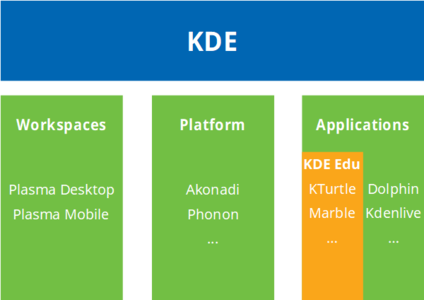
KDE är en enorm gemenskap av människor som skapar mjukvara. Det vi alla har gemensamt är att vi bygger på en infrastruktur som vi har utvecklat genom åren: KDE-plattformen.
- the Plasma workspace - the user interface element, customized for different devices such as PCs, notebooks, or mobile devices
- the KDE Frameworks - most KDE applications are built with the help of a unified framework. Do you also want to write a killer app? The KDE Frameworks can help you with that!
- KDE Applications - software programs that are written to utilize the platform
Mer information finns på KDE TechBase
Getting KDE Software

If you are using Windows or Mac OS, a growing number of KDE apps such as Krita or Kdenlive are available for you to download and install. You'll find installers on their pages.
As of right now, some KDE software is for various reasons only on Linux, a free operating system that you can try right now. The community produces KDE neon, a downloadable Ubuntu Linux-based operating system which includes the newest version of KDE.
Helping KDE
KDE can only exist because thousands of dedicated contributors from around the world have given their time. You can help too! There is a task for everybody, and we are looking forward to see how you are going to make KDE better.
| Tillbaka till Introduktionssidan |

