Lokalize/it: Difference between revisions
No edit summary |
(Updating to match new version of source page) |
||
| (6 intermediate revisions by 2 users not shown) | |||
| Line 2: | Line 2: | ||
{|class="tablecenter vertical-centered" | {|class="tablecenter vertical-centered" | ||
|[[Image:Lokalize.png|128px|left|Lokalize]]|| ||'''Lokalize | |[[Image:Lokalize.png|128px|left|Lokalize]]|| ||'''Lokalize is the localization tool for KDE and other open source software''' | ||
|} | |} | ||
Lokalize | |||
'''Lokalize''' is also a general computer-aided translation system (CAT) with which you can translate OpenDocument files (*.odt). [https://translate-toolkit.readthedocs.org Translate-Toolkit] is used internally to extract text for translation from .odt to .xliff files and to merge translation back into .odt file. | |||
__TOC__ | __TOC__ | ||
| Line 10: | Line 11: | ||
[[Image:Lokalize-scr-1.png|thumb|500px|center|Lokalize con la traduzione francese di Konqueror]] | [[Image:Lokalize-scr-1.png|thumb|500px|center|Lokalize con la traduzione francese di Konqueror]] | ||
==Compilare Lokalize dal trunk di KDE== | ==Compilare Lokalize dal trunk di KDE== | ||
Install '''libkf5i18n-dev''', '''libkf5completion-dev''', '''libkf5itemviews-dev''', '''libkf5sonnet-dev''', '''kross-dev''' headers packages and '''libhunspell-dev'''. Then: | |||
{{Input|1= | {{Input|1= git clone <nowiki>git://anongit.kde.org/lokalize</nowiki>}}or | ||
{{Input|1= | {{Input|1=git clone <nowiki>git@git.kde.org:lokalize</nowiki>}} | ||
and | |||
{{Input|1=cd | {{Input|1=cd lokalize | ||
mkdir build | mkdir build | ||
cd build | cd build | ||
cmake | cmake -DCMAKE_BUILD_TYPE=RelWithDebInfo .. | ||
make -j2 | make -j2 | ||
src/lokalize | ./src/lokalize | ||
}} | }} | ||
==Downloading Lokalize binaries for Windows== | |||
The latest release build of Lokalize for Windows is available [https://binary-factory.kde.org/job/Lokalize_Release_win32/ on the KDE Binary Factory] | |||
The latest nightly build of Lokalize for Windows is also available [https://binary-factory.kde.org/job/Lokalize_Nightly_win32/ on the KDE Binary Factory] | |||
==Consigli e trucchi== | ==Consigli e trucchi== | ||
| Line 54: | Line 43: | ||
== Autore == | == Autore == | ||
Nick Shaforostoff | Nick Shaforostoff [http://www.facebook.com/shaforostoff Pagina Facebook] | ||
== Collegamenti esterni == | == Collegamenti esterni == | ||
* [http://docs.kde.org/development/en/kdesdk/lokalize/index.html Handbook] | |||
* [http://api.kde.org/4.14-api/kdesdk-apidocs/lokalize/html/annotated.html KDE SC 5 API Reference] | |||
* [https://bugs.kde.org/enter_bug.cgi?product=lokalize&format=guided Report a bug] | |||
[[Category:Sviluppo/it]] | [[Category:Sviluppo/it]] | ||
Latest revision as of 19:10, 8 April 2019
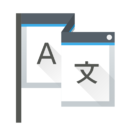 |
Lokalize is the localization tool for KDE and other open source software |
Lokalize is also a general computer-aided translation system (CAT) with which you can translate OpenDocument files (*.odt). Translate-Toolkit is used internally to extract text for translation from .odt to .xliff files and to merge translation back into .odt file.
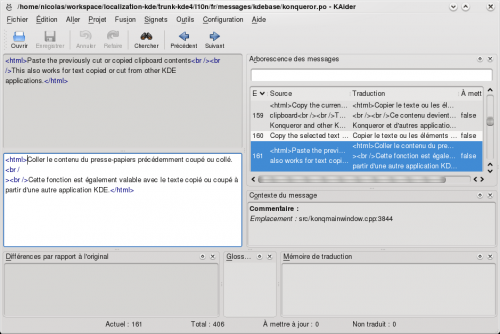
Compilare Lokalize dal trunk di KDE
Install libkf5i18n-dev, libkf5completion-dev, libkf5itemviews-dev, libkf5sonnet-dev, kross-dev headers packages and libhunspell-dev. Then:
git clone git://anongit.kde.org/lokalize
or
git clone git@git.kde.org:lokalize
and
cd lokalize mkdir build cd build cmake -DCMAKE_BUILD_TYPE=RelWithDebInfo .. make -j2 ./src/lokalize
Downloading Lokalize binaries for Windows
The latest release build of Lokalize for Windows is available on the KDE Binary Factory
The latest nightly build of Lokalize for Windows is also available on the KDE Binary Factory
Consigli e trucchi
Cercare nei file
La Memoria di traduzione (TM) ora tiene traccia da dove viene ogni coppia di traduzione. Dunque quando vuoi una stringa nei file sul disco, semplicemente trascina la cartella con quei file nella scheda (F7) per aggiornare TM, aspetta un minuto o due e quindi digita la tua stringa nel campo destro della , poi premi Invio.
Poi fai clic su uno dei risultati per aprire il file appropriato sulla giusta voce. Quando vuoi fare un'altra ricerca nella stessa giornata, salta il passaggio dell'aggiornamento e semplicemente digita quello che stai cercando. Puoi filtrare i risultati della ricerca TM tramite nome del file utilizzando il campo a sinistra del pannello F7 ().
Autore
Nick Shaforostoff Pagina Facebook
