Translations:Kdenlive/Manual/QuickStart/27/ru: Difference between revisions
Appearance
No edit summary |
Smolyaninov (talk | contribs) No edit summary |
||
| (13 intermediate revisions by 2 users not shown) | |||
| Line 1: | Line 1: | ||
<br style="clear: both;"/> | <br style="clear: both;"/> | ||
[[File:Kdenlive-Quickstart-Add- | [[File:Kdenlive-Quickstart-Add-Transition_ru.png|thumb|left|Добавление перехода]] | ||
<span id="transition"></span>Теперь | <span id="transition"></span>Теперь клипы перекрываются, а значит можно добавить переход. Сделать это можно щёлкнув правой кнопкой мыши по верхнему клипу и выбрав <menuchoice>Вставить композицию -> Вытеснение</menuchoice> или задержав указатель мыши в правом нижнем углу клипа Spoon, пока указатель мыши не приобретёт форму указывающей руки. При этом появится всплывающая подсказка "Щёлкните для добавления композиции". При использовании второго способа по умолчанию будет использована композиция «Вытеснение», которая в нашем случае подходит лучше всего, в бильярд же ложкой не сыграешь. | ||
Latest revision as of 12:10, 19 November 2020
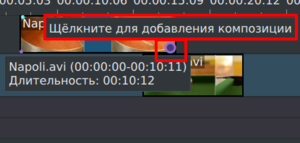
Теперь клипы перекрываются, а значит можно добавить переход. Сделать это можно щёлкнув правой кнопкой мыши по верхнему клипу и выбрав или задержав указатель мыши в правом нижнем углу клипа Spoon, пока указатель мыши не приобретёт форму указывающей руки. При этом появится всплывающая подсказка "Щёлкните для добавления композиции". При использовании второго способа по умолчанию будет использована композиция «Вытеснение», которая в нашем случае подходит лучше всего, в бильярд же ложкой не сыграешь.
