System Settings/Task Scheduler/el: Difference between revisions
Created page with "Στο KDE 4.4 το '''KCron''' είναι ένα άρθρωμα που μπορείτε να το βρείτε στις <menuchoice>Ρυθμίσεις συστήματος-> ..." |
Updating to match new version of source page |
||
| (14 intermediate revisions by 2 users not shown) | |||
| Line 4: | Line 4: | ||
{|class="tablecenter vertical-centered" | {|class="tablecenter vertical-centered" | ||
|[[Image:Preferences-system.png|48px]] Το KCron είναι ένα εργαλείο για την εκτέλεση εφαρμογών στο παρασκήνιο ανά τακτά χρονικά διαστήματα. Αποτελεί ένα γραφικό περιβάλλον διεπαφής της εντολής cron. | |[[Image:Preferences-system.png|48px]] Το KCron είναι ένα εργαλείο για την εκτέλεση εφαρμογών στο παρασκήνιο ανά τακτά χρονικά διαστήματα. Αποτελεί ένα γραφικό περιβάλλον διεπαφής της εντολής cron. | ||
Το KCron είναι μια πρότυπη εφαρμογή για την οποία δημιουργείται το αντίστοιχο πακέτο προκαταβολικά για τους χώρους εργασίας του KDE | Το KCron είναι μια πρότυπη εφαρμογή για την οποία δημιουργείται το αντίστοιχο πακέτο προκαταβολικά για τους χώρους εργασίας του KDE. | ||
|} | |} | ||
Task Scheduler is a graphical front end to the standard "cron" utility. With it, commands (or "tasks") can be run at specific times, on a certain day or date, or at specific intervals (time between execution). | |||
[[Image:Kcron-screenshot-de.png|thumb|300px|center|Task Scheduler in Plasma 5]] | |||
=== Χρήση === | === Χρήση === | ||
Στο KDE 4.4 το '''KCron''' είναι ένα άρθρωμα που μπορείτε να το βρείτε στις <menuchoice>Ρυθμίσεις συστήματος-> Για προχωρημένους-> Σύστημα -> Προγραμματισμός εργασιών</menuchoice>. Αν δεν το βρείτε εκεί, ελέγξτε παρακαλώ αν έχετε εγκαταστήσει το πακέτο '''kdeadmin'''. Στο KDE 4.5 καθώς και στις επόμενες εκδόσεις θα το βρείτε στις <menuchoice>Ρυθμίσεις συστήματος-> Διαχείριση συστήματος-> Προγραμματισμός εργασιών</menuchoice>. Σε μερικές διανομές το '''KCron''' αποτελεί ξεχωριστό πακέτο, έτσι, αν δεν το βλέπετε, αναζητήστε το στο αποθετήριο σας. | |||
=== Adding and Modifying tasks === | |||
* Click <menuchoice>New Task...</menuchoice> to add a new task, or "Modify" to modify an existing task. The '''Add or modify existing task''' page will be displayed. | |||
[[Image:kcron-task-dialog.png|thumb|300px|center|The "Add or modify task" page of SystemSettings]] | |||
* | * Enter the command to be run. Click the folder icon to choose it from a dialog. | ||
[[Category: | * Enter a comment (optional). This should be descriptive, explaining what the task will do as the command may not always be obvious. | ||
* Click '''Enable this task''' to enable the task to run. | |||
* Click '''Run at system bootup''' to enable the script to run each time the system is booted. | |||
* Click '''Run every day''' to enable the script to run every day. This will automatically select the appropriate options. | |||
* Using the buttons, choose when the command should be run. Not all parameters are required, those not needed may be left blank. | |||
** Hours and Minutes are the time of day to run the task, not an interval. | |||
* When done, click <menuchoice>OK</menuchoice>. The task will be added and scheduled if enabled. | |||
{{Tip|Click <menuchoice>Run Now</menuchoice> to run a task immediately after adding or modifying the task.}} | |||
=== Removing a task === | |||
To completely remove a task, select the task from the list and click the '''Delete''' button. This will permanently remove the task. | |||
== Environment Variables == | |||
Sometimes a task or multiple tasks need a specific variable set, it must be added in the '''Environment Variables''' section. The '''cron''' utility uses its own environment, system-wide and user-specific variables are not used. Click '''New Variable''' to add a new variable definition, or '''Modify''' to change an existing variable. | |||
* Enter the name of the variable to use. This name: | |||
** Must consist of letters, digits, and underscore ('_') only | |||
** Must start with a letter | |||
** Should not be a reserved or commonly used system variable. See https://pubs.opengroup.org/onlinepubs/000095399/basedefs/xbd_chap08.html for more information | |||
* The value the variable will contain. This can be a number or string. | |||
* Enter a brief description of the variable. | |||
=== Υποδείξεις === | |||
* Όλα τα τροποποιημένα αρχεία βρίσκονται στον κατάλογο /etc/cron όπου μπορείτε να βρείτε έναν μεγάλο αριθμό αρχείων. | |||
* Το εργαλείο της γραμμής εντολών που σας επιτρέπει να παρακολουθήσετε τις τρέχουσες προγραμματισμένες εργασίες του cron είναι το {{Input|1=crontab -l}} (το γράμμα είναι το λατινικό L). | |||
==More Information== | |||
* [https://docs.kde.org/stable5/en/kdeadmin/kcontrol5/kcron/index.html KDE official documentation] | |||
* [https://en.wikipedia.org/wiki/Cron Cron] (Wikipedia) | |||
* [https://wiki.archlinux.org/index.php/cron Cron] (Arch Linux wiki) | |||
[[Category:Σύστημα/el]] | |||
Latest revision as of 08:30, 1 June 2019
Γενικές πληροφορίες
Task Scheduler is a graphical front end to the standard "cron" utility. With it, commands (or "tasks") can be run at specific times, on a certain day or date, or at specific intervals (time between execution).
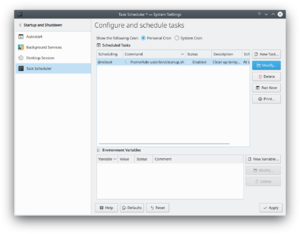
Χρήση
Στο KDE 4.4 το KCron είναι ένα άρθρωμα που μπορείτε να το βρείτε στις . Αν δεν το βρείτε εκεί, ελέγξτε παρακαλώ αν έχετε εγκαταστήσει το πακέτο kdeadmin. Στο KDE 4.5 καθώς και στις επόμενες εκδόσεις θα το βρείτε στις . Σε μερικές διανομές το KCron αποτελεί ξεχωριστό πακέτο, έτσι, αν δεν το βλέπετε, αναζητήστε το στο αποθετήριο σας.
Adding and Modifying tasks
- Click to add a new task, or "Modify" to modify an existing task. The Add or modify existing task page will be displayed.
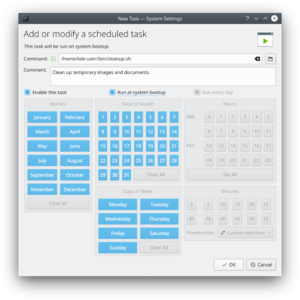
- Enter the command to be run. Click the folder icon to choose it from a dialog.
- Enter a comment (optional). This should be descriptive, explaining what the task will do as the command may not always be obvious.
- Click Enable this task to enable the task to run.
- Click Run at system bootup to enable the script to run each time the system is booted.
- Click Run every day to enable the script to run every day. This will automatically select the appropriate options.
- Using the buttons, choose when the command should be run. Not all parameters are required, those not needed may be left blank.
- Hours and Minutes are the time of day to run the task, not an interval.
- When done, click . The task will be added and scheduled if enabled.
Removing a task
To completely remove a task, select the task from the list and click the Delete button. This will permanently remove the task.
Environment Variables
Sometimes a task or multiple tasks need a specific variable set, it must be added in the Environment Variables section. The cron utility uses its own environment, system-wide and user-specific variables are not used. Click New Variable to add a new variable definition, or Modify to change an existing variable.
- Enter the name of the variable to use. This name:
- Must consist of letters, digits, and underscore ('_') only
- Must start with a letter
- Should not be a reserved or commonly used system variable. See https://pubs.opengroup.org/onlinepubs/000095399/basedefs/xbd_chap08.html for more information
- The value the variable will contain. This can be a number or string.
- Enter a brief description of the variable.
Υποδείξεις
- Όλα τα τροποποιημένα αρχεία βρίσκονται στον κατάλογο /etc/cron όπου μπορείτε να βρείτε έναν μεγάλο αριθμό αρχείων.
- Το εργαλείο της γραμμής εντολών που σας επιτρέπει να παρακολουθήσετε τις τρέχουσες προγραμματισμένες εργασίες του cron είναι το
crontab -l
(το γράμμα είναι το λατινικό L).
More Information
- KDE official documentation
- Cron (Wikipedia)
- Cron (Arch Linux wiki)

