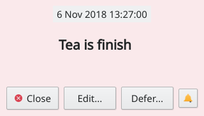KAlarm/ru: Difference between revisions
No edit summary |
(Updating to match new version of source page) |
||
| (2 intermediate revisions by 2 users not shown) | |||
| Line 6: | Line 6: | ||
Вы можете настроить программу на показ экранных уведомлений (со звуком, если желаете), на выполнение команд, воспроизведение звуковых файлов и писем по электронной почте по расписанию. | Вы можете настроить программу на показ экранных уведомлений (со звуком, если желаете), на выполнение команд, воспроизведение звуковых файлов и писем по электронной почте по расписанию. | ||
Вы можете настроить упоминания следующим образом: | |||
* For alarm messages, choose whether to type in your <menuchoice>own text message</menuchoice>, display the <menuchoice>text generated by a command</menuchoice>, or <menuchoice>display a text or image file</menuchoice>. | * For alarm messages, choose whether to type in your <menuchoice>own text message</menuchoice>, display the <menuchoice>text generated by a command</menuchoice>, or <menuchoice>display a text or image file</menuchoice>. | ||
| Line 28: | Line 28: | ||
<div class="mw-translate-fuzzy"> | |||
==Ссылки== | ==Ссылки== | ||
</div> | |||
<div class="mw-translate-fuzzy"> | |||
* [http://www.astrojar.org.uk/kalarm/ Homepage] | * [http://www.astrojar.org.uk/kalarm/ Homepage] | ||
</div> | |||
[[Category:Office]] | [[Category:Office]] | ||
[[Category:Utilities]] | [[Category:Utilities]] | ||
Latest revision as of 23:04, 23 September 2022
| KAlarm - программа для персональных напоминаний уведомлением, звуком, командой или сообщением электронной почты по расписанию. |
Вы можете настроить программу на показ экранных уведомлений (со звуком, если желаете), на выполнение команд, воспроизведение звуковых файлов и писем по электронной почте по расписанию.
Вы можете настроить упоминания следующим образом:
- For alarm messages, choose whether to type in your , display the , or .
- Configure the alarm to recur on , , , or basis, or set it to trigger . You can also specify a repetition within a repetition. Alarms can be constrained to occur only , or .
- Specify that a should be displayed in advance of, or after, the main alarm time(s).
- Choose a and for displaying the alarm message.
- Specify an or a to play when the message is displayed, or specify that the .
- Choose whether or not the alarm should be cancelled if it can't be triggered at its scheduled time. An alarm can only be triggered while you are logged in and running a graphical environment. If you choose not to , it will be triggered when you eventually log in.
- and more ...
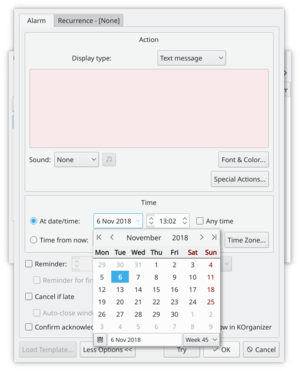
Вы можете так-же настроить таким образом, что напоминания будут выставлены одновременно, например, на вашем ноутбуке и стационарном компьютере.
Кроме того, расписание напоминаний можно изменять при помощи командной строки, а так-же через D-Bus/DCOP