Khipu: Difference between revisions
Punitmehta (talk | contribs) (Changed some formatting) |
|||
| (8 intermediate revisions by 4 users not shown) | |||
| Line 1: | Line 1: | ||
{{EduBreadCrumbs}} | {{EduBreadCrumbs}} | ||
{| cellpadding="10" | {| cellpadding="10" | ||
|'''Khipu''' is an Advanced Mathematical function plotter application.<br /> | |'''Khipu''' is an Advanced Mathematical function plotter application.<br /> | ||
| Line 10: | Line 6: | ||
|} | |} | ||
[[Image:Khipu_Space3D.png|thumb|500px|center| Khipu space-3D]] | [[Image:Khipu_Space3D.png|thumb|500px|center| Khipu space-3D]] | ||
==Current features in Khipu== | ==Current features in Khipu== | ||
Mainly , '''Khipu''' has the following features: | Mainly , '''Khipu''' has the following features: | ||
#Khipu can '''draw any 2D and 3D plots''' supported by Analitza | |||
#Khipu can '''draw any 2D and 3D plots''' supported by [http://api.kde.org/4.x-api/kdeedu-apidocs/analitza/html/index.html Analitza] | |||
#User can '''save their work''' in .khipu file and later he/she can restore the work | #User can '''save their work''' in .khipu file and later he/she can restore the work | ||
#If khipu is closed accidentally , the '''autosave feature''' will let the user to restore the unsaved work of the previous session. | #If khipu is closed accidentally , the '''autosave feature''' will let the user to restore the unsaved work of the previous session. | ||
#User can add the plots from the files known as '''Plot-Dictionary file''' (.plots files). These files contain the name and equation of the plot. So, user does not have to type a big equation rather , he/she can plot the function from its name. | #User can add the plots from the files known as '''Plot-Dictionary file''' (.plots files). These files contain the name and equation of the plot. So, user does not have to type a big equation rather, he/she can plot the function from its name. | ||
#User can '''hide/show''' the plots and also he/she can '''remove/edit''' the existing plots. | #User can '''hide/show''' the plots and also he/she can '''remove/edit''' the existing plots. | ||
#User can '''save the plots''' as PNG image and also take the snapshot of the plots into the clipboard. | #User can '''save the plots''' as PNG image and also take the snapshot of the plots into the clipboard. | ||
==Screenshots== | ==Supported plots== | ||
#Parametric curves (2D/3D). | |||
#Implicit curves and surfaces (in cartesian and polar coordinates). | |||
#Graphs of real valued functions: curves and surfaces (in cartesian, polar, cylindrical and spherical coordinates). | |||
==Screenshots== | |||
Here you can see some [[Special:myLanguage/Khipu/Screenshots|screenshots]] | |||
==Khipu Manual == | |||
Please checkout [http://userbase.kde.org/Khipu/Manual Khipu's Manual page] to know about all the features provided by Khipu. | |||
[[Category:Education]] | [[Category:Education]] | ||
Latest revision as of 18:02, 3 September 2013
Home » Applications » Education » Khipu
| Khipu is an Advanced Mathematical function plotter application. It is part of the KDE Education Project. |
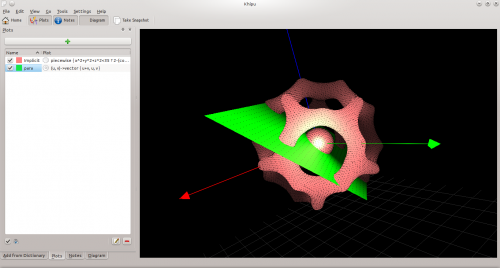
Current features in Khipu
Mainly , Khipu has the following features:
- Khipu can draw any 2D and 3D plots supported by Analitza
- User can save their work in .khipu file and later he/she can restore the work
- If khipu is closed accidentally , the autosave feature will let the user to restore the unsaved work of the previous session.
- User can add the plots from the files known as Plot-Dictionary file (.plots files). These files contain the name and equation of the plot. So, user does not have to type a big equation rather, he/she can plot the function from its name.
- User can hide/show the plots and also he/she can remove/edit the existing plots.
- User can save the plots as PNG image and also take the snapshot of the plots into the clipboard.
Supported plots
- Parametric curves (2D/3D).
- Implicit curves and surfaces (in cartesian and polar coordinates).
- Graphs of real valued functions: curves and surfaces (in cartesian, polar, cylindrical and spherical coordinates).
Screenshots
Here you can see some screenshots
Khipu Manual
Please checkout Khipu's Manual page to know about all the features provided by Khipu.
