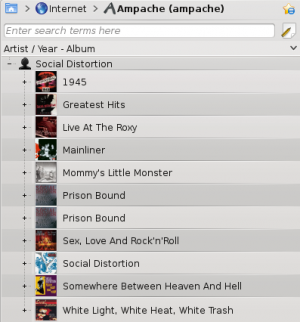Amarok/Manual/Organization/Collection/RemoteCollections/Ampache/uk: Difference between revisions
Appearance
Updating to match new version of source page |
Updating to match new version of source page |
||
| (One intermediate revision by the same user not shown) | |||
| Line 12: | Line 12: | ||
Activate the '''Ampache''' service using <menuchoice>Settings -> Configure Amarok -> Plugins</menuchoice>. Click on the | Activate the '''Ampache''' service using <menuchoice>Settings -> Configure Amarok -> Plugins</menuchoice>. Click on the {{Icon|configure}} icon to open the configuration dialog. | ||
| Line 35: | Line 35: | ||
}} | }} | ||
[[Category:Amarok2.8]] | |||
[[Category: | [[Category:Multimedia]] | ||
[[Category: | [[Category:Tutorials]] | ||
[[Category: | |||
Latest revision as of 13:00, 2 July 2017
Ampache
Amarok здатен відтворювати музику з сервера мультимедійних даних Ampache. Якщо ви хочете встановити сервер, ознайомтеся з докладною інформацією тут. Настанови зі встановлення можна знайти тут.
Клієнт Ampache

Activate the Ampache service using . Click on the ![]() icon to open the configuration dialog.
icon to open the configuration dialog.
Select :
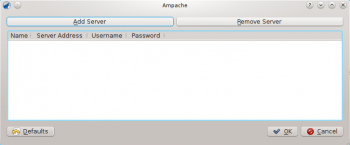
Налаштуйте службу за допомогою даних, введених на сервері:
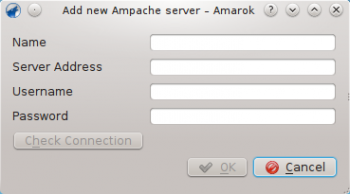
Тепер пункт служби Ampache має з’явитися у меню .