Gwenview/ja: Difference between revisions
Appearance
その他の情報 |
Updating to match new version of source page |
||
| (3 intermediate revisions by 2 users not shown) | |||
| Line 3: | Line 3: | ||
{|class="tablecenter vertical-centered" | {|class="tablecenter vertical-centered" | ||
|[[Image:Gwenview-screenshot.jpeg|250px]]|| ||'''Gwenview - | |[[Image:Gwenview-screenshot.jpeg|250px]]|| ||'''Gwenview - 画像のブラウズ、編集、印刷''' | ||
|} | |} | ||
{| | {| | ||
| Line 18: | Line 18: | ||
== その他の情報 == | == その他の情報 == | ||
* [http://docs.kde.org/stable/en/kdegraphics/gwenview/index.html Gwenview User Manual] | * [http://docs.kde.org/stable/en/kdegraphics/gwenview/index.html Gwenview User Manual] | ||
* [http://forum.kde.org/gwenview Gwenview Forum] | * [http://forum.kde.org/gwenview Gwenview Forum] | ||
* [http://agateau.com/2012/01/05/oups-my-burst-shots-are-all-shuffled/ Aurelien Gateau's blog] explains how burst shots get shuffled, and what you can do about it. | * [http://agateau.com/2012/01/05/oups-my-burst-shots-are-all-shuffled/ Aurelien Gateau's blog] explains how burst shots get shuffled, and what you can do about it. | ||
* [[Special:myLanguage/Gwenview/Hidden_Configuration_Options|Hidden configuration options]] | * [[Special:myLanguage/Gwenview/Hidden_Configuration_Options|Hidden configuration options]] | ||
* Semantic Information (rating, tags, description) added are stored in extended file system attributes. To list them, run <code>attr -l file.jpg</code>. | |||
[[Category:Graphics]] | [[Category:Graphics/ja]] | ||
Latest revision as of 06:20, 12 June 2016
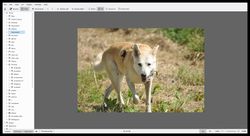 |
Gwenview - 画像のブラウズ、編集、印刷 |
機能
- Supports simple image manipulations: rotate, mirror, flip, and resize
- Supports basic file management actions such as copy, move, delete, and others
- Functions both as a standalone application and an embedded viewer in the Konqueror web browser
- Can be extended using KIPI plugins.
その他の情報
- Gwenview User Manual
- Gwenview Forum
- Aurelien Gateau's blog explains how burst shots get shuffled, and what you can do about it.
- Hidden configuration options
- Semantic Information (rating, tags, description) added are stored in extended file system attributes. To list them, run
attr -l file.jpg.

