Archive:Kdenlive/Manual/Projects and Files/Project Tree/es: Difference between revisions
Updating to match new version of source page |
Updating to match new version of source page |
||
| (10 intermediate revisions by the same user not shown) | |||
| Line 1: | Line 1: | ||
<languages/> | <languages/> | ||
=== | <span id="The_Project_Bin"></span> | ||
<div class="mw-translate-fuzzy"> | |||
=== El árbol de proyecto === | |||
</div> | |||
<div class="mw-translate-fuzzy"> | |||
El árbol de proyecto es un pánel en el que '''Kdenlive''' enlista todos los clips que se encuentran asociados al proyecto. | |||
< | </div> | ||
''' | |||
<div class="mw-translate-fuzzy"> | |||
El ícono etiquetado con '''2''' es el botón para Agregar clips (para añadir clips de audio o video al árbol de proyecto). | |||
</div> | |||
'''2'''. Displays a drop down list for adding other clip types to the Project Bin. | '''2'''. Displays a drop down list for adding other clip types to the Project Bin. | ||
| Line 28: | Line 25: | ||
<br clear=all> | <br clear=all> | ||
'''3'''. Allows you to add folders to the Project Bin. These are not actual file system folders but virtual folders to help you organize large Project Bins. [[Special:myLanguage/Kdenlive/Manual/Project Menu/Create Folder|Create Folder]] | '''3'''. Allows you to add folders to the Project Bin. These are not actual file system folders but virtual folders to help you organize large Project Bins. See [[Special:myLanguage/Kdenlive/Manual/Project Menu/Create Folder|Create Folder]] | ||
<div class="mw-translate-fuzzy"> | |||
El icono etiquetado con el número '''5''' borra el clip seleccionado en el árbol (pero no borra el archivo del sistema). | |||
</div> | |||
'''5 ''' Color tagging. (Since version 20.04.0) | |||
[[File:tags.gif|frame|left|Menu under Icon 5]] | |||
<br clear=all> | |||
<div class="mw-translate-fuzzy"> | |||
El número entre paréntesis después de la duración del clip representa el número de veces que este aparece en la línea de tiempo. En la imagen de la izquierda, el clip ''VID008.MP4'' tiene una duración de19 segundos y aparece una vez en la línea de tiempo. | |||
</div> | |||
''' | |||
<br clear=all> | '''7''' Filter by tags and stars | ||
[[File: | [[File: filter.gif|frame|left|Menu under Icon 7]] | ||
<br clear=all> | |||
Filtering by clip type | |||
[[File: filter-by-type.png|frame|left|Menu under Icon 7]] | |||
<br clear=all> | <br clear=all> | ||
''' | '''8'''. A search box to display all the clips in the bin whose filenames or titles contain the entered text. | ||
'''9'''. Number of times this clip is used in the project timeline | |||
= | <div class="mw-translate-fuzzy"> | ||
Los clips se pueden arrastrar desde al árbol de proyecto hacia la [[Special:MyLanguage/Kdenlive/Manual/Timeline|Línea de tiempo]]. | |||
</div> | |||
<span id="Project_Bin_-_Right-Click_Menu"></span> | |||
<div class="mw-translate-fuzzy"> | |||
==== Árbol de proyecto. Menú de clic derecho ==== | |||
</div> | |||
<div class="mw-translate-fuzzy"> | |||
La imagen muestra el menú que aparece al hacer clic derecho sobre un clip en el árbol de proyecto. Las imágenes muestran las versiones 0.9.3 y 0.9.6 de dicho menú. En la versión 0.9.3 de '''Kdenlive''', el submenú Estabilizar ha sido reemplazado por Clip Jobs. En la 0.9.6 Reverse Clip se añadió a la opción Clip Jobs. | |||
</div> | |||
[[File:Kdenlive Project bin right click menu.png|300px|center]] | [[File:Kdenlive Project bin right click menu.png|300px|center]] | ||
<div class="mw-translate-fuzzy"> | |||
Las opciones que aparecen al hacer clic derecho sobre algún item en el árbol de proyecto también se encuentran disponibles desde el menú [[Special:myLanguage/Kdenlive/Manual/Project Menu|Proyecto]]. | |||
</div> | |||
# [[Special:myLanguage/Kdenlive/Manual/ | # [[Special:myLanguage/Kdenlive/Manual/Clip Menu/Extract Audio|Extract Audio]] | ||
# [[Special:myLanguage/Kdenlive/Manual/ | # [[Special:myLanguage/Kdenlive/Manual/Clip Menu/Transcode|Transcode]] | ||
# Clip Jobs > [[Special:myLanguage/Kdenlive/Manual/ | # <menuchoice>Clip Jobs</menuchoice> | ||
# | ## [[Special:myLanguage/Kdenlive/Manual/Clip Menu/Stabilize|Stabilize]] | ||
# | ## [[Special:myLanguage/Kdenlive/Manual/Clip Menu/AutomaticSceneSplit|Automatic Scene Split]] | ||
# | ## [[Special:myLanguage/Kdenlive/Manual/Clip Menu/Duplicate Clip with speed change|Duplicate Clip with speed change]] | ||
# [[Special:myLanguage/Kdenlive/Manual/ | # [[Special:myLanguage/Kdenlive/Manual/Clip Menu/Clip in Timeline|Clip in Timeline]] | ||
# [[Special:myLanguage/Kdenlive/Manual/ | # [[Special:myLanguage/Kdenlive/Manual/Clip Menu/Locate Clip|Locate Clip]] | ||
# [[Special:myLanguage/Kdenlive/Manual/ | # [[Special:myLanguage/Kdenlive/Manual/Clip Menu/Reload Clip|Reload Clip]] | ||
# [[Special:myLanguage/Kdenlive/Manual/ | # [[Special:myLanguage/Kdenlive/Manual/Clip Menu/Replace Clip|Replace Clip]] | ||
# [[Special:myLanguage/Kdenlive/Manual/Clip Menu/Duplicate Clip|Duplicate Clip]] | |||
# [[Special:myLanguage/Kdenlive/Manual/Projects_and_Files/Clips#Proxy_clips|Proxy Clip]] | # [[Special:myLanguage/Kdenlive/Manual/Projects_and_Files/Clips#Proxy_clips|Proxy Clip]] | ||
# [[Special:myLanguage/Kdenlive/Manual/Projects_and_Files/Clips#Clip_Properties|Clip Properties]] | # [[Special:myLanguage/Kdenlive/Manual/Projects_and_Files/Clips#Clip_Properties|Clip Properties]] | ||
# [[Special:myLanguage/Kdenlive/Manual/ | # [[Special:myLanguage/Kdenlive/Manual/Clip Menu/Edit Clip|Edit Clip]] | ||
# [[Special:myLanguage/Kdenlive/Manual/ | # [[Special:myLanguage/Kdenlive/Manual/Clip Menu/Rename Clip|Rename]] | ||
# [[Special:myLanguage/Kdenlive/Manual/ | # [[Special:myLanguage/Kdenlive/Manual/Clip Menu/Delete Clip|Delete Clip]] | ||
<div class="mw-translate-fuzzy"> | |||
{{Prevnext2 | {{Prevnext2 | ||
| prevpage=Special:MyLanguage/Kdenlive/Manual/Projects_and_Files | | prevpage=Special:MyLanguage/Kdenlive/Manual/Projects_and_Files | ||
| Line 75: | Line 95: | ||
| prevtext=Proyecto y manejo de archivo| nexttext=Archivo de proyecto| index=Special:MyLanguage/Kdenlive/Manual | | prevtext=Proyecto y manejo de archivo| nexttext=Archivo de proyecto| index=Special:MyLanguage/Kdenlive/Manual | ||
| indextext=Regresar al menú | | indextext=Regresar al menú | ||
}} | |||
</div> | |||
{{Prevnext2 | |||
| prevpage=Special:MyLanguage/Kdenlive/Manual/Projects_and_Files | |||
| nextpage=Special:MyLanguage/Kdenlive/Manual/Projects_and_Files/Project | |||
| prevtext=Project and File Management| nexttext=Project File Details| index=Special:MyLanguage/Kdenlive/Manual | |||
| indextext=Back to menu | |||
}} | }} | ||
[[Category:Kdenlive]] | [[Category:Kdenlive]] | ||
Latest revision as of 13:20, 15 August 2023
El árbol de proyecto
El árbol de proyecto es un pánel en el que Kdenlive enlista todos los clips que se encuentran asociados al proyecto.
El ícono etiquetado con 2 es el botón para Agregar clips (para añadir clips de audio o video al árbol de proyecto).
2. Displays a drop down list for adding other clip types to the Project Bin.
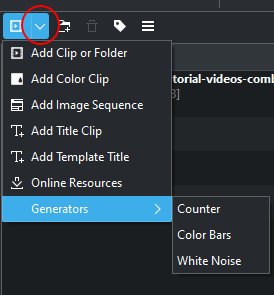
- Add Clip
- Add Color Clip
- Add Slideshow Clip
- Add Title Clip
- Add Template Title
- Online Resources
- Generators
3. Allows you to add folders to the Project Bin. These are not actual file system folders but virtual folders to help you organize large Project Bins. See Create Folder
El icono etiquetado con el número 5 borra el clip seleccionado en el árbol (pero no borra el archivo del sistema).
5 Color tagging. (Since version 20.04.0)
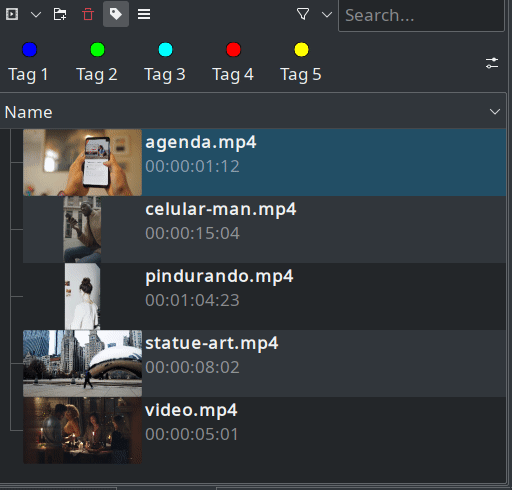
El número entre paréntesis después de la duración del clip representa el número de veces que este aparece en la línea de tiempo. En la imagen de la izquierda, el clip VID008.MP4 tiene una duración de19 segundos y aparece una vez en la línea de tiempo.
7 Filter by tags and stars
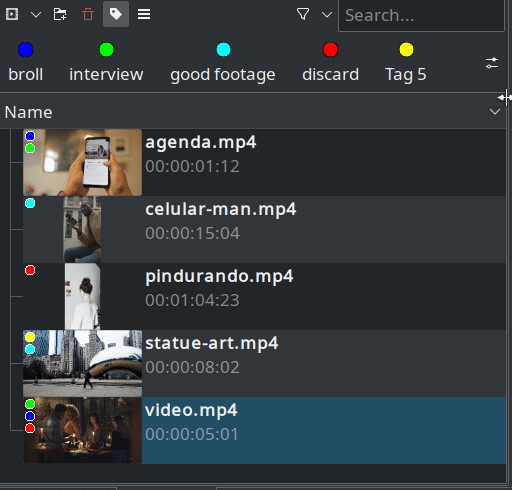
Filtering by clip type
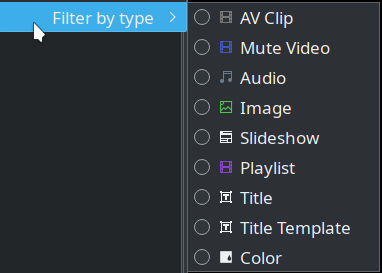
8. A search box to display all the clips in the bin whose filenames or titles contain the entered text.
9. Number of times this clip is used in the project timeline
Los clips se pueden arrastrar desde al árbol de proyecto hacia la Línea de tiempo.
Árbol de proyecto. Menú de clic derecho
La imagen muestra el menú que aparece al hacer clic derecho sobre un clip en el árbol de proyecto. Las imágenes muestran las versiones 0.9.3 y 0.9.6 de dicho menú. En la versión 0.9.3 de Kdenlive, el submenú Estabilizar ha sido reemplazado por Clip Jobs. En la 0.9.6 Reverse Clip se añadió a la opción Clip Jobs.
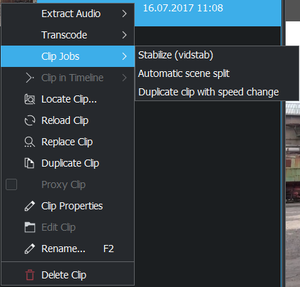
Las opciones que aparecen al hacer clic derecho sobre algún item en el árbol de proyecto también se encuentran disponibles desde el menú Proyecto.
