KTurtle: Difference between revisions
No edit summary |
m Reverted edits by 212.204.125.153 (talk) to last revision by Claus chr |
||
| (14 intermediate revisions by 6 users not shown) | |||
| Line 1: | Line 1: | ||
{| | <languages /> | ||
<translate> | |||
<!--T:1--> | |||
|[[Image: | {{EduBreadCrumbs}} | ||
<!--T:2--> | |||
{|class="tablecenter vertical-centered" | |||
|[[Image:Kturtle.png|64px]] | |||
|'''KTurtle''' is an educational programming environment that uses ''TurtleSpeak,'' a programming language loosely based on and inspired by [http://en.wikipedia.org/wiki/Logo_programming_language LOGO]. <br /> | |||
It is part of the [http://edu.kde.org/ KDE Education Project]. | |||
|} | |} | ||
<!--T:3--> | |||
[[Image:kturtle_tree.png|500px|thumb|center|]] | |||
<!--T:4--> | |||
<br /> | |||
<!--T:5--> | |||
The goal of '''KTurtle''' is to make programming as easy and accessible as possible, which makes '''KTurtle''' suitable for teaching young students the basics of maths, geometry and... programming. | |||
==Features== <!--T:6--> | |||
<!--T:7--> | |||
* the ability to translate the programming commands into the native language of the student using the KDE translation framework. | * the ability to translate the programming commands into the native language of the student using the KDE translation framework. | ||
* all you need integrated | * all you need integrated in one application. | ||
* simplified programming terminology. | * simplified programming terminology. | ||
* intuitive syntax highlighting and error markers. | * intuitive syntax highlighting and error markers. | ||
== | == Screenshots == <!--T:8--> | ||
<!--T:9--> | |||
{|cellpadding="10" | |||
|[[Image:kturtle_welcome.png|300px|thumb|center| A fresh start of '''KTurtle''']]|| | |||
|[[Image:kturtle_drawing.png|300px|thumb|center| After a little drawing]] | |||
|} | |||
<!--T:10--> | |||
[[Special:myLanguage/KTurtle/Screenshots|More screenshots]] (of older versions as well). | |||
==Examples== <!--T:11--> | |||
<!--T:12--> | |||
The following example makes the turtle draw a simple arrow. | |||
{{Input|1=<span style="color: #000080;">reset</span><br /><br /><span style="color: #000080;">canvassize</span> <span style="color: #800000;">200</span>, <span style="color: #800000;">200</span><br /><span style="color: #000080;">canvascolor</span> <span style="color: #800000;">0</span>, <span style="color: #800000;">0</span>, <span style="color: #800000;">0</span><br /><span style="color: #000080;">pencolor</span> <span style="color: #800000;">255</span>, <span style="color: #800000;">0</span>, <span style="color: #800000;">0</span><br /><span style="color: #000080;">penwidth</span> <span style="color: #800000;">5</span><br /><br /><span style="color: #000080;">go</span> <span style="color: #800000;">20</span>,<span style="color: #800000;">20</span><br /><span style="color: #000080;">direction</span> <span style="color: #800000;">135</span><br /><br /><span style="color: #000080;">forward</span> <span style="color: #800000;">200</span><br /><span style="color: #000080;">turnleft</span> <span style="color: #800000;">135</span><br /><span style="color: #000080;">forward</span> <span style="color: #800000;">100</span><br /><span style="color: #000080;">turnleft</span> <span style="color: #800000;">135</span><br /><span style="color: #000080;">forward</span> <span style="color: #800000;">141</span><br /><span style="color: #000080;">turnleft</span> <span style="color: #800000;">135</span><br /><span style="color: #000080;">forward</span> <span style="color: #800000;">100</span><br /><span style="color: #000080;">turnleft</span> <span style="color: #800000;">45</span><br /><br /><span style="color: #000080;">go</span> <span style="color: #800000;">40</span>, <span style="color: #800000;">100</span>}} | |||
Result: | |||
[[Image:KTurtle-arrow.png|center]] | |||
<!--T:13--> | |||
See [[Special:myLanguage/KTurtle/Examples|more examples...]] | |||
== Weblinks == <!--T:14--> | |||
<!--T:15--> | |||
The resources for '''KTurtle''' are spread over a few webpages: | |||
<!--T:16--> | |||
; [http://edu.kde.org/kturtle The KTurtle Homepage] | ; [http://edu.kde.org/kturtle The KTurtle Homepage] | ||
: | : This page is KDE's the official page for '''KTurtle'''. Besides the [http://edu.kde.org/kturtle/news.php news feed] it is mainly a landing page with links to the other resources. | ||
; [[KTurtle|KTurtle on UserBase]] | <!--T:17--> | ||
: | ; [[Special:myLanguage/KTurtle|KTurtle on UserBase]] (this page) | ||
: The UserBase wiki page for '''KTurtle''', this page. Here most resources can be found that interest the user: screenshots, example scripts, a feature list, frequently asked questions (FAQ), etc. | |||
<!--T:18--> | |||
; [http://techbase.kde.org/Projects/Edu/KTurtle KTurtle on TechBase] | ; [http://techbase.kde.org/Projects/Edu/KTurtle KTurtle on TechBase] | ||
: | : The TechBase wiki page for '''KTurtle'''. This page is geared towards the contributors of '''KTurtle''': the developers and the translators. Various bits of information on the translation and development process can be found here. | ||
<!--T:19--> | |||
; [http://groups.google.com/group/kdeedu-kturtle The KTurtle GoogleGroup] | ; [http://groups.google.com/group/kdeedu-kturtle The KTurtle GoogleGroup] | ||
: | : Here Google hosts our mailing list. It is public so you can browse the archives. It is low traffic, so please do not hesitate to subscribe. You might find '''KTurtle''' developers on the [irc://irc.freenode.org#kdeedu #kdeedu] channel on [http://freenode.org freenode.org]. | ||
<!--T:20--> | |||
; [http://docs.kde.org/development/en/kdeedu/kturtle The KTurtle Handbook] | ; [http://docs.kde.org/development/en/kdeedu/kturtle The KTurtle Handbook] | ||
: | : This is an online copy of the '''KTurtle''' Handbook as shipped with the '''KTurtle''' program. | ||
<!--T:21--> | |||
; [https://bugs.kde.org/buglist.cgi?quicksearch=kturtle KTurtle on bugs.kde.org] | ; [https://bugs.kde.org/buglist.cgi?quicksearch=kturtle KTurtle on bugs.kde.org] | ||
: | : Bugs, wishes or other issues with '''KTurtle''' are tracked using [http://bugs.kde.org bugs.kde.org]. Please report any issues with '''KTurtle''' here so nothing will be lost. | ||
<!--T:22--> | |||
; Monitor translation effort for KTurtle | |||
: Follow the translation effort for '''KTurtle''' in KDE 4 stable releases, split up in [http://l10n.kde.org/stats/gui/stable-kde4/po/kturtle.po/ user interface strings] and [http://l10n.kde.org/stats/doc/stable-kde4/po/kturtle.po/ documentation]. | |||
<!--T:23--> | |||
; [http://en.wikipedia.org/wiki/KTurtle KTurtle on Wikipedia] | ; [http://en.wikipedia.org/wiki/KTurtle KTurtle on Wikipedia] | ||
: ''KTurtle's page on Wikipedia | : '''KTurtle''''s page on Wikipedia. | ||
== How to get '''KTurtle'''? == <!--T:24--> | |||
<!--T:25--> | |||
'''KTurtle''' is a [http://en.wikipedia.org/wiki/FOSS Free Software] project. It is part of the [http://kde.org KDE] project, therefore readily available to most [http://en.wikipedia.org/wiki/Linux_distribution Linux distributions] (try searching for '''KTurtle''' with your package manager). | |||
<!--T:26--> | |||
KDE is available (yet still considered unstable) for [http://windows.kde.org/ Microsoft Windows] and [http://mac.kde.org/ Mac OSX], users have reported good experiences with '''KTurtle''' on these platforms. If you are using Windows or Mac and give '''KTurtle''' a try, please report your experiences to our [http://groups.google.com/group/kdeedu-kturtle mailing list], or [http://bugs.kde.org file a bug]. Thank you! | |||
<!--T:27--> | |||
[[Category:Education]] | |||
</translate> | |||
Latest revision as of 07:36, 23 June 2011
Home » Applications » Education » KTurtle

|
KTurtle is an educational programming environment that uses TurtleSpeak, a programming language loosely based on and inspired by LOGO. It is part of the KDE Education Project. |
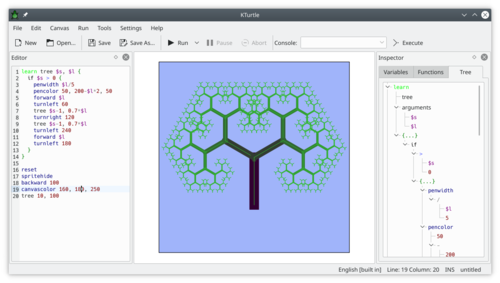
The goal of KTurtle is to make programming as easy and accessible as possible, which makes KTurtle suitable for teaching young students the basics of maths, geometry and... programming.
Features
- the ability to translate the programming commands into the native language of the student using the KDE translation framework.
- all you need integrated in one application.
- simplified programming terminology.
- intuitive syntax highlighting and error markers.
Screenshots
 |
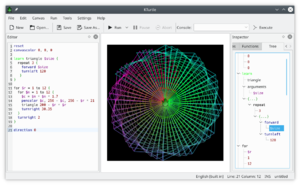 |
More screenshots (of older versions as well).
Examples
The following example makes the turtle draw a simple arrow.
reset
canvassize 200, 200
canvascolor 0, 0, 0
pencolor 255, 0, 0
penwidth 5
go 20,20
direction 135
forward 200
turnleft 135
forward 100
turnleft 135
forward 141
turnleft 135
forward 100
turnleft 45
go 40, 100
Result:
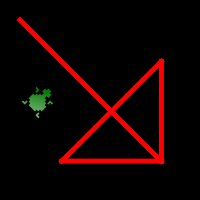
See more examples...
Weblinks
The resources for KTurtle are spread over a few webpages:
- The KTurtle Homepage
- This page is KDE's the official page for KTurtle. Besides the news feed it is mainly a landing page with links to the other resources.
- KTurtle on UserBase (this page)
- The UserBase wiki page for KTurtle, this page. Here most resources can be found that interest the user: screenshots, example scripts, a feature list, frequently asked questions (FAQ), etc.
- KTurtle on TechBase
- The TechBase wiki page for KTurtle. This page is geared towards the contributors of KTurtle: the developers and the translators. Various bits of information on the translation and development process can be found here.
- The KTurtle GoogleGroup
- Here Google hosts our mailing list. It is public so you can browse the archives. It is low traffic, so please do not hesitate to subscribe. You might find KTurtle developers on the #kdeedu channel on freenode.org.
- The KTurtle Handbook
- This is an online copy of the KTurtle Handbook as shipped with the KTurtle program.
- KTurtle on bugs.kde.org
- Bugs, wishes or other issues with KTurtle are tracked using bugs.kde.org. Please report any issues with KTurtle here so nothing will be lost.
- Monitor translation effort for KTurtle
- Follow the translation effort for KTurtle in KDE 4 stable releases, split up in user interface strings and documentation.
- KTurtle on Wikipedia
- KTurtle's page on Wikipedia.
How to get KTurtle?
KTurtle is a Free Software project. It is part of the KDE project, therefore readily available to most Linux distributions (try searching for KTurtle with your package manager).
KDE is available (yet still considered unstable) for Microsoft Windows and Mac OSX, users have reported good experiences with KTurtle on these platforms. If you are using Windows or Mac and give KTurtle a try, please report your experiences to our mailing list, or file a bug. Thank you!
