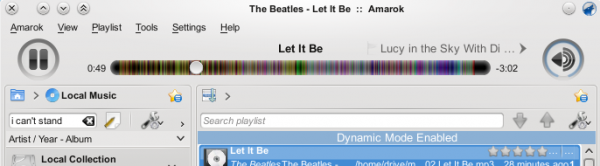Amarok/Manual/Various/Moodbar/pl: Difference between revisions
(Updating to match new version of source page) |
(Updating to match new version of source page) |
||
| (One intermediate revision by the same user not shown) | |||
| Line 14: | Line 14: | ||
The '''Moodbar''' is due to the work of Gavin Wood and Simon O'Keefe, who designed the algorithms; their original paper is [http://cratoo.de/amarok/ismir-crc.pdf here]. | The '''Moodbar''' is due to the work of Gavin Wood and Simon O'Keefe, who designed the algorithms; their original paper is [http://cratoo.de/amarok/ismir-crc.pdf here]. | ||
<span id="Summary of Requirements"></span> | |||
==== Wymagania ==== | ==== Wymagania ==== | ||
* The '''Moodbar''' binary, in your PATH (it should be listed upon running {{Input|1=which moodbar}}from a console) — Remember to configure the '''Moodbar''' package with {{Input|1=./ | * The '''Moodbar''' binary, in your PATH (it should be listed upon running {{Input|1=which moodbar}}from a console) — Remember to configure the '''Moodbar''' package with proper path, e.g. build and install with commands {{Input|1=./autogen.sh --prefix=`pkg-config --variable=prefix gstreamer-1.0` && make && sudo make install}} | ||
* The GStreamer 0 | * The GStreamer 1.0 library and [[Special:myLanguage/Amarok/Manual/Various/Moodbar#Supported Filetypes|plugins]] for the formats you want '''Moodbar''' to be able to analyse. (An earlier GStreamer 0.10 based version is also still available for some distributions) | ||
* The ''Fastest Fourier Transform In The West'' ([http://www.fftw.org fftw.org]) FFTW library version 3.0 or above (at least single-precision floating point version - libfftw3f) — If your platform does not provide this for you or you need to compile your own version, remember to configure the FFTW package with {{Input|1=./configure --enable-single}} | * The ''Fastest Fourier Transform In The West'' ([http://www.fftw.org fftw.org]) FFTW library version 3.0 or above (at least single-precision floating point version - libfftw3f) — If your platform does not provide this for you or you need to compile your own version, remember to configure the FFTW package with {{Input|1=./configure --enable-single}} | ||
| Line 25: | Line 25: | ||
* A version of '''Amarok''' with a <menuchoice>Use moods</menuchoice> option in the <menuchoice>General</menuchoice> section of the configuration screen. This means 1.4.4 or higher in the 1.4 series or 2.2.2 or higher in the 2.x series. | * A version of '''Amarok''' with a <menuchoice>Use moods</menuchoice> option in the <menuchoice>General</menuchoice> section of the configuration screen. This means 1.4.4 or higher in the 1.4 series or 2.2.2 or higher in the 2.x series. | ||
{{Info|Systems with package managers should automatically install the GStreamer plugins and FFTW along with the Moodbar package; this information is provided mostly for people who want or need to compile from source or manually install packages.}} | {{Info|Systems with package managers should automatically install the GStreamer plugins and FFTW along with the Moodbar package if available; this information is provided mostly for people who want or need to compile from source or manually install packages, or where the distribution specific instructions are outdated and no updated moodbar package is yet available.}} | ||
==== Sposób użycia ==== | ==== Sposób użycia ==== | ||
| Line 37: | Line 37: | ||
===== Pliki źródłowe ===== | ===== Pliki źródłowe ===== | ||
:Latest release: [ | :Latest release: [https://github.com/Mazhoon/moodbar/archive/v0.1.4.tar.gz moodbar-0.1.4.tar.gz] — this is the Moodbar source package, which contains the '''Moodbar''' program (which generates .mood files from music files), and a GStreamer plugin that does the work. The Moodbar package needs GStreamer 1.0.* installed, plus the 1.0.* version of [[Special:myLanguage/Amarok/Manual/Various/Moodbar#Supported Filetypes|various plugins]]. Be sure to install the Moodbar package into the ''same prefix'' as GStreamer — follow the instructions in [[Special:myLanguage/Amarok/Manual/Various/Moodbar#Summary_of_Requirements | the summary of requirements chapter]]. The 0.1.4 is a a fork of original 0.1.2 sources, updated to use GStreamer 1.0. The old 0.1.2 sources are not reliably available online any more, but packages might be still available for some distributions. | ||
Jeśli znajdziesz jakiekolwiek błędy, prosimy o raport na [http://bugs.kde.org bugs.kde.org]. | Jeśli znajdziesz jakiekolwiek błędy, prosimy o raport na [http://bugs.kde.org bugs.kde.org]. | ||
| Line 45: | Line 43: | ||
===== Pakiety Debiana ===== | ===== Pakiety Debiana ===== | ||
{{Note|This section contains old instructions for the GStreamer 0.10 based moodbar version 0.1.2, they might be outdated.}} | |||
A package for Moodbar is now available in Debian unstable. Simply run {{Input|1=apt-get install moodbar}}. You will likely also want to install gstreamer0.10-plugins-ugly, gstreamer0.10-plugins-good, and gstreamer0.10-plugins-bad for format support. | A package for Moodbar is now available in Debian unstable. Simply run {{Input|1=apt-get install moodbar}}. You will likely also want to install gstreamer0.10-plugins-ugly, gstreamer0.10-plugins-good, and gstreamer0.10-plugins-bad for format support. | ||
===== Pakiety dla Ubuntu oraz Kubuntu ===== | ===== Pakiety dla Ubuntu oraz Kubuntu ===== | ||
{{Note|This section contains old instructions for the GStreamer 0.10 based moodbar version 0.1.2, they might be outdated.}} | |||
A package for Moodbar is available in the official package repository; just ensure the universe section is activated (which should be default anyway). Just install the package moodbar with your preferred package manager ('''Kpackagekit''', '''Aptitude''', '''Adept''', '''Synaptic'''). You will likely also want to install gstreamer0.10-plugins-ugly, gstreamer0.10-plugins-good, and gstreamer0.10-plugins-bad for format support. | A package for Moodbar is available in the official package repository; just ensure the universe section is activated (which should be default anyway). Just install the package moodbar with your preferred package manager ('''Kpackagekit''', '''Aptitude''', '''Adept''', '''Synaptic'''). You will likely also want to install gstreamer0.10-plugins-ugly, gstreamer0.10-plugins-good, and gstreamer0.10-plugins-bad for format support. | ||
| Line 57: | Line 57: | ||
===== Ebuildy Gentoo ===== | ===== Ebuildy Gentoo ===== | ||
{{Note|This section contains old instructions for the GStreamer 0.10 based moodbar version 0.1.2, they might be outdated.}} | |||
Moodbar is available in Portage, simply {{Input|1=emerge moodbar}} Unofficial ebuilds are no longer required. | Moodbar is available in Portage, simply {{Input|1=emerge moodbar}} Unofficial ebuilds are no longer required. | ||
===== Paczki RPM ===== | ===== Paczki RPM ===== | ||
{{Note|This section contains old instructions for the GStreamer 0.10 based moodbar version 0.1.2, they might be outdated}} | |||
If you are a rpm-based distro user, you can build a .rpm using rpmbuild with latest | If you are a rpm-based distro user, you can build a .rpm using rpmbuild with latest | ||
[http://cvs.pld-linux.org/cgi-bin/cvsweb/SPECS/gstreamer-plugins-moodbar.spec gstreamer-plugins-moodbar.spec]. The binary package will be soon available for [http://pld-linux.org PLD-linux] distro. | [http://cvs.pld-linux.org/cgi-bin/cvsweb/SPECS/gstreamer-plugins-moodbar.spec gstreamer-plugins-moodbar.spec]. The binary package will be soon available for [http://pld-linux.org PLD-linux] distro. | ||
| Line 66: | Line 68: | ||
===== Fedora ===== | ===== Fedora ===== | ||
{{Note|This section contains old instructions for the GStreamer 0.10 based moodbar version 0.1.2, they might be outdated.}} | |||
In Fedora 7 and higher (up to 16 as of this writing) Moodbar is available in the default repositories. Simply install it with your PackageKit GUI or with the following yum command: | In Fedora 7 and higher (up to 16 as of this writing) Moodbar is available in the default repositories. Simply install it with your PackageKit GUI or with the following yum command: | ||
| Line 72: | Line 75: | ||
===== Pakiety openSUSE ===== | ===== Pakiety openSUSE ===== | ||
GStreamer 1.0 based version 0.1.4 is available in KDE:Extra repository for openSUSE Leap 42.3 and later. An earlier GStreamer 0.10 based version 0.1.2 is also still available in the main repository for some openSUSE versions. | |||
Jeśli potrzebujesz informacji na temat dodawania repozytoriów odwiedź [http://en.opensuse.org/SDB:Add_package_repositories openSUSE wiki]. | |||
1-Click Install for openSUSE - just choose your version and installation procedure will do the rest: | |||
* | * [https://software.opensuse.org/ymp/KDE:Extra/KDE_Frameworks5_openSUSE_Tumbleweed/moodbar.ymp openSUSE Tumbleweed] | ||
* | * [https://software.opensuse.org/ymp/KDE:Extra/openSUSE_Leap_15.0/moodbar.ymp openSUSE Leap 15.0] | ||
* [https://software.opensuse.org/ymp/KDE:Extra/openSUSE_Leap_42.3/moodbar.ymp openSUSE Leap 42.3] | |||
* | |||
===== Pakiety Mandrivy ===== | ===== Pakiety Mandrivy ===== | ||
{{Note|This section contains old instructions for the GStreamer 0.10 based moodbar version 0.1.2, they might be outdated.}} | |||
First of all, you need to add PLF repositories, so visit [http://easyurpmi.zarb.org easyurpmi.zarb.org] and add them to your repositories list. | |||
Then simply install the following packages: | |||
* gstreamer0.10-moodbar | * gstreamer0.10-moodbar | ||
| Line 107: | Line 100: | ||
===== Arch Linux ===== | ===== Arch Linux ===== | ||
{{Note|This section contains old instructions for the GStreamer 0.10 based moodbar version 0.1.2, they might be outdated.}} | |||
There is a PKGBUILD for Moodbar in the [http://aur.archlinux.org Arch User Repository (AUR)] available [http://aur.archlinux.org/packages.php?ID=6552 here]. | There is a PKGBUILD for Moodbar in the [http://aur.archlinux.org Arch User Repository (AUR)] available [http://aur.archlinux.org/packages.php?ID=6552 here]. | ||
| Line 113: | Line 107: | ||
===== FreeBSD ===== | ===== FreeBSD ===== | ||
{{Note|This section contains old instructions for the GStreamer 0.10 based moodbar version 0.1.2, they might be outdated.}} | |||
There is a port: [http://www.freshports.org/audio/gstreamer-plugins-moodbar audio/gstreamer-plugins-moodbar here]. | |||
Aby zainstalować port: {{Input|1=cd /usr/ports/audio/gstreamer-plugins-moodbar/ && make install clean}} | Aby zainstalować port: {{Input|1=cd /usr/ports/audio/gstreamer-plugins-moodbar/ && make install clean}} | ||
| Line 186: | Line 181: | ||
done</syntaxhighlight>}} | done</syntaxhighlight>}} | ||
==== Rozwiązywanie problemów ==== | ==== Rozwiązywanie problemów ==== | ||
* If the '''Moodbar''' executable gives you a ''bus error'', that almost always means it can't decode (or can't find) your file. Take a look at the [[Special:myLanguage/Amarok/Manual/Various/Moodbar#Supported Filetypes|supported file types]] below for ideas on which GStreamer plugins to install. You can also try the command below to test whether GStreamer can decode your file:{{Input|1=gst-launch filesrc location=[file] ! decodebin ! fakesink}} | * If the '''Moodbar''' executable gives you a ''bus error'', that almost always means it can't decode (or can't find) your file. Take a look at the [[Special:myLanguage/Amarok/Manual/Various/Moodbar#Supported Filetypes|supported file types]] below for ideas on which GStreamer plugins to install. You can also try the command below to test whether GStreamer can decode your file:{{Input|1=gst-launch-1.0 filesrc location=[file] ! decodebin ! fakesink}} | ||
* If you are using the ffmpeg plugin to decode mp3s, you may also receive mysterious bus errors. The solution is to stop using the ffmpeg plugin, as it is extremely buggy — use mad instead. | * If you are using the ffmpeg plugin to decode mp3s, you may also receive mysterious bus errors. The solution is to stop using the ffmpeg plugin, as it is extremely buggy — use mad instead. | ||
| Line 197: | Line 190: | ||
* If the '''Moodbar''' executable tells you that it can't find an element — i.e., it gives an error message like {{Output|1=Could not create element of type fftwspectrum, please install it.}}— that usually means that you either don't have the required plugins installed (see the plugin list [[Special:myLanguage/Amarok/Manual/Various/Moodbar#Supported Filetypes|here]]), or that you didn't install the Moodbar package in the same prefix as GStreamer. If libmoodbar.so and libgstdecodebin.so are not in the same directory, then Moodbar is not installed in the same prefix as GStreamer. Please read the INSTALL file for instructions on how to configure the moodbar package correctly. Alternatively, ''if you know what you're doing,'' it may be easier for you to take a look at the <tt>GST_PLUGIN_PATH</tt> environment variable. | * If the '''Moodbar''' executable tells you that it can't find an element — i.e., it gives an error message like {{Output|1=Could not create element of type fftwspectrum, please install it.}}— that usually means that you either don't have the required plugins installed (see the plugin list [[Special:myLanguage/Amarok/Manual/Various/Moodbar#Supported Filetypes|here]]), or that you didn't install the Moodbar package in the same prefix as GStreamer. If libmoodbar.so and libgstdecodebin.so are not in the same directory, then Moodbar is not installed in the same prefix as GStreamer. Please read the INSTALL file for instructions on how to configure the moodbar package correctly. Alternatively, ''if you know what you're doing,'' it may be easier for you to take a look at the <tt>GST_PLUGIN_PATH</tt> environment variable. | ||
* If you're wondering why the '''Moodbar''' isn't working, either not working at all or not working for a particular file, run the command below, where [file] is a music file:{{Input|1=moodbar -o test.mood [file]}} | * If you're wondering why the '''Moodbar''' isn't working, either not working at all or not working for a particular file, run the command below, where [file] is a music file:{{Input|1=moodbar -o test.mood [file]}} To generate a test image preview, one can use the commandː{{Input|1=gst-launch-1.0 filesrc location=[file] ! decodebin ! audioconvert ! fftwspectrum ! moodbar height=50 max-width=300 ! pngenc ! filesink location=mood.png}} | ||
* If you have multiple versions of GStreamer installed, make sure all of the required plugins are installed ''for version 0 | * If you have multiple versions of GStreamer installed, make sure all of the required plugins are installed ''for version 1.0.*'' -- different versions ''cannot'' use each other's plugins. | ||
<span id="Supported Filetypes"></span> | <span id="Supported Filetypes"></span> | ||
==== Obsługiwane typy plików ==== | ==== Obsługiwane typy plików ==== | ||
You will need various Gstreamer plugins to enable '''Moodbar''' to analyze your files. Here is a list of the plugins you will need; make sure to install the ''0 | You will need various Gstreamer plugins to enable '''Moodbar''' to analyze your files. Here is a list of the plugins you will need; make sure to install the ''1.0.* version'' of each plugin: | ||
{| border="1" cellpadding="5" <!--}--> | {| border="1" cellpadding="5" <!--}--> | ||
! Filetype !! Required Plugin !! Note | ! Filetype !! Required Plugin !! Note | ||
|- | |- | ||
| All || gstreamer-0 | | All || gstreamer-1.0.*, gst-plugins-base, gst-plugins-good | ||
|- | |- | ||
| mp3 || gst-plugins-mad (in gst-plugins-ugly) || ffmpeg plugin has problems; ''do not use'' for mp3 | | mp3 || gst-plugins-mad (in gst-plugins-ugly) || ffmpeg plugin has problems; ''do not use'' for mp3 | ||
| Line 229: | Line 222: | ||
{{Prevnext2 | {{Prevnext2 | ||
| prevpage=Special:myLanguage/Amarok/Manual/Various | nextpage=Special:myLanguage/Amarok/Manual/Various/ | | prevpage=Special:myLanguage/Amarok/Manual/Various | nextpage=Special:myLanguage/Amarok/Manual/Various/ReplayGain | ||
| prevtext= | | prevtext=Various | nexttext=Replay Gain | ||
| index=Special:myLanguage/Amarok/Manual | indextext= | | index=Special:myLanguage/Amarok/Manual | indextext=Back to Menu | ||
}} | }} | ||
Latest revision as of 06:00, 8 August 2018
Pasek nastroju
The Moodbar shows you the "mood" of a track, which you can then use to figure out when something interesting happens in the song.
In order for Amarok to display moodbars for your music, you will need the Moodbar program (see below for downloads and binary packages).
The Moodbar package requires GStreamer and various plugins depending on the filetypes you use (see Supported filetypes). You will not need the phonon-backend-gstreamer package to create .mood files.
There are two parts to the new Moodbar implementation: the Moodbar package, which contains a program that takes a music file and generates a .mood file, and support code in the Amarok source, which runs the binary and displays the Moodbar. The Moodbar package depends on the GStreamer libraries. Without the Moodbar package, Amarok cannot generate the moodbars for your music.
As an alternative, there is a new script which will create moodbar files for tracks in an Amarok playlist; this is an exception to the above. The script needs nothing but Amarok to work, but it only creates the .mood files as they are played in the Playlist.
The Moodbar is due to the work of Gavin Wood and Simon O'Keefe, who designed the algorithms; their original paper is here.
Wymagania
- The Moodbar binary, in your PATH (it should be listed upon running
which moodbar
from a console) — Remember to configure the Moodbar package with proper path, e.g. build and install with commands./autogen.sh --prefix=`pkg-config --variable=prefix gstreamer-1.0` && make && sudo make install
- The GStreamer 1.0 library and plugins for the formats you want Moodbar to be able to analyse. (An earlier GStreamer 0.10 based version is also still available for some distributions)
- The Fastest Fourier Transform In The West (fftw.org) FFTW library version 3.0 or above (at least single-precision floating point version - libfftw3f) — If your platform does not provide this for you or you need to compile your own version, remember to configure the FFTW package with
./configure --enable-single
- A version of Amarok with a option in the section of the configuration screen. This means 1.4.4 or higher in the 1.4 series or 2.2.2 or higher in the 2.x series.

Sposób użycia
Currently .mood files must be generated manually. Amarok cannot do it for you. To do this for your entire collection, use the Moodbar File Generation Script described below.
To enable the display of moodbars in Amarok, activate it in the configuration: . Moodbars should now appear in the track sliders in the player window and Playlist; there will also be a mood field that you may add to your playlist layouts.
Instalacja
Pliki źródłowe
- Latest release: moodbar-0.1.4.tar.gz — this is the Moodbar source package, which contains the Moodbar program (which generates .mood files from music files), and a GStreamer plugin that does the work. The Moodbar package needs GStreamer 1.0.* installed, plus the 1.0.* version of various plugins. Be sure to install the Moodbar package into the same prefix as GStreamer — follow the instructions in the summary of requirements chapter. The 0.1.4 is a a fork of original 0.1.2 sources, updated to use GStreamer 1.0. The old 0.1.2 sources are not reliably available online any more, but packages might be still available for some distributions.
Jeśli znajdziesz jakiekolwiek błędy, prosimy o raport na bugs.kde.org.
Pakiety Debiana
A package for Moodbar is now available in Debian unstable. Simply run
apt-get install moodbar
. You will likely also want to install gstreamer0.10-plugins-ugly, gstreamer0.10-plugins-good, and gstreamer0.10-plugins-bad for format support.
Pakiety dla Ubuntu oraz Kubuntu
A package for Moodbar is available in the official package repository; just ensure the universe section is activated (which should be default anyway). Just install the package moodbar with your preferred package manager (Kpackagekit, Aptitude, Adept, Synaptic). You will likely also want to install gstreamer0.10-plugins-ugly, gstreamer0.10-plugins-good, and gstreamer0.10-plugins-bad for format support.
Lub wklej poniższą linię w Firefoksie lub Konquerorze i wciśnij Enter.
apt://moodbar,gstreamer0.10-plugins-ugly,gstreamer0.10-plugins-good,gstreamer0.10-plugins-bad?section=universe?refresh=yep
Ebuildy Gentoo
Moodbar is available in Portage, simply
emerge moodbar
Unofficial ebuilds are no longer required.
Paczki RPM
If you are a rpm-based distro user, you can build a .rpm using rpmbuild with latest gstreamer-plugins-moodbar.spec. The binary package will be soon available for PLD-linux distro.
Fedora
In Fedora 7 and higher (up to 16 as of this writing) Moodbar is available in the default repositories. Simply install it with your PackageKit GUI or with the following yum command:
yum install moodbar
Pakiety openSUSE
GStreamer 1.0 based version 0.1.4 is available in KDE:Extra repository for openSUSE Leap 42.3 and later. An earlier GStreamer 0.10 based version 0.1.2 is also still available in the main repository for some openSUSE versions.
Jeśli potrzebujesz informacji na temat dodawania repozytoriów odwiedź openSUSE wiki.
1-Click Install for openSUSE - just choose your version and installation procedure will do the rest:
Pakiety Mandrivy
First of all, you need to add PLF repositories, so visit easyurpmi.zarb.org and add them to your repositories list. Then simply install the following packages:
- gstreamer0.10-moodbar
- gstreamer0.10-plugins-ugly
- gstreamer0.10-plugins-good
- gstreamer0.10-plugins-bad
Arch Linux
There is a PKGBUILD for Moodbar in the Arch User Repository (AUR) available here.
Więcej informacji na temat AUR oraz używania PKGBUILDów w AUR User Guidelines.
FreeBSD
There is a port: audio/gstreamer-plugins-moodbar here.
Aby zainstalować port:
cd /usr/ports/audio/gstreamer-plugins-moodbar/ && make install clean
Aby dodać pakiet:
pkg_add -r gstreamer-plugins-moodbar
Skrypt do generowania plików Moodbara
Poniżej znajduje się prosty skrypt basha, który doda pliki .mood do całej Twojej kolekcji. Dodaje on pliki do każdego pliku o odpowiednim rozszerzeniu w obecnym katalogu oraz wszystkich podkatalogach, zatem najlepiej jest uruchomić go w głównym katalogu z muzyką.
#!/bin/bash DIR=${1:-.} LAST=~/.moodbar-lastreadsong C_RET=0 control_c() # run if user hits control-c { echo "" > "$LAST" echo "Exiting..." exit } if [ -e "$LAST" ]; then read filetodelete < "$LAST" rm "$filetodelete" "$LAST" fi exec 9< <(find "$DIR" -type f -regextype posix-awk -iregex '.*\.(mp3|ogg|flac|wma)') # you may need to add m4a and mp4 while read i do TEMP="${i%.*}.mood" OUTF=`echo "$TEMP" | sed 's#\(.*\)/\([^,]*\)#\1/.\2#'` trap 'control_c "$OUTF"' INT if [ ! -e "$OUTF" ] || [ "$i" -nt "$OUTF" ]; then moodbar -o "$OUTF" "$i" || { C_RET=1; echo "An error occurred!" >&2; } fi done <&9 exec 9<&- exit $C_RET
Skopiuj i wklej cały skrypt do pliku tekstowego o nazwie moodbar.sh w Twoim katalogu z muzyką i uruchom następujące komendy:
cd /path/to/music bash moodbar.sh
Gdyby powyższy sposób nie zadziałał, możesz spróbować:
chmod +x moodbar.sh ./moodbar.sh
Dla dużych kolekcji może to wymagać niezwykle długiego czasu! Pamiętaj, że paski nastroju nie pojawią się w Amaroku dopóki Amarok nie przeskanuje ponownie kolekcji. Utworzone pliki mood będą poprzedzone kropkami, lub będą plikami ukrytymi - pamiętaj o tym jeśli nie będziesz mógł znaleźć żadnego z nich.
Poniżej znajduje się oparta na powyższym skrypcie alternatywa dla procesorów wielordzeniowych:
#!/bin/bash NUMCPU="$(grep ^processor /proc/cpuinfo | wc -l)" find . -type f -regextype posix-awk -iregex '.*\.(mp3|ogg|flac|wma)' | while read i ; do while [ `jobs -p | wc -l` -ge $NUMCPU ] ; do sleep 0.1 done TEMP="${i%.*}.mood" OUTF=`echo "$TEMP" | sed 's#\(.*\)/\([^,]*\)#\1/.\2#'` if [ ! -e "$OUTF" ] ; then moodbar -o "$OUTF" "$i" & fi done
Rozwiązywanie problemów
- If the Moodbar executable gives you a bus error, that almost always means it can't decode (or can't find) your file. Take a look at the supported file types below for ideas on which GStreamer plugins to install. You can also try the command below to test whether GStreamer can decode your file:
gst-launch-1.0 filesrc location=[file] ! decodebin ! fakesink
- If you are using the ffmpeg plugin to decode mp3s, you may also receive mysterious bus errors. The solution is to stop using the ffmpeg plugin, as it is extremely buggy — use mad instead.
- If the Moodbar executable tells you that it can't find an element — i.e., it gives an error message like
Could not create element of type fftwspectrum, please install it.
— that usually means that you either don't have the required plugins installed (see the plugin list here), or that you didn't install the Moodbar package in the same prefix as GStreamer. If libmoodbar.so and libgstdecodebin.so are not in the same directory, then Moodbar is not installed in the same prefix as GStreamer. Please read the INSTALL file for instructions on how to configure the moodbar package correctly. Alternatively, if you know what you're doing, it may be easier for you to take a look at the GST_PLUGIN_PATH environment variable.
- If you're wondering why the Moodbar isn't working, either not working at all or not working for a particular file, run the command below, where [file] is a music file:
moodbar -o test.mood [file]
To generate a test image preview, one can use the commandːgst-launch-1.0 filesrc location=[file] ! decodebin ! audioconvert ! fftwspectrum ! moodbar height=50 max-width=300 ! pngenc ! filesink location=mood.png
- If you have multiple versions of GStreamer installed, make sure all of the required plugins are installed for version 1.0.* -- different versions cannot use each other's plugins.
Obsługiwane typy plików
You will need various Gstreamer plugins to enable Moodbar to analyze your files. Here is a list of the plugins you will need; make sure to install the 1.0.* version of each plugin:
| Filetype | Required Plugin | Note |
|---|---|---|
| All | gstreamer-1.0.*, gst-plugins-base, gst-plugins-good | |
| mp3 | gst-plugins-mad (in gst-plugins-ugly) | ffmpeg plugin has problems; do not use for mp3 |
| ogg | gst-plugins-vorbis, gst-plugins-ogg | |
| flac | gst-plugins-flac | |
| mp4 | gst-plugins-faad, gst-plugins-bad | |
| musepack | gst-plugins-musepack | |
| wma | gst-plugins-ffmpeg |
Zrzuty ekranu