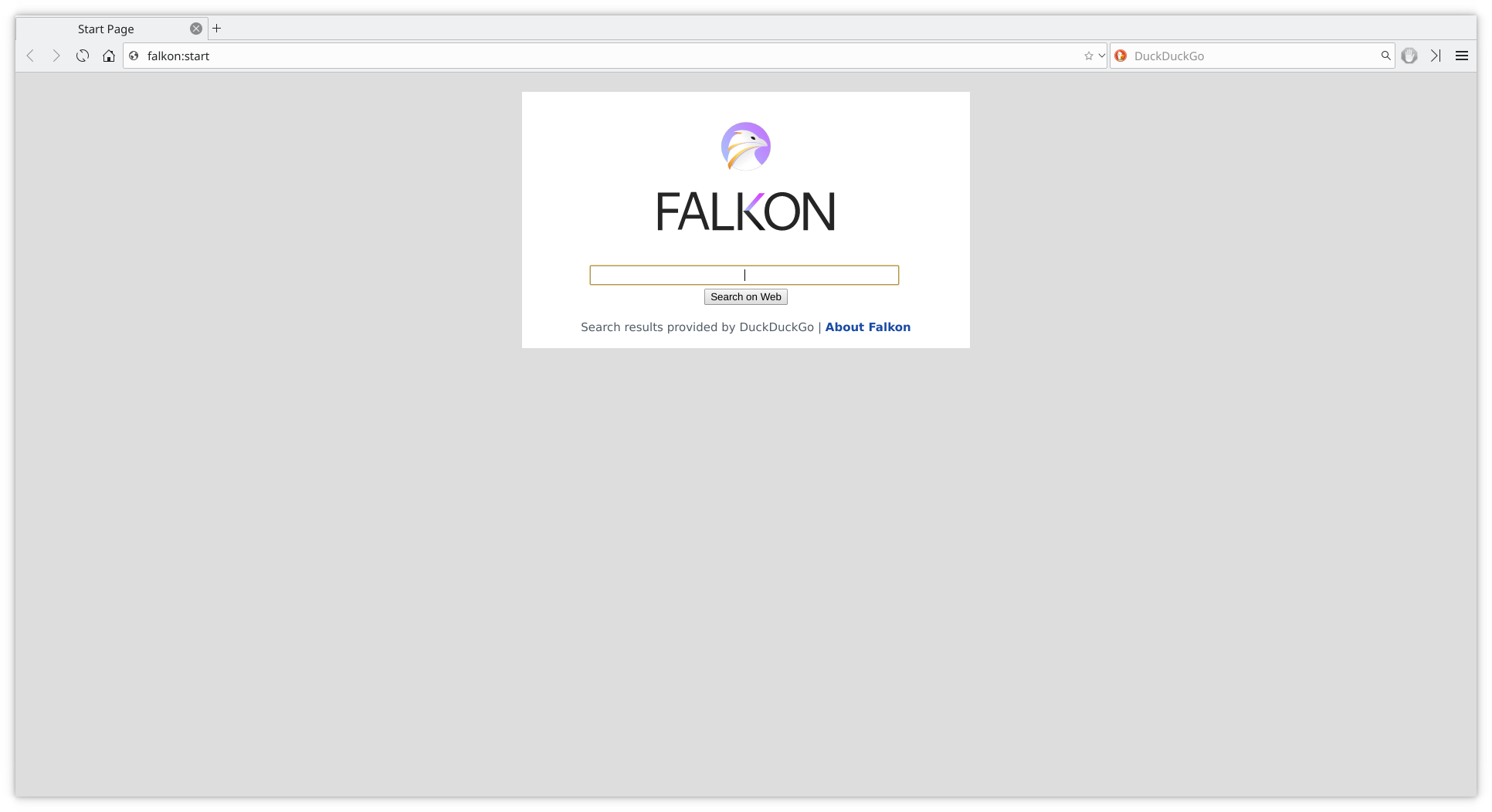Falkon: Difference between revisions
m (Add screenshot) |
|||
| (3 intermediate revisions by 2 users not shown) | |||
| Line 1: | Line 1: | ||
==Introduction== | ==Introduction== | ||
Falkon is a cross-platform Qt web browser previously known as QupZilla. It uses QtWebEngine rendering engine. | '''Falkon''' is a cross-platform Qt web browser previously known as '''QupZilla'''. It uses the QtWebEngine rendering engine. | ||
[[File:Falkon_mainscreen.png]] | [[File:Falkon_mainscreen.png]] | ||
==Installation== | |||
It can be installed on Windows 7 or newer as well as Linux from the repositories, as a flatpak and as a snap. | |||
For Windows, ''.exe'' binaries are available for 32-bit and 64-bit architectures in https://www.falkon.org/download/ . | |||
As a flatpak, nightly builds are available from the kdeapps flatpak repository. | |||
<pre> | |||
flatpak remote-add --if-not-exists flathub https://flathub.org/repo/flathub.flatpakrepo | |||
flatpak remote-add --if-not-exists kdeapps --from https://distribute.kde.org/kdeapps.flatpakrepo | |||
flatpak install kdeapps org.kde.falkon | |||
flatpak run org.kde.falkon | |||
</pre> | |||
As a snap, it can be installed like so: | |||
<pre> | |||
sudo snap install falkon | |||
</pre> | |||
==Theming== | |||
By default, Falkon's user interface follows system theming and widgets. | |||
However, other themes are available under Preferences, namely: Chrome, Windows, Linux, Mac. | |||
==Fonts== | |||
The fonts section is used to override some fonts on websites. On KDE Plasma, for instance, the default fonts belong to the DejaVu font family. This can be changed by the user or may change according to the operating system you're using. | |||
==Extensions== | |||
'''Falkon''' does not use the same extension API as Firefox or Chrome/Chromium, and as such it has only limited support to extensions. However, some extensions are available by default, only having AdBlock active out of the box. | |||
There are also extensions that integrate '''Falkon''' directly with your system if you are using KDE Plasma, for instance, PIM and KWallet integration. | |||
The current development version allows downloading more extensions. These can be downloaded from the [https://store.falkon.org/ Falkon Browser store]. | |||
Manual installation of extensions for '''Falkon''' under Linux can be done by moving the extension folder into ~/.config/falkon/plugins/ if using version 3.1 or more, and into /usr/lib/qt/plugins/falkon/python/ if using a version lower than 3.1. | |||
For aspiring developers and contributors in general, there are also sample extensions that can be used to learn how to create your own extension. | |||
==Spell Check== | ==Spell Check== | ||
Spell checking in Falkon currently supports only basic functionality and also needs a custom format of dictionaries. This is a limitation that comes | |||
Spell checking in '''Falkon''' currently supports only basic functionality and also needs a custom format of dictionaries. This is a limitation that comes with QtWebEngine. | |||
===Dictionaries=== | ===Dictionaries=== | ||
Dictionaries needs to be in special format that uses Chromium, with | |||
Dictionaries needs to be in a special format that uses '''Chromium''', with the extension ''.bdic''. QtWebEngine comes with an utility to convert '''Hunspell''' dictionaries (''.dic'') to this format. | |||
<pre> | <pre> | ||
| Line 15: | Line 60: | ||
</pre> | </pre> | ||
If that does not work, Chromium offers ''.bdic'' dictionaries directly. | |||
<pre> | |||
git clone https://chromium.googlesource.com/chromium/deps/hunspell_dictionaries | |||
</pre> | |||
The ''.bdic'' dictionaries then need to be moved to one of the directories shown in the Preferences, which may be: | |||
<pre> | |||
/usr/bin/qtwebengine_dictionaries | |||
/usr/share/qt5/qtwebengine_dictionaries | |||
</pre> | |||
==User Style== | |||
It is possible to use custom ''.css'' or ''.js'' files if you want to override the content displayed on websites. This is advanced functionality that can provide users with features not currently available on '''Falkon''' and meet certain needs for different kinds of users. | |||
For instance, it can be used for overriding fonts that are not affected by the Fonts preferences from '''Falkon'''. | |||
As such, a simple ''.css'' file that overrides fonts and turns them into the accessibility-friendly OpenDyslexic could be done like so: | |||
<pre> | |||
html * | |||
{ | |||
font-family: OpenDyslexic, sans-serif!important; | |||
} | |||
</pre> | |||
(Credits to Jason McDonald over at [https://userstyles.org/styles/158743/universal-opendyslexic userstyles.org] for submitting this code snippet as CC0.) | |||
===Missing features=== | ===Missing features=== | ||
* add words to custom dictionary | Currently, as of QtWebEngine 5.8, the following useful features are missing: | ||
* add words to a custom dictionary | |||
* change path from which dictionaries are loaded | * change path from which dictionaries are loaded | ||
[[Category:Internet]] | [[Category:Internet]] | ||
Latest revision as of 18:16, 7 December 2022
Introduction
Falkon is a cross-platform Qt web browser previously known as QupZilla. It uses the QtWebEngine rendering engine.
Installation
It can be installed on Windows 7 or newer as well as Linux from the repositories, as a flatpak and as a snap.
For Windows, .exe binaries are available for 32-bit and 64-bit architectures in https://www.falkon.org/download/ .
As a flatpak, nightly builds are available from the kdeapps flatpak repository.
flatpak remote-add --if-not-exists flathub https://flathub.org/repo/flathub.flatpakrepo flatpak remote-add --if-not-exists kdeapps --from https://distribute.kde.org/kdeapps.flatpakrepo flatpak install kdeapps org.kde.falkon flatpak run org.kde.falkon
As a snap, it can be installed like so:
sudo snap install falkon
Theming
By default, Falkon's user interface follows system theming and widgets.
However, other themes are available under Preferences, namely: Chrome, Windows, Linux, Mac.
Fonts
The fonts section is used to override some fonts on websites. On KDE Plasma, for instance, the default fonts belong to the DejaVu font family. This can be changed by the user or may change according to the operating system you're using.
Extensions
Falkon does not use the same extension API as Firefox or Chrome/Chromium, and as such it has only limited support to extensions. However, some extensions are available by default, only having AdBlock active out of the box.
There are also extensions that integrate Falkon directly with your system if you are using KDE Plasma, for instance, PIM and KWallet integration.
The current development version allows downloading more extensions. These can be downloaded from the Falkon Browser store.
Manual installation of extensions for Falkon under Linux can be done by moving the extension folder into ~/.config/falkon/plugins/ if using version 3.1 or more, and into /usr/lib/qt/plugins/falkon/python/ if using a version lower than 3.1.
For aspiring developers and contributors in general, there are also sample extensions that can be used to learn how to create your own extension.
Spell Check
Spell checking in Falkon currently supports only basic functionality and also needs a custom format of dictionaries. This is a limitation that comes with QtWebEngine.
Dictionaries
Dictionaries needs to be in a special format that uses Chromium, with the extension .bdic. QtWebEngine comes with an utility to convert Hunspell dictionaries (.dic) to this format.
qwebengine_convert_dict /path/to/hunspell/dict.dic /output/path/to/created.bdic
If that does not work, Chromium offers .bdic dictionaries directly.
git clone https://chromium.googlesource.com/chromium/deps/hunspell_dictionaries
The .bdic dictionaries then need to be moved to one of the directories shown in the Preferences, which may be:
/usr/bin/qtwebengine_dictionaries /usr/share/qt5/qtwebengine_dictionaries
User Style
It is possible to use custom .css or .js files if you want to override the content displayed on websites. This is advanced functionality that can provide users with features not currently available on Falkon and meet certain needs for different kinds of users.
For instance, it can be used for overriding fonts that are not affected by the Fonts preferences from Falkon.
As such, a simple .css file that overrides fonts and turns them into the accessibility-friendly OpenDyslexic could be done like so:
html *
{
font-family: OpenDyslexic, sans-serif!important;
}
(Credits to Jason McDonald over at userstyles.org for submitting this code snippet as CC0.)
Missing features
Currently, as of QtWebEngine 5.8, the following useful features are missing:
- add words to a custom dictionary
- change path from which dictionaries are loaded