System Settings/Desktop Effects/zh-cn: Difference between revisions
(Updating to match new version of source page) |
(Updating to match new version of source page) |
||
| (One intermediate revision by the same user not shown) | |||
| Line 1: | Line 1: | ||
<languages /> | |||
[[File:Settings-desktop-effects.png|500px|center|System settings desktop effect]] | [[File:Settings-desktop-effects.png|500px|center|System settings desktop effect]] | ||
| Line 4: | Line 5: | ||
'''桌面特效''' 模块用于配置工作空间的图形显示效果。 | '''桌面特效''' 模块用于配置工作空间的图形显示效果。 | ||
Desktop effects gives your workspace the look and feel of a truly modern system, but it comes at a price. Desktop effects requires modern graphics capabilities. If you are using an older machine, desktop effects may not be possible, or may make your system sluggish and unresponsive. In that case you can still use your Plasma workspace; just make sure to deactivate the desktop effects. | |||
==More information== | ==More information== | ||
* [https://docs.kde.org/trunk5/en/kde-workspace/kcontrol/kwineffects/index.html KDE official documentation] | * [https://docs.kde.org/trunk5/en/kde-workspace/kcontrol/kwineffects/index.html KDE official documentation] | ||
* Article about [[Special:myLanguage/Desktop_Effects_Performance|Desktop effects | * Article about [[Special:myLanguage/Desktop_Effects_Performance|Desktop effects performance]] in userbase. | ||
* [https://store.kde.org/browse/cat/209/ Desktop Effect on the KDE Store] | * [https://store.kde.org/browse/cat/209/ Desktop Effect on the KDE Store] | ||
Latest revision as of 06:00, 12 December 2018
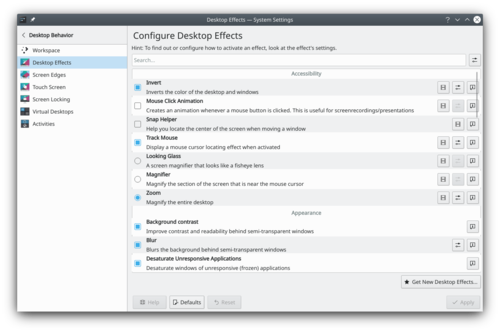
桌面特效 模块用于配置工作空间的图形显示效果。
Desktop effects gives your workspace the look and feel of a truly modern system, but it comes at a price. Desktop effects requires modern graphics capabilities. If you are using an older machine, desktop effects may not be possible, or may make your system sluggish and unresponsive. In that case you can still use your Plasma workspace; just make sure to deactivate the desktop effects.
More information
- KDE official documentation
- Article about Desktop effects performance in userbase.
- Desktop Effect on the KDE Store
