System Settings/Splash Screen: Difference between revisions
m (Add translate tag) |
(Marked this version for translation) |
||
| (One intermediate revision by one other user not shown) | |||
| Line 1: | Line 1: | ||
<languages /> | <languages /> | ||
< | <translate> | ||
<!--T:1--> | |||
The splash screen is the small loading screen occurring just after a successful login. The splash screen is displayed during the time, plasma is loading. | The splash screen is the small loading screen occurring just after a successful login. The splash screen is displayed during the time, plasma is loading. | ||
<!--T:2--> | |||
[[File:SplashScreenTheme.png|500px|center|Splash Screen Theme settings windows]] | [[File:SplashScreenTheme.png|500px|center|Splash Screen Theme settings windows]] | ||
<!--T:3--> | |||
You can choose to remove it by selecting none, it can decrease the startup time. | You can choose to remove it by selecting none, it can decrease the startup time. | ||
<!--T:4--> | |||
[[File:SplashThemeStore.png|300px|center|Splash Screen Theme store]] | [[File:SplashThemeStore.png|300px|center|Splash Screen Theme store]] | ||
==More information== | ==More information== <!--T:5--> | ||
<!--T:6--> | |||
* [https://docs.kde.org/trunk5/en/kde-workspace/kcontrol/splashscreen/index.html KDE official documentation] | * [https://docs.kde.org/trunk5/en/kde-workspace/kcontrol/splashscreen/index.html KDE official documentation] | ||
* Browse splash screen theme on the [https://www.opendesktop.org/browse/cat/488/ KDE Store] | * Browse splash screen theme on the [https://www.opendesktop.org/browse/cat/488/ KDE Store] | ||
<!--T:7--> | |||
[[Category:Desktop]] | [[Category:Desktop]] | ||
[[Category:System]] | [[Category:System]] | ||
[[Category:Configuration]] | [[Category:Configuration]] | ||
</translate> | </translate> | ||
Latest revision as of 05:59, 12 December 2018
The splash screen is the small loading screen occurring just after a successful login. The splash screen is displayed during the time, plasma is loading.
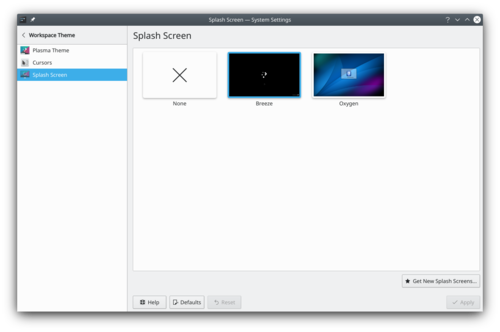
You can choose to remove it by selecting none, it can decrease the startup time.
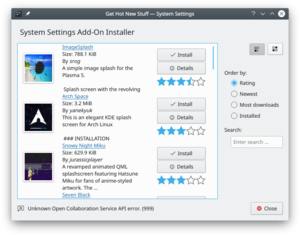
More information
- KDE official documentation
- Browse splash screen theme on the KDE Store
